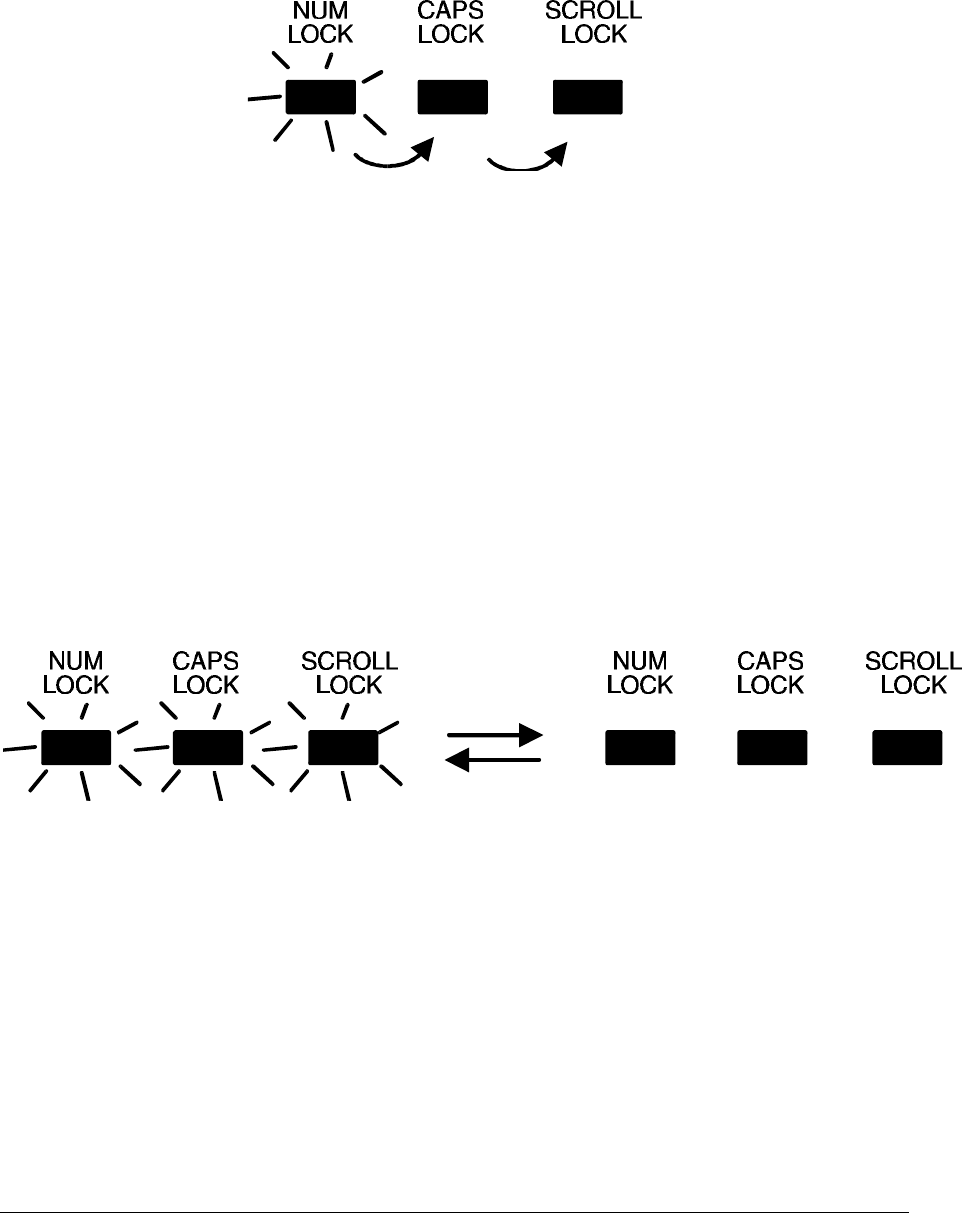
AdderLink Installation and Use Page 34
3.3 Keyboard NUM, CAPS and SCROLL lock indicators
The AdderLink uses the keyboard NUM, CAPS and SCROLL lock lights to indicate
various operating conditions as follows:
NUM, CAPS and SCROLL lock lights flash in sequence
The AdderLink flashes the NUM, CAPS and SCROLL lock lights in sequence on the
keyboard connected to the XR unit to indicate that the AdderLink is in video
compensation / configuration mode. The NUM lock light comes on first with CAPS
and SCROLL off. Then the CAPS lock comes on with NUM and SCROLL off and
finally the SCROLL lock comes on with NUM and CAPS off. The rate of flashing
indicates the level of video compensation applied by the video compensation
amplifiers. A slow flash rate indicates a small amount of compensation (short twisted
pair cable distance). A fast flash rate indicates a greater level of video
compensation for longer cables.
NUM, CAPS and SCROLL lock lights flash together
The AdderLink Gold flashes the NUM, CAPS and SCROLL lock light together on the
keyboard attached to the XL unit or the keyboard attached to the XR unit to indicate
that the other keyboard currently has control of the computer connected to the XL
unit. These lights will stop flashing when a timeout has occurred and the computer
connected to the XL unit is free for use by either keyboard/mouse set.


















