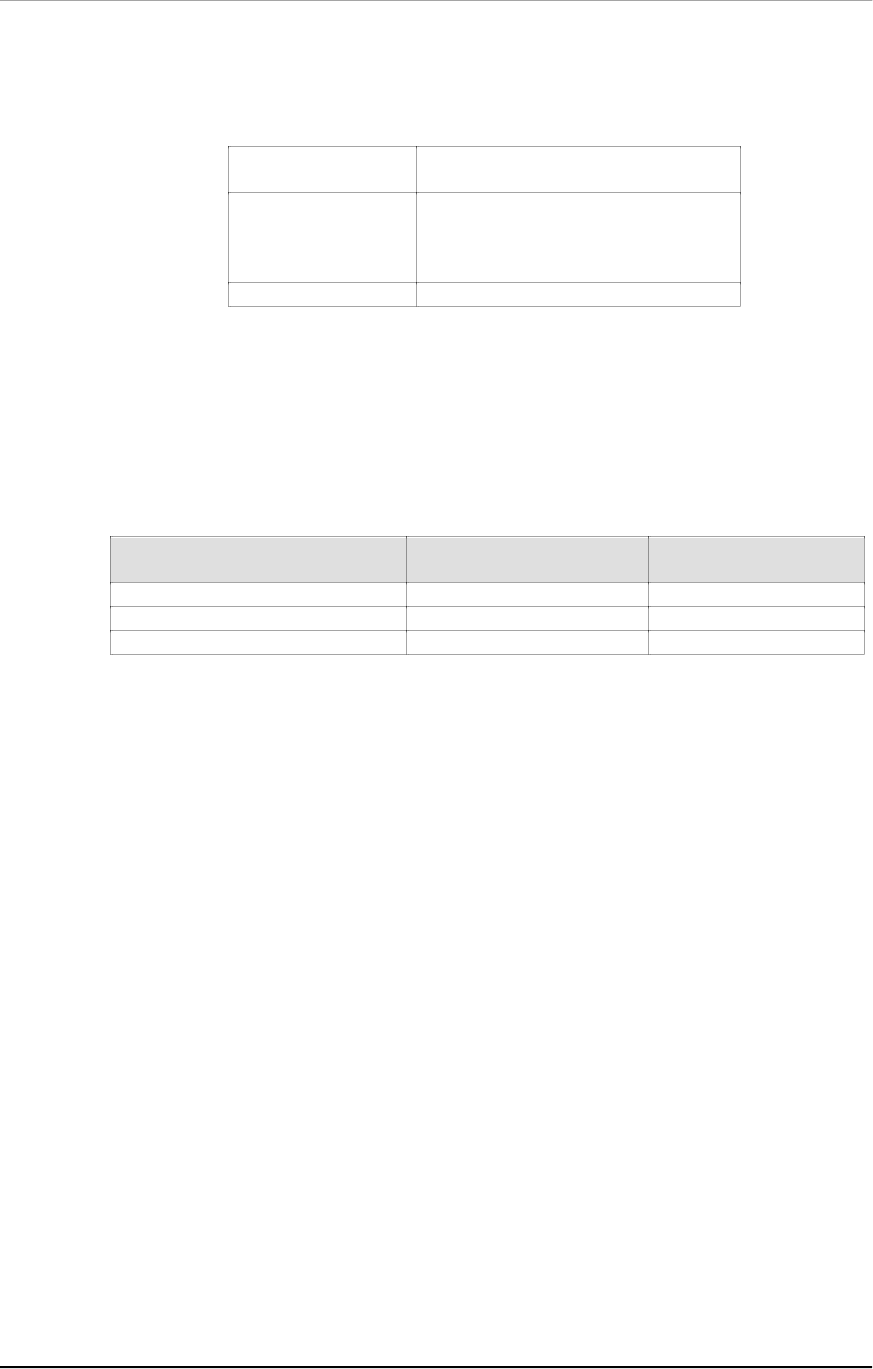
Connections: Chapter 3
ADAT XT Reference Manual 25
ANALOG AUDIO – INPUT MODE
The XT lets you choose one of three Input Modes for both the Unbalanced and
Balanced inputs:
2-Input Mode Input 1 feeds Tracks 1, 3, 5 and 7.
Input 2 feeds Tracks 2, 4 , 6 and 8.
4-Input Mode Input 1 feeds Tracks 1 and 5.
Input 2 feeds Tracks 2 and 6.
Input 3 feeds tracks 3 and 7.
Input 4 feeds tracks 4 and 8.
8-Input Mode Each Input feeds its own track.
The reason for these three modes is to take equal advantage of 2, 4 and 8 bus
mixing consoles. If you have two buses, connect them to inputs 1 and 2. If using four
buses, connect them to inputs 1 through 4.
To select the appropriate Input Mode, hold the [ANALOG INPUT] button and press
one of the RECORD ENABLE buttons ([1]–[8]). The [INPUT] LEDs, located along the
bottom of the display below the VU meters, will light up to indicate the Input Mode
you have selected.
While holding [ANALOG
INPUT]
Result [INPUT] LEDs lit for...
Press [1] or [2]... ...to select 2-Input Mode. Tracks 1 and 2
Press [3] or [4]... ...to select 4-Input Mode. Tracks 1 through 4
Press [5], [6], [7] or [8]... ...to select 8-Input Mode. All Tracks (1 – 8)
When using a 2 bus mixer, connect its two outputs to the XT’s unbalanced inputs 1
and 2 and select 2-Input Mode. Anytime you want to record on an odd number track
you will route the signal(s) to bus #1 or left. Likewise, to record onto an even number
track, route the signal(s) to bus #2 or right. By simply putting the desired track into
record, the proper signal will get there, although not directly connected to the track’s
input jack.
When using a 4 bus mixer, connect its four outputs to the XT’s unbalanced inputs 1
through 4 and select 4-Input Mode. Anytime you want to record on tracks 1 or 5 you
will route the signal(s) to bus #1. Likewise, to record onto tracks 2 or 6, route the
signal(s) to bus #2, and so on.


















