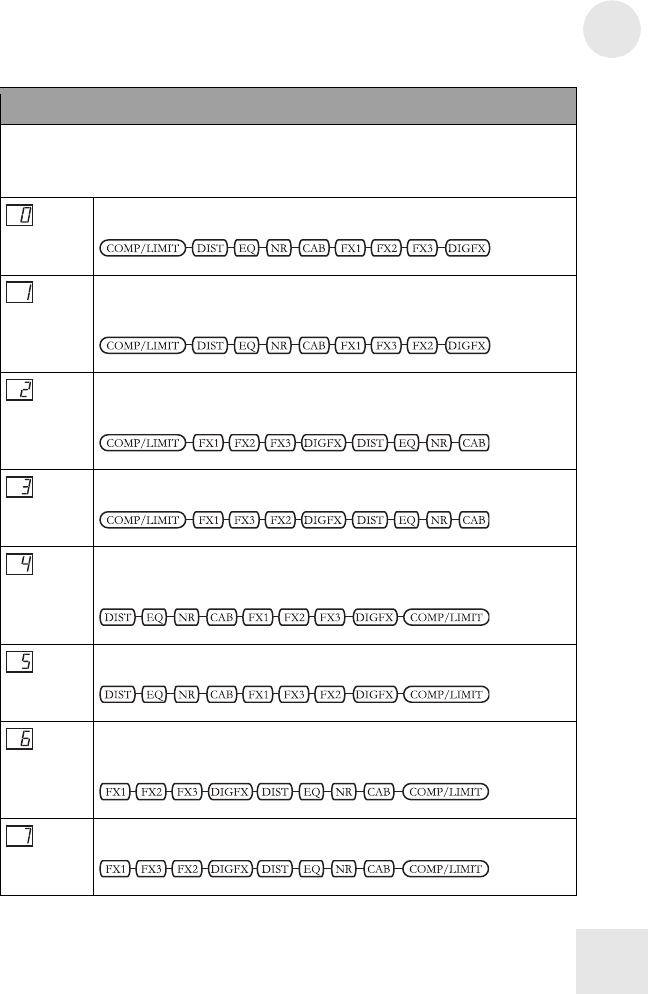
EFFECT Knob Settings
10
35
ROUTE
In this position, the display indicates the current signal routing order of the FX
modules. This ordering can have a big effect on your sound, as each effect in the
configuration feeds into the next. The LEVEL setting always comes last in line.
This is the default order.
This one is the default order with FX2 and FX3 swapped to put
the delay effects in the middle of the modulation effects.
This order places the cabinet simulator at the end, allowing it to
emulate multiple effects pedals feeding into an amp.
This one is order 2 with FX2 and FX3 swapped.
This order is the default order with the compressor/limiter placed
at the end, making this one ideal for recording.
This one is order 4 with FX2 and FX3 swapped.
This is the one to go for if you’re recording and want to sound like
you’re running several effects pedals into an amp.
This configuration is order 6 with FX2 and FX3 swapped.


















