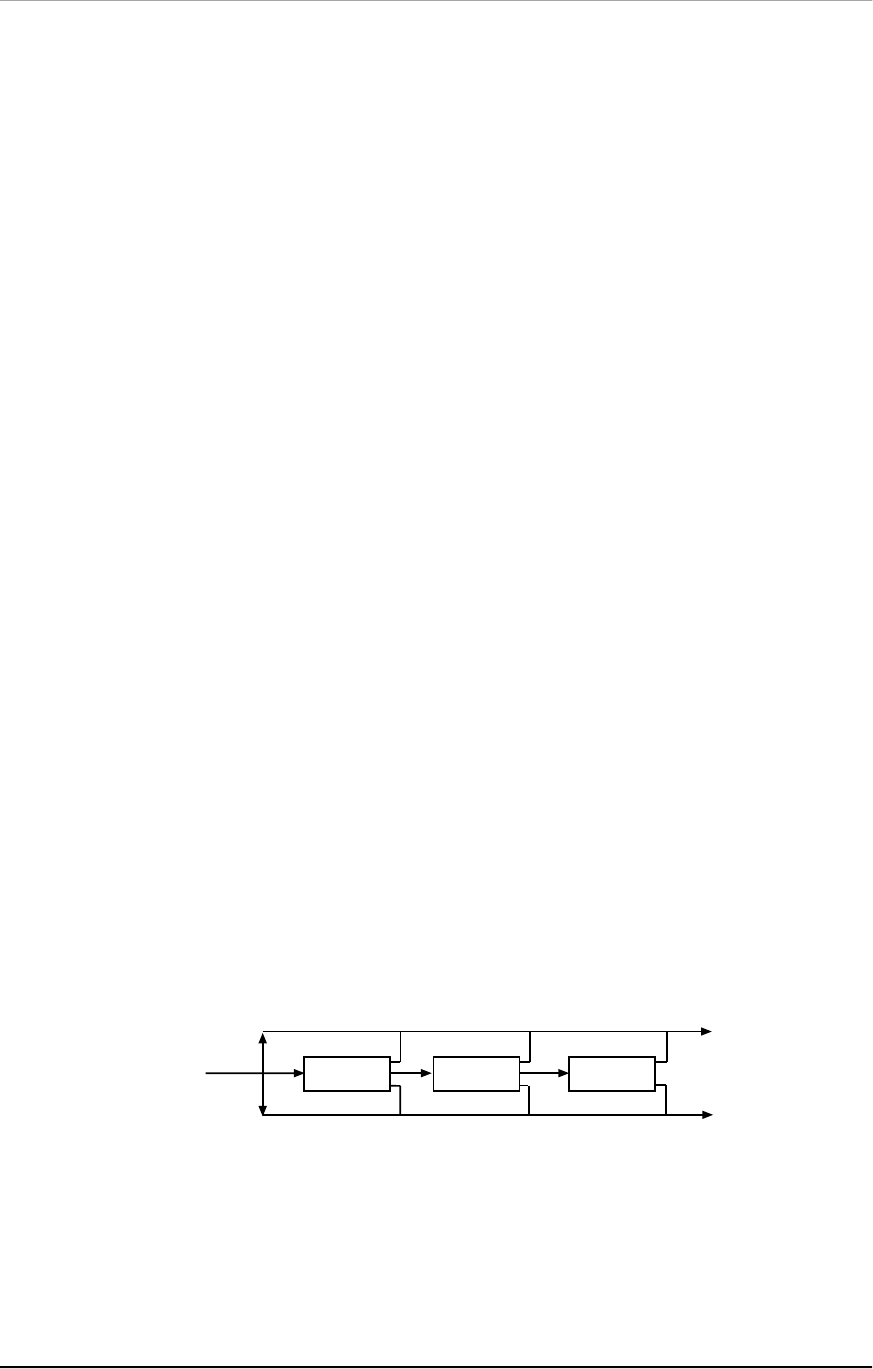
Overview of Effects – Chapter 3
MicroVerb 4 Reference Manual 27
tap will be heard. At a setting of 10%, only a little signal will be fed back through the
delay, so the signal will repeat back a few times before fading into silence. At a
Feedback setting of 100%, the signal will continue repeating for a few minutes before
decaying into silence.
Setting Delay Time Using Tap Tempo
You can adjust the delay time using a technique called “tap tempo”. If you connect a
footswitch to the ring of the Footswitch jack, it can be used as for Tap Tempo. (See
Chapter 2, “Footswitch”, for connection instructions.) By tapping on the “Control”
footswitch in tempo with the song, you can get a delay which repeats in time with the
music.
The MicroVerb 4 can also set its Delay Time by playing audio into the Inputs. To set
the delay time using this method, hold down the Control Footswitch and play some
quick notes into the MicroVerb 4. See Chapter 2, “Footswitch”, for details.
Pitch Shifter Effects (Programs 60-69, 160-169)
The Pitch shifter in the MicroVerb 4 takes the Pitch of the input signal and shifts it
higher or lower by a fixed amount. Pitch shifters are useful for creating instant parallel
harmonies and for creating subtle chorusing effects. The Pitch Shifters in the
MicroVerb 4 include:
Stereo Pitch Shifter
The Pitch Shifter effect transposes the pitch of the incoming signal by a fixed amount.
It is useful for creating parallel harmonies, detuning, chorusing, and special effects.
The Semi (Edit A) parameter shifts the pitch in increments of one half step, with a
range of up or down one octave. The Fine (Edit B) parameter detunes the signal in
very fine increments, with a range of up or down one half step.
Stereo Pitch Detuner
The Pitch Detuner has a range of plus or minus one half step in increments on 1 cent.
It is useful for a slight chorus effect or for Half step shifts. The Shift L (Edit A) and
Shift R (Edit B) parameters control the shift of the Left or Right output.
Multi Effects (Programs 70-89, 170-189)
There are several Multieffect Programs in the MicroVerb 4. A multieffect can be
simply described as 2 or three effects at once. This typically involves a pitch effect
with reverb, such as Stereo Chorus into a Hall, or something more esoteric such as
Lezlie into a room.
CHORUS
DELAY
REVERB
D
RY SIGNAL
TO OUTPUTS
Lezlie
With the Lezlie effect , the pitch change block becomes a rotating speaker simulator.
This effect was extremely popular during the 1960’s and was achieved by
mechanically rotating the speakers to produce complex timbral changes. The Lezlie
speaker system is most often used with tone-wheel organs, but is occasionally used
for guitar amplification as well. When changing the speed between fast and slow, the


















