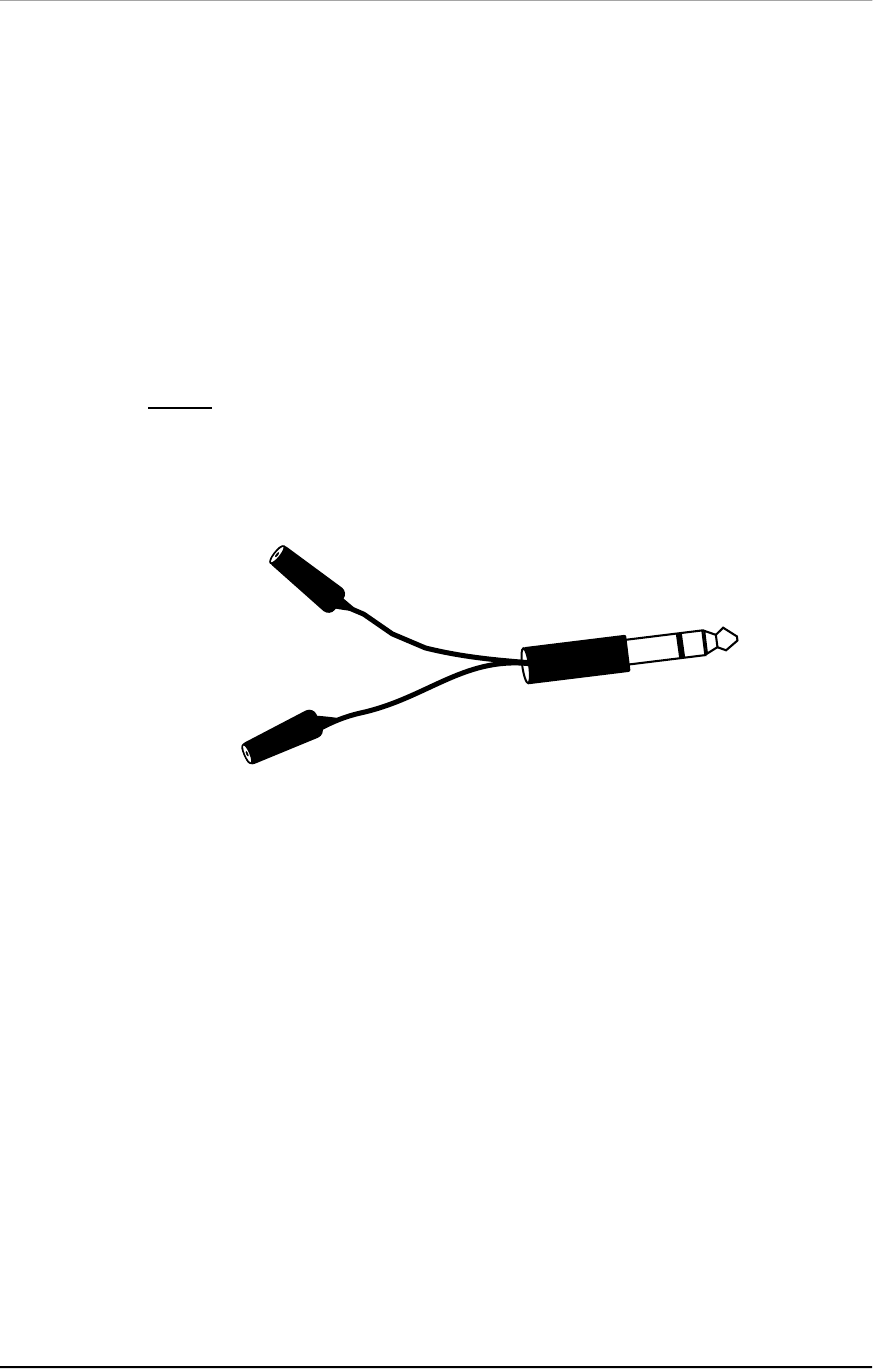
Chapter 4 – Description of Controls
34 MicroVerb 4 Reference Manual
Rear Panel
Power
This is a plug for connecting the Alesis Model P3 +9VAC power supply (supplied).
The power supply is then connected to an AC outlet delivering a nominal 120VAC.
The correct power supply must be used AT ALL TIMES. Any other power supply
might create a fire risk and/or permanently damage your unit. This damage would
NOT be covered under your warranty.
Footswitch
This is a 1/4" stereo phone jack which connects to one or two momentary (not
latching) footswitches, either normally-open or normally-closed.
• When one footswitch is plugged into the Footswitch jack, it will function as a
Bypass footswitch. When the Footswitch is pressed, the display will read “bYP”,
the display will dim, and the MicroVerb 4 will stop producing effects. If the
footswitch is pressed again, effects output will continue.
• Two footswitches can be connected if a simple adapter cable is used, similar to
an Insert cable:
When this setup is used, the footswitch connected to the Tip functions as a
Bypass footswitch. The footswitch connected to the Ring functions as a Control
footswitch. For more information, see Chapter 2, “Footswitch”.
MIDI In
This is a 5-pin DIN standard MIDI plug which connects to any MIDI compatible
equipment such as a MIDI sequencer that will send program changes and controller
information to the unit.
MIDI Out/Thru
This is a 5-pin DIN standard MIDI plug which connects to any MIDI compatible
equipment such as a keyboard or another effects device. It is provided for sending
system exclusive commands for storing programs. It also relays all messages
received on the [MIDI IN].
Input (Left/Mono & Right)


















