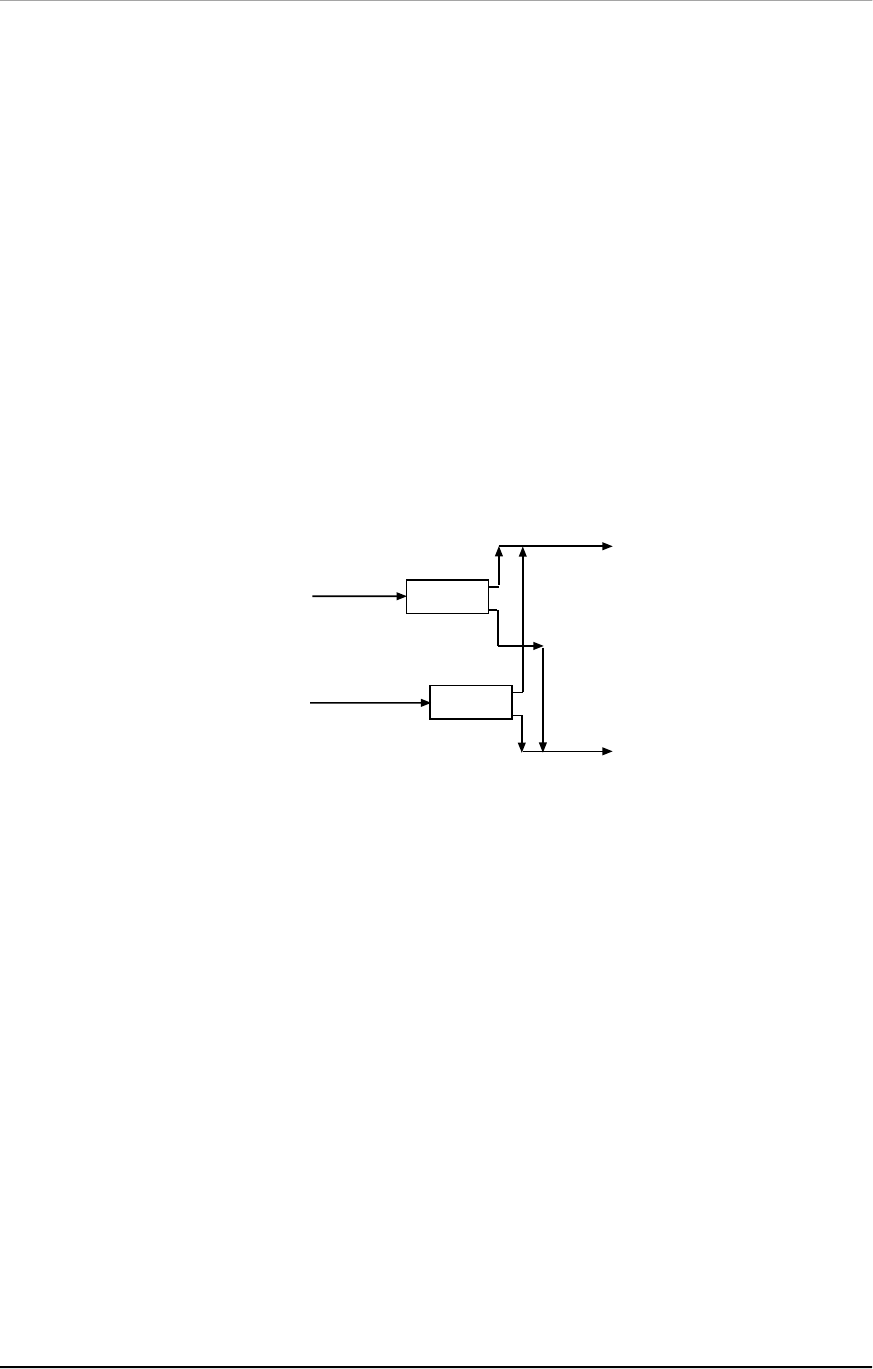
Chapter 3 – Overview of Effects
28 MicroVerb 4 Reference Manual
effect will ramp rather than change abruptly, just as a true Lezlie speaker system
would do.
Multi Effects Parameters:
Decay (Edit A)
The Decay parameter controls the length of the Reverb. When adjusted, the LCD
display will show the decay time in Seconds and Milliseconds.
Rate/Time (Edit B)
The Rate/Time parameter controls the rate of a Chorus or Flange, the Delay Time of
a Delay, or the Motor Speed of a Lezlie, depending which is active in the Program. In
the case where three effects are active at once, Chorus/Delay/Reverb for example,
Edit B controls the Delay Time.
Dual Send Effects (Programs 90-99, 190-199)
The Dual Send programs all have two different effects. These effects are each fed by
one of the inputs so that they can be used independently.
CHORUS
LEFT INPUT
R
IGHT INPUT
REVERB
LEFT OUTPUT
RIGHT OUTPUT
This is an ideal setup for someone using the MicroVerb 4 with a mixer. By hooking
two of the Aux Sends into the Left and Right inputs of the MicroVerb 4, you can use it
to provide two discrete effects. Some of the multi effects include:
Reverb/Delay
The Left Input of the MicroVerb 4 feeds a Room reverb and the Right Input feeds a
Mono Delay. The Edit A knob controls Reverb Decay (displayed in seconds) and the
Edit B knob controls Delay time (also in seconds).
Reverb/Chorus
The Left input again feeds a Room reverb, and the Right side feeds a Stereo Chorus.
The Edit A knob controls Decay time (in seconds) and the Edit B knob controls
Chorus Rate (in Hertz). This Dual send Chorus has two individual LFOs panned hard
left and hard right for a wide sound, and when the rate is changed the difference
between the two rates will stay constant.
Reverb/Flange
The Left input again feeds a Room reverb and the Right input feeds a Stereo Flanger.
Edit A controls the Reverb Time (in seconds) and Edit B controls the Flanger Rate (in
Hertz).


















