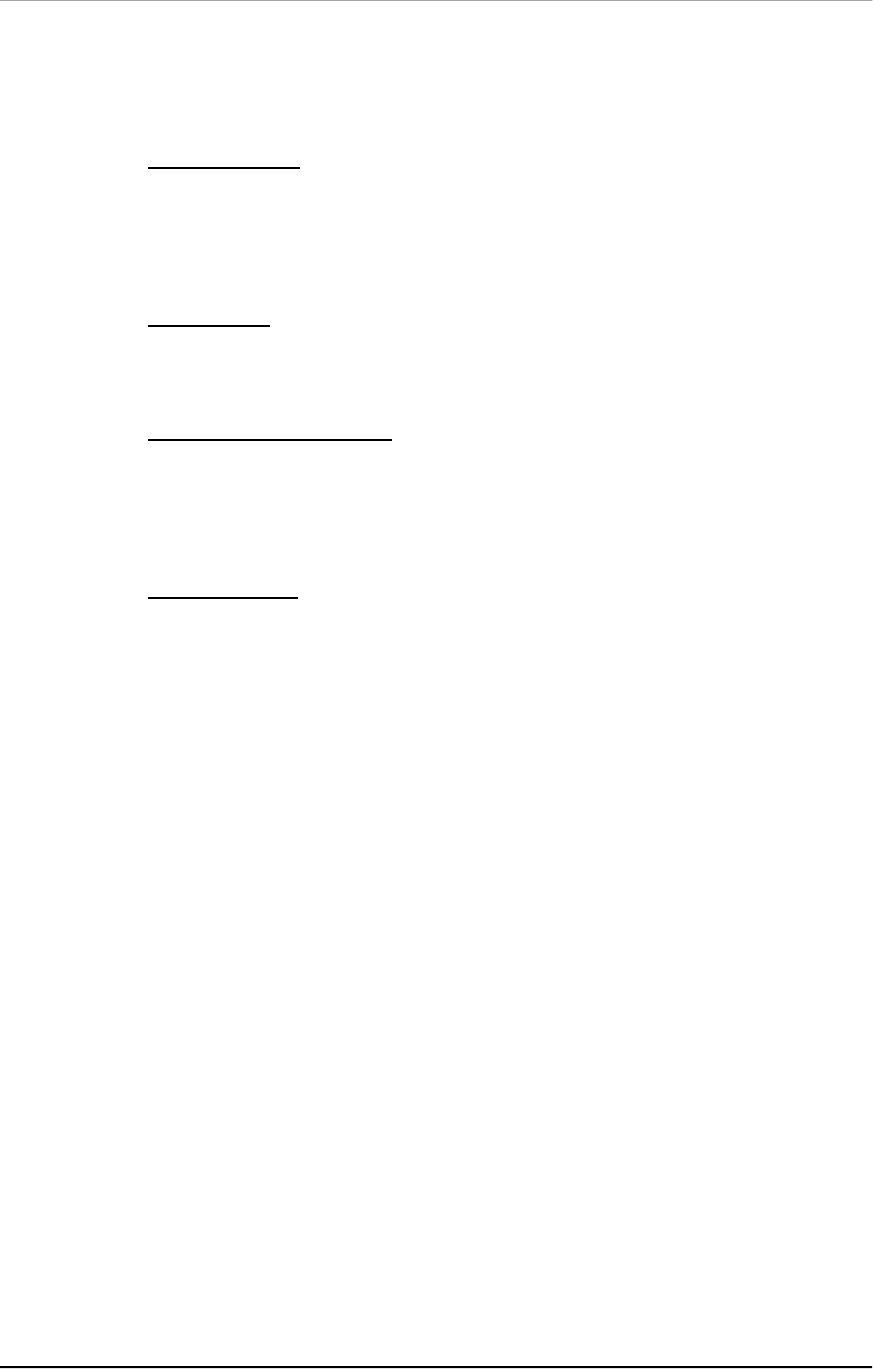
Chapter 4 – Description of Controls
32 MicroVerb 4 Reference Manual
which was last selected. (Note: When the MicroVerb 4’s power is disconnected, any
edits to the currently selected Program will be lost.)
The MicroVerb 4’s display is used to indicate the following:
¿ Program Number. MicroVerb 4 Programs are numbered from 00 to 199.
Programs 0-99 are Preset programs and 100-199 are User Programs. Unless
some parameter on the MicroVerb 4 is being edited, the Program Number will
always be displayed in its normal illumination. The only exception to this is when
the MicroVerb 4 is bypassed with a footswitch; when the unit is bypassed the
Program Number will be shown with the display dimmed.
¡ MIDI Channel. When the [BANK/MIDI] button is held down, the Display will dim
and the current MIDI Channel will be reported. The MIDI Channel can then be
edited by turning the Value wheel while the Bank/MIDI button is held. Possible
MIDI Channels are 00 (Omni), and 01-16.
¬ Overwrite Program Number. When the [STORE] button is pressed, the Program
about to be saved over will flash. Only User Programs can be Stored over, so if
[STORE] is pressed while editing a Preset Program the MicroVerb 4 will add 100
to the Program number for storage. When the Store button is pressed again to
confirm, the Program number will flash rapidly and then return to the normal
Program Number display.
÷ Parameter Value. When the [EDIT A] or [EDIT B] knobs are turned, the LED
display will dim and show the new value for that parameter. For example, when
Edit A is adjusted on a Hall programs, the display will briefly show the new
Reverb Time in seconds and milliseconds, then return to the Program number.
STORE Button
Either Preset or User Programs can be temporarily edited using the Edit A and Edit B
knobs. If you wish to store these edits for later recall, press the [STORE] button. If
you have edited a User Program, that Program number will start flashing. If you have
edited a Preset Program, the complementary User Program number (that Program
plus 100) will start flashing, since Presets cannot be saved over. This is the Program
number which is about to be overwritten. By pressing the [STORE] button again, you
tell the MicroVerb 4 to actually store the Program. The Program number will flash
rapidly and then return to the normal Program Number display.
BANK/MIDI Button
This button serves three functions. To switch between the Preset Bank and the User
bank, press and release the Bank button. The Program number will either increase or
decrease by 100 as the unit switches banks. If the Bank/MIDI button is pressed and
held for a moment, the current MIDI channel will be displayed. If the Value knob is
turned while the Bank/MIDI button is being pressed, the MIDI channel can be
adjusted. Finally, to dump the memory of the MicroVerb 4 to a sequencer or program
librarian program, DataDisk, etc., hold the Bank/MIDI button until the MIDI channel is
displayed and press [STORE]. The contents of the User bank will be sent to the MIDI
output.
VALUE Knob
When no other button is being pressed, the Value Knob is used to change Programs.
If the Bank/MIDI button is held while the Value Knob is being turned, the MicroVerb 4
will change its MIDI channel.


















