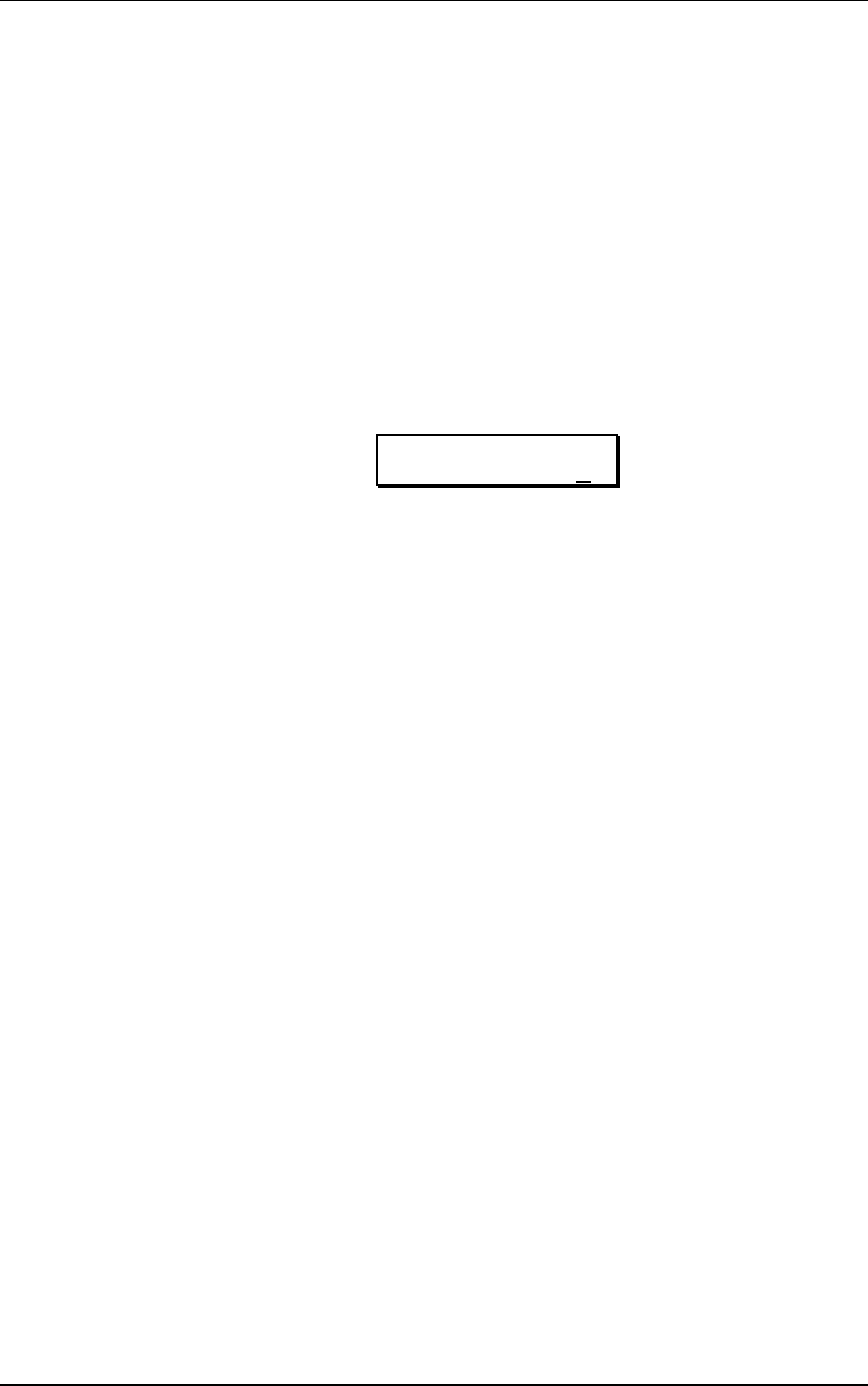
Global Settings: Chapter 8
QS7/QS8 Reference Manual 112112
CHAPTER 8
GLOBAL SETTINGS
Global Edit Mode is where you will find several parameters which affect the
entire instrument, such as overall master tuning, controller settings, and keyboard
mode.
EDITING GLOBAL PARAMETERS
To select Global Edit Mode, follow these steps:
➀ Press the [EDIT SELECT] button.
➁ Press the [BANK
▲
] button.
The display will look like this:
ED:GLOBAL ¹Œ
MASTER PITCH: 0 0
➂ Use the [
▲
PAGE] and [PAGE
▲
] buttons to scroll through the various pages of
Global Edit Mode.
➃ Use the CONTROLLER [D] slider to adjust the selected Global parameter.
The following sections describe in detail each of the parameters found in the
nineteen Global Edit Mode pages.
MASTER PITCH Page 1
Page 1 of Global Edit Mode lets you adjust the QSÕs overall Master Pitch (-12 to +12;
up or down an octave). Adjust this parameter when you wish to globally transpose
all sounds, both from the keyboard and from the MIDI In. This parameters have no
effect on drum sounds, the Range settings, or MIDI Out.
MASTER TUNE Page 2
Page 2 of Global Edit Mode lets you adjust the QSÕs overall Master Tuning (-99 to
+99; up or down 1/2 step). Adjust this parameter when tuning the QS to other
instruments. This parameters have no effect on drum sounds, the Range settings, or
MIDI Out.
KEYBOARD CURVE Page 3
Page 3 of Global Edit mode lets you select the Keyboard Velocity Curve. There are
three options: Weighted, Plastic and Maximum. When set to weighted, the
keyboard will have a wider dynamic range. This means that when you play the
keyboard softly, the notes will be softer than if the keyboard was set for "plastic".
When set to plastic, the keyboard will have the velocity response of a typical
plastic keyboard. Use this mode when you want a smoother, flatter keyboard curve.
When set to Maximum, no velocity response is available, and all notes are given a
maximum velocity value of 127. This parameter only affects the keyboardÕs output
to the sounds in the QS and MIDI Out. This is different from the Velocity Curve
parameter in Program Edit, which determines how a sound in the selected Program
will respond to incoming velocity information, either from the keyboard or from
MIDI In.


















