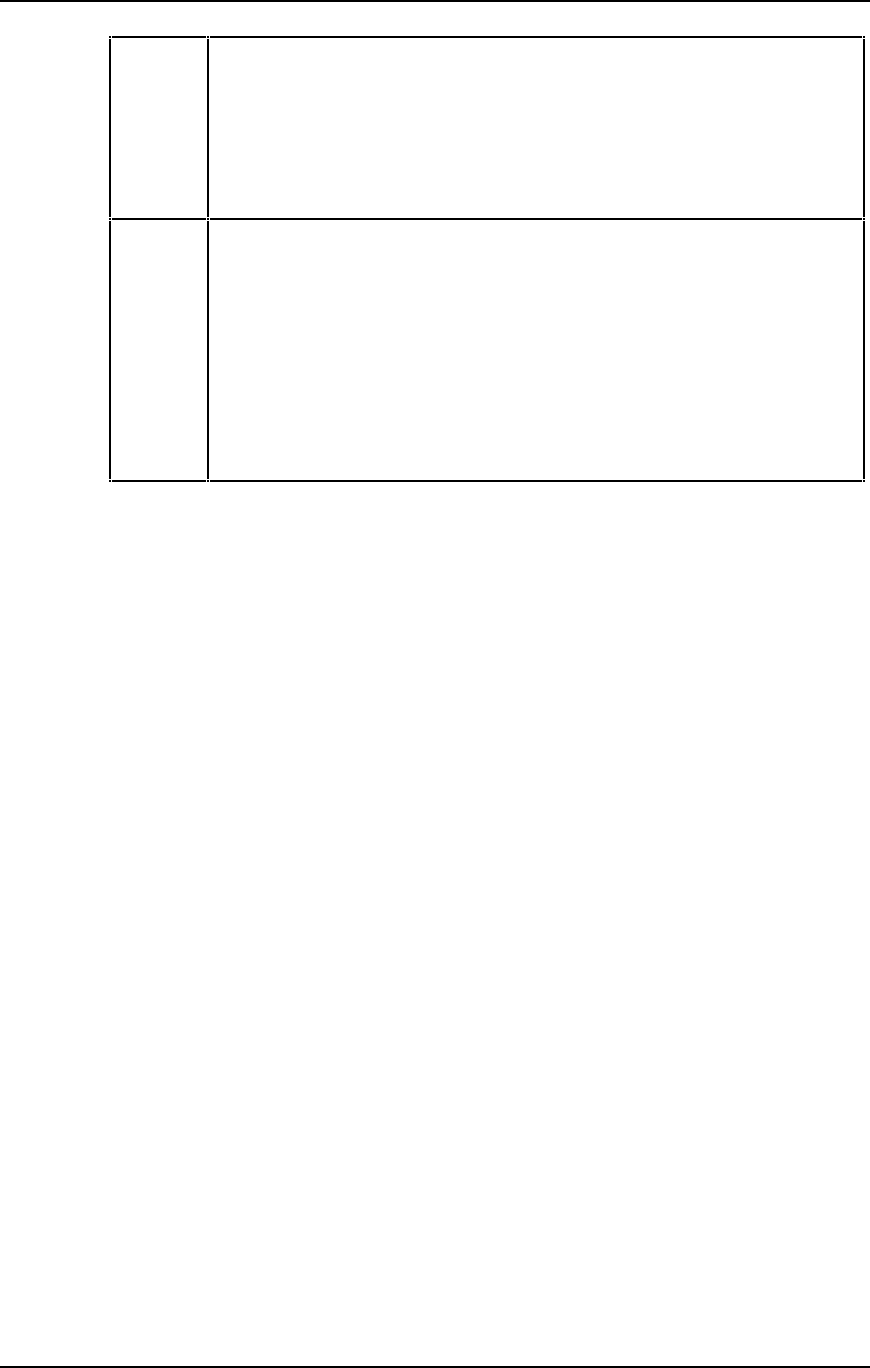
Editing Programs: Chapter 6
Wave
High Sine, Mid Sine, Low Sine, HiWhitNoiz, MidWhtNoiz, LowWhtNoiz, HiSpectral,
LoSpectral, HiCrickets, LoCrickets, Inharm 1, Inharm 2, High Saw, Low Saw, High Pulse,
Low Pulse, Hi AcidRez, LowAcidRez, Metal Wave, HiMetlMute, LoMetlMute, Hi DistGtr,
LowDistGtr, Hi PwrHarm, LowPwrHarm, Hi FunkGtr, LowFunkGtr, Hi MuteGtr, LowMuteGtr,
HiElecHarm, LoElecHarm, ClsclHarm, HiBassHarm, MidBassHrm, LowBassHrm, HiSlpBass,
LoSlpBass, Hi BassPop, LowBassPop, Muted Bass, Stik Bass, StudioBass, JazzFingrd,
JazzPic, Fretless, AcousBass, 60's Combo, Hi Piano, Mid Piano, Low Piano, High Sync, Low
Sync, Hi Synth, LowSynth, Ahhs High, Ahhs Mid, Ahhs Low, Oohs High, Oohs Mid, Oohs
Low, TunePipeHi, TunePipeMd, TunePipeLo
Rhythm
Psi Beat 1, Psi Beat 2, Psi Beat 3, Psi Beat 4, Psi Beat 5, Psi Beat 6, Psi Beat 7, Psi Beat 8,
Psi Beat 9, Psi Beat10, Psi Beat11, Psi Beat12, Kick Loop1, Kick Loop2, Kick Loop3, Kick
Loop4, Kick Loop5, Kick Loop6, Kick Loop7, Kick Loop8, Kick Loop9, KickLoop10,
KickLoop11, Snare Lp 1, Snare Lp 2, Snare Lp 3, Snare Lp 4, Snare Lp 5, Snare Lp 6,
Snare Lp 7, Snare Lp 8, Snare Lp 9, SnareBeat1, SnareBeat2, SnareBeat3, SnareBeat4,
SnareBeat5, Back Beat1, Back Beat2, Back Beat3, Back Beat4, Hat1 Clsd1, Hat1 Clsd2,
Hat1 Foot, Hat1 Open1, Hat1 Open2, Hat2 Clsd1, Hat2 Clsd2, Hat2 Foot, Hat2 Open1, Hat2
Open2, Hat3 Clsd1, Hat3 Clsd2, Hat3 Open1, Hat3 Open2, Hat Beat 1, Hat Beat 2, Hat Beat
3, Hat Beat 4, Hat Beat 5, Hat Beat 6, Hat Beat 7, Hat Beat 8, Hat Beat 9, Hat Beat10,
Agogo, Bongo Loop, CabasaLoop, CastanetLp, CongaLoop1, Shaker Lp1, Shaker Lp2,
SleighLoop, Tabla Ga Lp, Tabla Ka Lp, Tabla Na Lp, Tabla Te Lp, TablaTin Lp, Taiko Loop,
PercBeat1, PercBeat2, PercBeat3, PercBeat4, VoiceLoop1, VoiceLoop2, Phonic Loop,
SpinalLoop, Tri Loop, Tri Loop 2, Orch Loop
LEVEL
Each of the 10 drums in a sound can have its own level, pan position, and output
assignment. The Level function (press [50]) provides these controls. Use page 1 to
adjust the selected drum’s level (00 to 99), page 2 to adjust pan position (<3 to >3),
page 3 to select the Output assignment (Main, Aux or Off). Page 4 lets you adjust the
Effect Send level (00 to 99), and page 5 lets you select the Effects Bus (1, 2, 3 or 4).
TIP:
To send a drum to an individual output, use Output in conjunction with Pan. Example:
Panning a drum full left and selecting the Aux outputs means that the drum will
appear at only the left Aux output.
PITCH
The Pitch function (press [60]) lets you transpose the selected drum up or down one
octave in micro-step (1/4th of a half step) increments, and lets you modulate the
drum’s pitch with velocity.
Tune (-12.00 to +12.00) Page 1
Determines the tuning of the selected drum (±12.00).
Velocity>Pitch (0 to 7) Page 2
Selects how much velocity will affect the selected drum’s tuning (0-7). When this
value is set to 7, the drum will be played sharp when the associated note is played
hard; when played soft, the drum’s tuning will be unaltered.
FILTER
Velocity>Filter (0 to 3) Page 1
The Filter function (press [70]) lets you control the “brightness” of the selected drum
by modulating the filter frequency with velocity. When set to 3, playing the associated
note will result in a brighter sound (more high frequencies), while playing softer will
QS7/QS8 Reference Manual 83


















