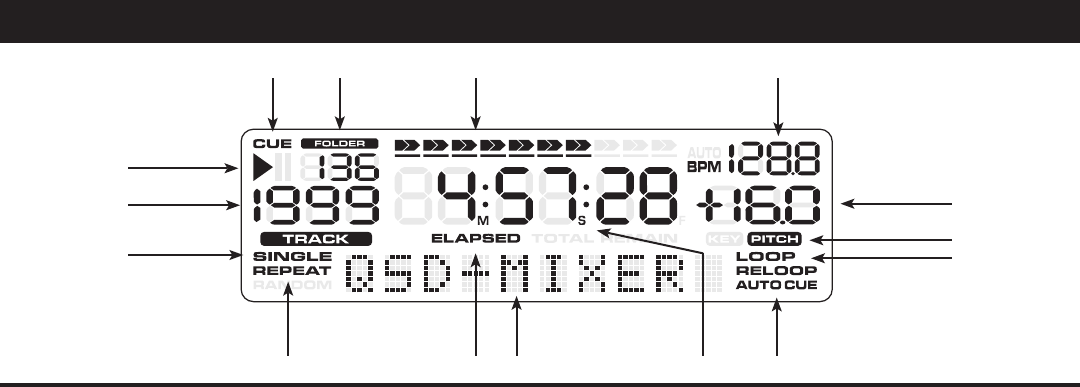
©American Audio® - www.americanaudio.us - Q-SD Instruction Manual Page 14
38. CUE INDICATOR - This indicator will glow when the unit is in CUE mode and will flash every time a
new CUE POINT is set.
39. FOLDER INDICATOR - This will indicate which folder you are in.
40. TIME BAR INDICATOR - This bar gives a visual approximation of a track's remaining time. This bar will
begin to flash when a track is ending.
41. BPM METER - This meter will display the BPM's of the current track.
42. PITCH METER - This meter will display the pitch percentage applied by the PITCH SLIDER (26).
43. PITCH INDICATOR - Indicator will light up when the Pitch function is activated.
44. LOOP/RELOOP INDICATOR - Appears when LOOP is stored. When a LOOP is engaged the indicator
will flash.
45. AUTO CUE - This will indicate whether the Auto Cue is on or off. To turn the AUTO CUE on and off
you must enter the PRESET MENU. Please see PRESET MENU on page 24.
46. TIME METER - These indicators detail the Minutes, Seconds, and Frames. The meter will display
either the elapsed or remaining time of a track.
47. CHARACTER DISPLAY - This will display the name of the track and album when a SD Card is
loaded.
48. ELAPSED/REMAIN INDICATORS - When "REMAIN" is indicated in the LCD DISPLAY (10) the TIME
DESCRIBED (46) in the LCD will define the current track's remaining time. When "ELAPSED" is indicated
in the LCD DISPLAY (10) the TIME DESCRIBED (46) in the LCD will define the current track's elapsed time.
You can toggle the indicators by pressing the TIME button (32).
49. REPEAT INDICATOR - This indicates that the repeat function is activated. When the repeat func-
tion is activated, the current track playing will repeat itself until the REPEAT function is deactivated. To
turn REPEAT on and off you must enter the PRESET MENU. Please see PRESET MENU on page 24.
50. SINGLE INDICATOR - This indicates that the player is in single play mode, the track will play once and
return to CUE mode. If the single indicator is not on the unit is in continuous mode. In continuous mode the
unit will play all the remaining tracks. To turn SINGLE mode on and off you must enter the PRESET MENU.
Please see PRESET MENU on page 24.
51. TRACK INDICATOR - This 4-digit indicator visually details the current track cued or playing.
52. PLAY INDICATOR - The "PLAY" indicator will glow when the unit is in play mode.
Q-SD LCD DISPLAY
38 39
44
43
42
4140
50
51
52
49 4748 46 45


















