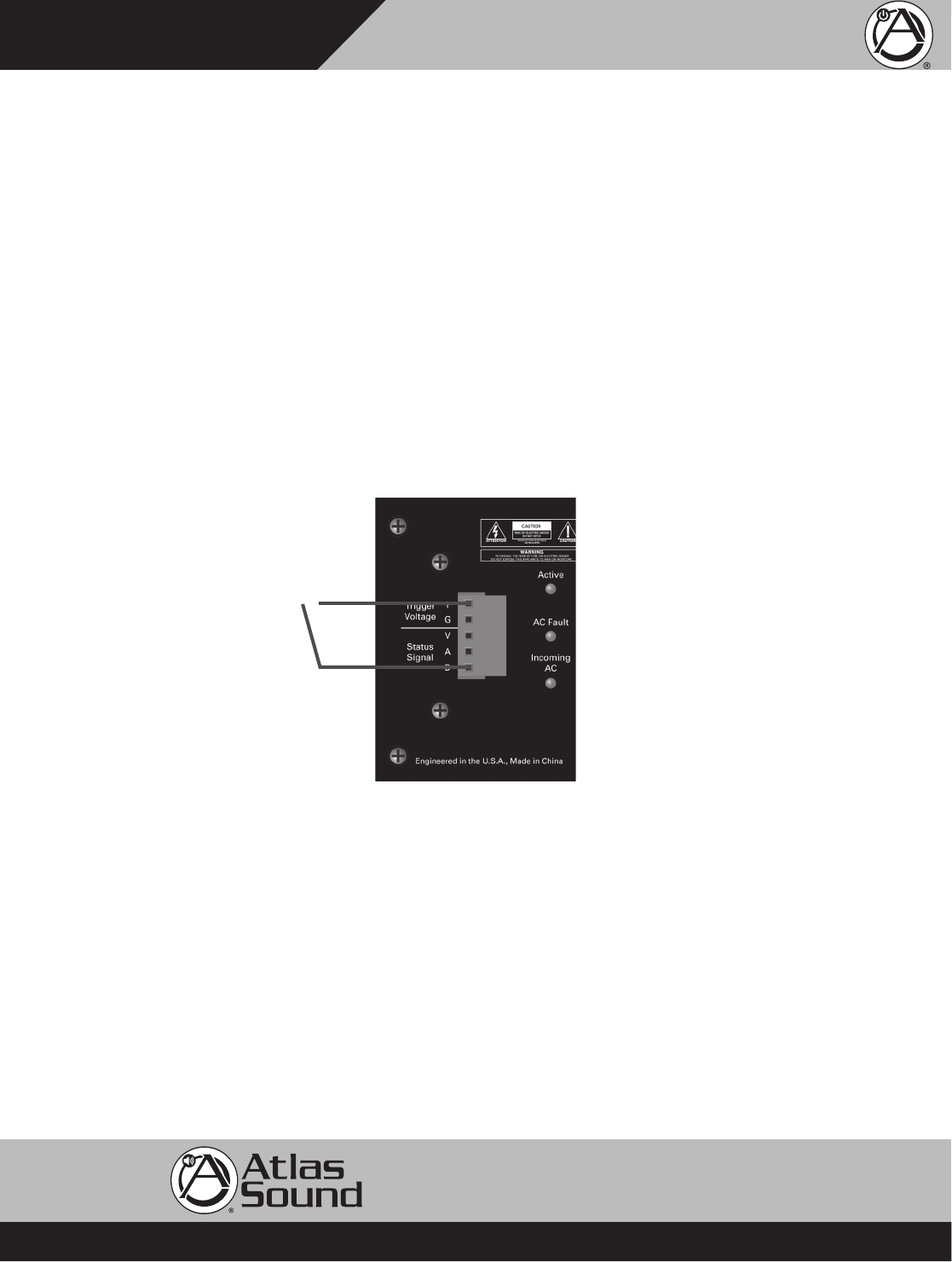
– 15 – AtlasSound.com
Specifications are subject to change without notice.
Owner’s Manual
ECM-RACEWY
ECM-20, ECM-20M, & ECM-30
1601 Jack McKay Blvd. • Ennis, Texas 75119 U.S.A.
Telephone: 800.876.3333 • Fax: 800.765.3435
ECM Data Wire and Distance
There are six ECM control ports on the ECS-6RM and up to six ECM Modules can be connected to the ECS-6RM. The different types
of ECM Modules require the same interface connectivity to the ECS-6RM. All ECM Modules and be interchange with the ECS-6RM.
For connection between the ECS-6RM and an ECM module use a 5 conductor cable that is a minimum of 22 gauge wire. We suggest
using CAT5 cable due to the common availability and low cost. Pay special attention to the port connections and DO NOT MISS WIRE
or damage may occur. The distance between the ECS-6RM and the ECM Module can be up to 1000ft.
ECM Module Activation Without Using an ECS-6RM or an ECS-3 Controller
Any of the ECM-20, ECM-20M, ECM-30, ECM-15SH or the ECM-20SH Modules can be triggered to activate without using an ECS type
Controller. Any DCV supply will activate the ECM by applying DCV 5-24VDC to the “+” and “GND” terminals. An external switch will
also activate an ECM by applying a contact to short terminals “+” and “D” together. Note: The EVS and Voltage monitoring will be
disabled using either of these methods.
The ECM can be used as standalone unit for local equipment protection. It does not need to be connected to an ECS-6RM to operate.
You still get protection against AC spikes from short power surges and you get all the EMI/RFI power conditioning filtering. Without
connecting to an ECS-6RM, the ECM does not utilize the Extreme Voltage Shutdown (EVS) protection and the Voltage and Current
Status readings To active the ECM via an external contact closure or switch plate, set the slide switch to “External Trigger” and apply
the contacts across terminals “+” and “D” shorting them together.


















