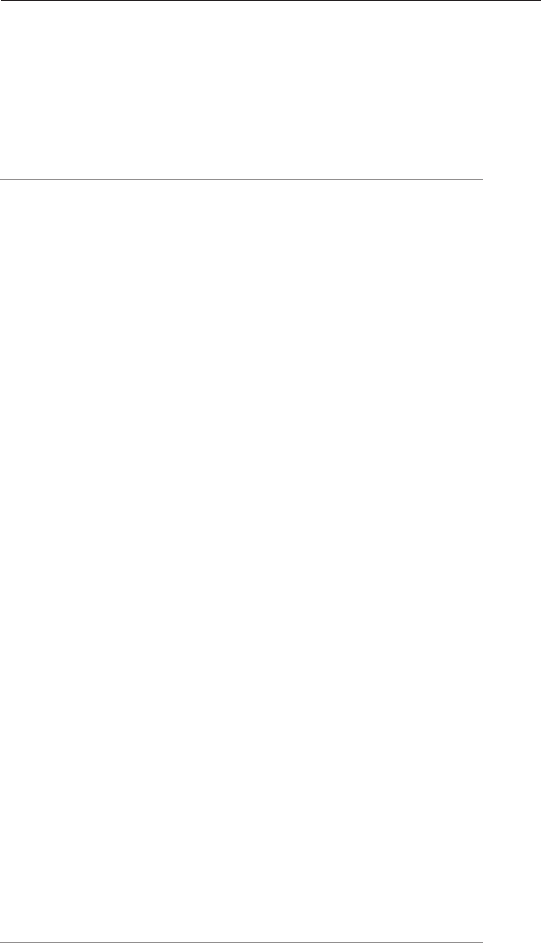
60
Aviom A-16R and A-16CS User Guide
flash
Press any A-16R button to acknowledge the transfer status message
and return the A-16R to normal operation.
Loading an All Preset File via MIDI
As when loading a single Preset via SysEx, to load an All Preset data
file the A-16R must first be placed into MIDI Recall Mode.
The A-16R will remain in MIDI Recall until a valid A-16R MIDI
message is received, or until another front panel button is pressed to
exit MIDI mode. MIDI SysEx information for other manufacturer’s
devices will pass through the A-16R and be ignored.
To load an All Preset data file via SysEx:
1. Set the A-16R front panel R
EMOTE/LOCAL switch to the
LOCAL position.
2. Press the R
ECALL button. The RECALL button LED
flashes.
3. Press the S
OLO button to arm the A-16R for MIDI
reception. The LED in the SOLO button will blink.
4. Send the All Preset SysEx data file from your MIDI
storage device.
5. The sixteen Presets are loaded into the A-16R internal
memory sequentially.
6. The Mute LEDs will serve as a progress bar. The
LEDs will light in order from 1 to 16 as each Preset is
received successfully.
When the All Preset SysEx file transfer is complete, the system
will display a status message to confirm that the data was received
properly. Two messages are possible:
• Valid Data Received - all yellow Mute LEDs will flash
• Invalid Data or MIDI Error - all red Channel LEDs will
flash
Press any A-16R button to acknowledge the transfer status message
and return the A-16R to normal operation.
Exit MIDI Mode
You can exit an All Preset SysEx load operation by pressing any A-16R
front panel button, or by changing the position of the Remote/Local
switch. Presets that have been successfully received prior to exiting
the SysEx recall mode will be preserved in the internal memory of


















