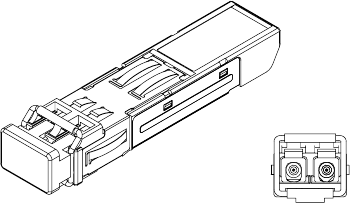
2
A
bout Your Pro64 Product
The locking EtherCon connector is similar to an XLR plug, the kind
commonly used on microphone cables. Insert an EtherCon-equipped
cable into the jack until it clicks and locks in place. To remove the cable,
press on the metal release tab at the top of the panel-mounted EtherCon
jack and pull the connector outward.
The SFP Module
The MH10f Merger Hub ships with two 100 Mbps SFP format fiber optic
ports (9 and 10) which allow the user to connect optional single-mode
or multi-mode fiber optic transceivers that can transmit A-Net data over
longer distances than Cat-5 cabling can provide.
Small form-factor pluggable (SFP) is a specification for a series of
modular optical transceivers. The transceivers are designed to be
physically compact, and can be hot swapped. The SFP connector allows
the user to reconfigure the MH10f with single- or multi-mode fiber optic
transceivers as needed. Always leave the dust cap on when the SFP
module is not in use to avoid damage to the optical connections.
The SFP transceiver module shown with its dust cap on (left) and from
the front with transmit and receive connectors exposed.
Using fiber optic connections will require a minimum of two MH10f units.
Always use the same type of SFP module in each unit—for example, use
100 Mbps multi-mode SFP transceivers with the same light wavelength
specifications in each MH10f. Gigabit (1 Gbps) SFP transceivers are not
supported.
The LC Connector
SFP modules typically use a connector known as LC. For bidirectional
transmission, two fiber cables per SFP module are required, one to
transmit and the other to receive. The SFP module can accept single
(simplex) or dual (duplex) type connectors. Aviom suggests using


















