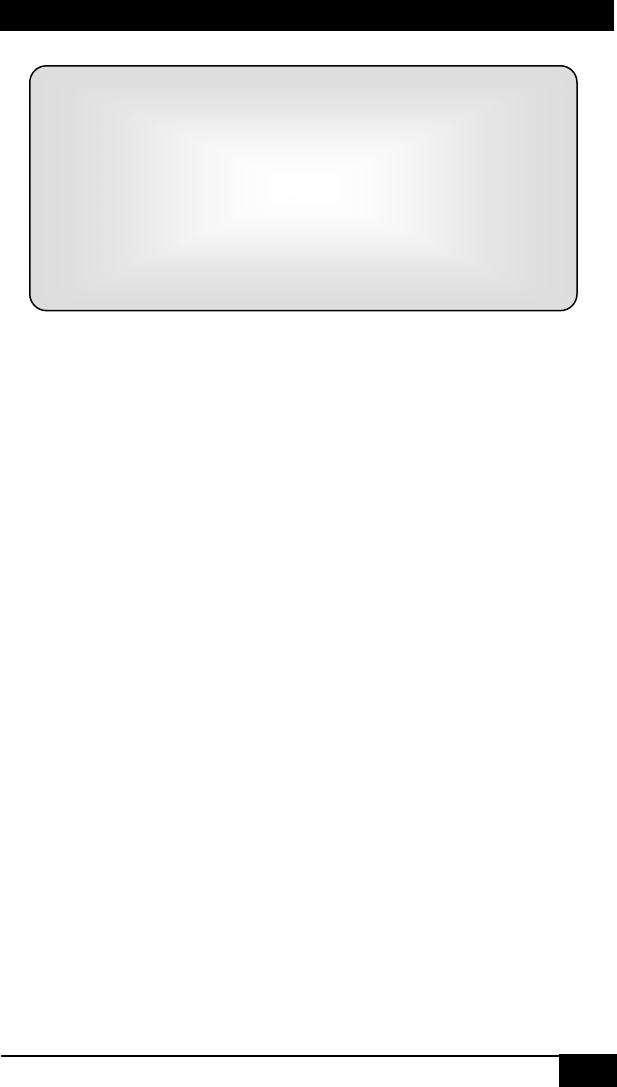
11
DVI, Audio & RS-232 Extender with EDID Management
11
When successful, the main menu similar to below will be displayed.
MENU - Version 1.0
-----------------------------------------
1 = DVI Local | R = Read EDID Info
2 = UTP Remote | B = Blank
3 = Emulate Default | U = Un-blank
4 = Emulate Learned | S = Status Report
L = Learn | M = Menu
E = Enable boost | Q = Quit
D = Disable boost |
-----------------------------------------
3.2.2 Control Codes
(1-byte commands from external control device)
3.2.2.1 Select EDID Routing:
To select EDID information to be routed to the video input device
Command........................................... Response
ASCII 1 (or Hex 31).................................................DVI-Local selected
ASCII 2 (or Hex 32)............................................. UTP-Remote selected
ASCII 3 (or Hex 33)........................................ Emulate Default selected
ASCII 4 (or Hex 34)....................................... Emulate Learned selected
3.2.2.2 Learn EDID information:
LEARN is used to store EDID information from either DVI-Local or UTP-
Remote connectors. This information is later sent to the device connected to
the INPUT DVI device when requested.
Command........................................... Response
ASCII l or L (Hex 6C or 4C)..........................................................Learn


















