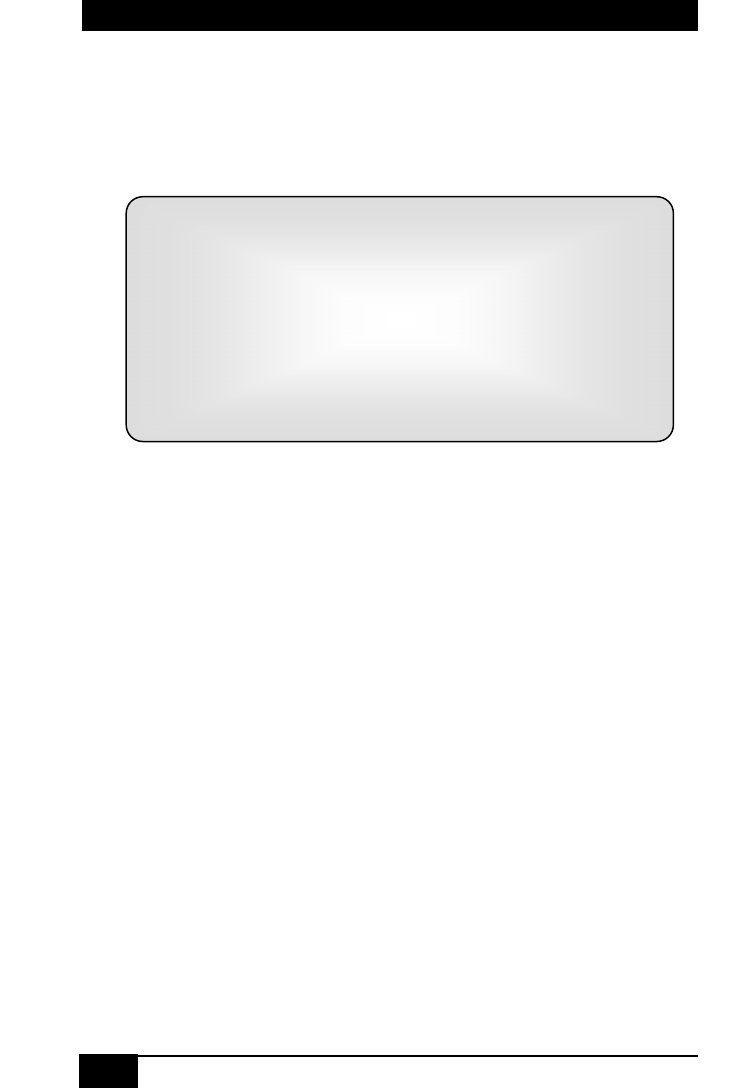
14
Model AC2000A
14
3.2.2.9 Display main menu:
To display the RS232 serial command menu
Command........................................... Response
ASCII m or M (Hex 6D or 4D) ...............................................................
MENU - Version 1.0
-----------------------------------------
1 = DVI Local | R = Read EDID Info
2 = UTP Remote | B = Blank
3 = Emulate Default | U = Un-blank
4 = Emulate Learned | S = Status Report
L = Learn | M = Menu
E = Enable boost | Q = Quit
D = Disable boost |
-----------------------------------------
3.2.2.10 Quit RS232 menu
To quit the RS232 serial command menu
Command........................................... Response
ASCII q or Q (Hex 71 or 51).................................................. Quit menu
3.3 GUI Software
Included in the AC2000A package is an installation CD for the Windows®
operating system that can be used to control the unit remotely via a PC
COM port.
3.3.1 Installing the software
To install the software, load the CD into your PC and double-click the
setup.exe file on the CD if setup does not automatically run. The
installation wizard will guide you through the rest of the installation.


















