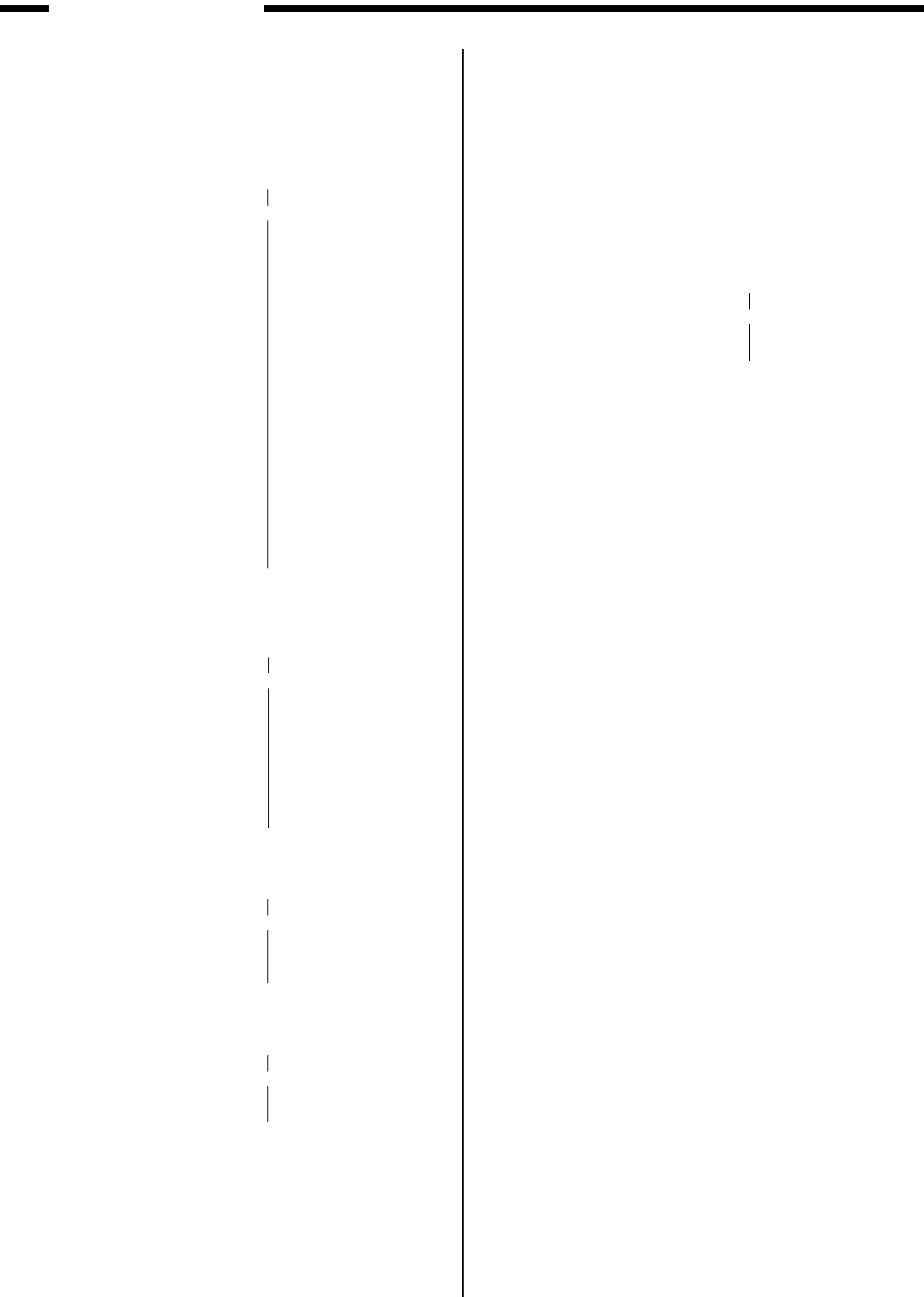
19
MZ-2000 MIDI Implementation
4.4.3.2 System Chorus
- - - - - - - - - - - - - - - - - - - - - - - - - - - - - - - - - - - - - - - - - - - - - - -
ParaID Parameter Bit Default Value
- - - - - - - - - - - - - - - - - - - - - - - - - - - - - - - - - - - - - - - - - - - - - - - - - - - - - - - - - - - - - - - - - - -
0007 ChoMacro 8 00H - 13H 02H
Chorus Macro
Batch sets system chorus parameters to preset values.
value macro
- - - - - + - - - - - - -
00H Cho1
01H Cho2
02H Cho3
03H Cho4
04H FbCho
05H Flng1
06H SDly
07H FbSDl
08H Cho5
09H Cho6
0AH Cho7
0BH Ens1
0CH Ens2
0DH Ens3
0EH Flng2
0FH Flng3
10H Flng4
11H Org1
12H Org2
13H Org3
0008 ChoPreLpf 8 00H - 07H 00H
Chorus Pre-low Pass Filter
Sets the cut off frequency value of the low pass filter (-6dB/oct), which filters the
high frequency components of the sound input into system chorus.
value cutoff freq.
- - - - - + - - - - - - -
00H bypass
01H 20000 (Hz)
02H 8500 (Hz)
03H 5500 (Hz)
04H 3500 (Hz)
05H 2500 (Hz)
06H 1500 (Hz)
07H 500 (Hz)
0009 ChoLevel 8 00H - 7FH 40H
Chorus Level
Sets the return (output) level of the chorus.
value level
- - - - - + - - - - - - -
00H 0 (%)
40H 100 (%)
7FH 200 (%)
0010 ChoFeedback 8 00H - 7FH 08H
Chorus Feedback
Sets the feedback level of the chorus sound.
value level
- - - - - + - - - - - - -
00H 0 (%)
7FH 96.9 (%)
0011 ChoDelay 8 00H - 7FH 50H
Chorus Delay
Sets the delay time of the chorus sound.
The delay time is calculated using the following formula.
(ChoDelay / 7FH) * 23.8[msec]
0012 ChoRate 8 00H - 7FH 03H
Chorus Rate
Sets the LFO frequency of the chorus sound.
The frequency is calculated using the following formula.
(ChoRate * 15.5 / 7FH) [Hz]
0013 ChoDepth 8 00H - 7FH 13H
Chorus Depth
Sets the LFO modulation depth of the chorus tone.
(ChoDepth + 1) / 3200 [sec]
0014 ChoSendLevelToRev 8 00H - 7FH 00H
Chorus Send Level To Reverb
Sets the mix level of the system chorus output sound to system reverb input.
value level
- - - - - + - - - - - - -
00H 0 (%)
7FH 100 (%)
4.4.3.3 Master
- - - - - - - - - - - - - - - - - - - - - - - - - - - - - - - - - - - - - - - - - - - - - - -
ParaID Parameter Bit Default Value
- - - - - - - - - - - - - - - - - - - - - - - - - - - - - - - - - - - - - - - - - - - - - - - - - - - - - - - - - - - - - - - - - - -
0016 MasterTune 16 0018H - 07E8H 0400H
Master Tune
Sets overall tuning. The center value is 0400H.
0018H: -100.0 [cent]
0400H: 0.0 [cent]
07E8H: +100.0 [cent]
0017 Master Key Shift 8 28H - 58H 40H
Master Key Shift
Sets the overall key shift (transpose) level. The center value is 40H.
28H: -24 [semitones]
40H: 0 [semitones]
58H: +24 [semitones]
0018 MasterVolume 8 00H - 7FH 7FH
Master Volume
Sets the overall volume level.
0019 MasterPan 8 01H - 7FH 40H
Master Pan
Sets the overall pan position. The center value is 40H.
01H: -63(left)
40H: 0(center)
7fH: +64 (right)
0020 ModeSet 8 00H - 00H 00H
Mode Set
Performs a GS reset.
00H Rx.only (00=GsReset)
4.4.4 Patch Part Parameter
4.4.4.1 Receive Filter Parameter
- - - - - - - - - - - - - - - - - - - - - - - - - - - - - - - - - - - - - - - - - - - - - - -
ParaID Parameter Bit Default Value
- - - - - - - - - - - - - - - - - - - - - - - - - - - - - - - - - - - - - - - - - - - - - - - - - - - - - - - - - - - - - - - - - - -
0024 Rx.Chan 5 00H - 10H Note
Receive Channel
Sets the receive channel or channel message receive = OFF.
00H - 0fH : Receive Channel
10H : channel messageReceiveOFF
AllBit: bit 0 - 4 : Receive Channel, OFF=0


















