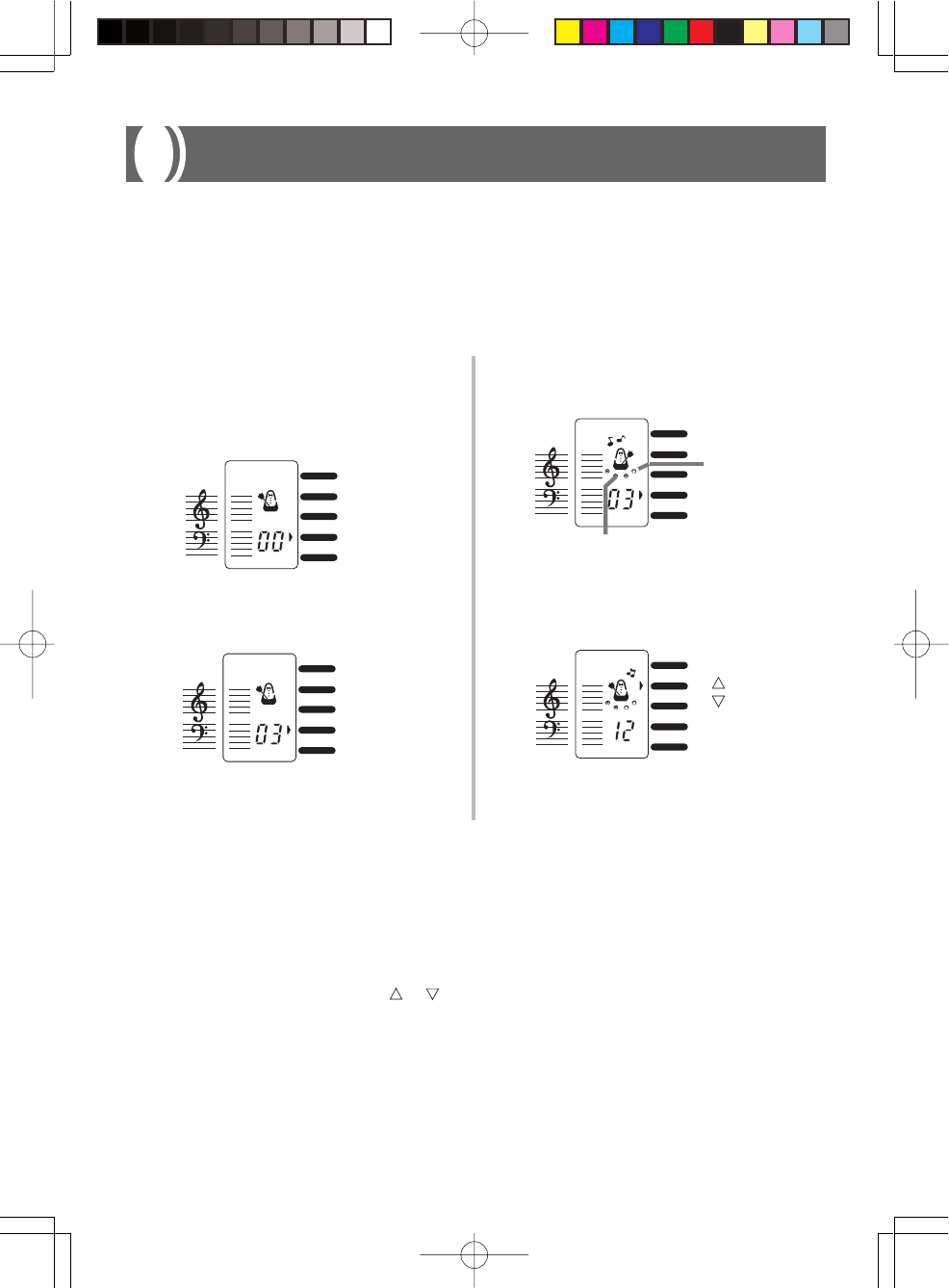
E-13
Playing Patterns
VOLUME
TEMPO
TONE
PATTERN
SONG BANK
VOLUME
TEMPO
TONE
PATTERN
SONG BANK
VOLUME
TEMPO
TONE
PATTERN
SONG BANK
The above display shows "03 ROCK" is
selected.
4.
Press the START/STOP button to start
play of the pattern.
Four circles indi-
cate four beats to
a measure
5.
Use the TEMPO buttons to adjust the
tempo.
VOLUME
TEMPO
TONE
PATTERN
SONG BANK
: Faster
: Slower
6.
Press the START/STOP button to stop
play.
Indicates beat 3
This keyboard features a total of 30 built-in patterns. There are 10 patterns each under three
categories: RHYTHM, FREE SESSION, FUNNY.
RHYTHM: Percussion instrument rhythm patterns
FREE SESSION: Automatic chord progressions to match rhythms
FUNNY: Unique sound effects
1.
Find the pattern you want to use in
the Pattern List.
2.
Press the PATTERN button.
3.
Use the numbber buttons to input
the two-digit pattern number.
❚
NOTES
❚
• The tone "00 16BEAT" is always selected whenever you turn on power.
• Input of any value greater than 29 is ignored.
• You can change to a different pattern while a previously selected pattern is playing.
Tempo Settings
• Whenever you first press either the or TEMPO button the current setting value appears on the
display. Press one of the TEMPO buttons while the current setting is displayed to actually change the
tempo setting.
• Each press of a TEMPO button changes the setting one step within the range of 1 ( = 40) to 16 ( =
249).
• The tempo is always set to 8 ( = 132) whenever you turn on power.
SA65/67_E.p65 03.10.31, 5:31 PMPage 13 Adobe PageMaker 6.5J/PPC


















