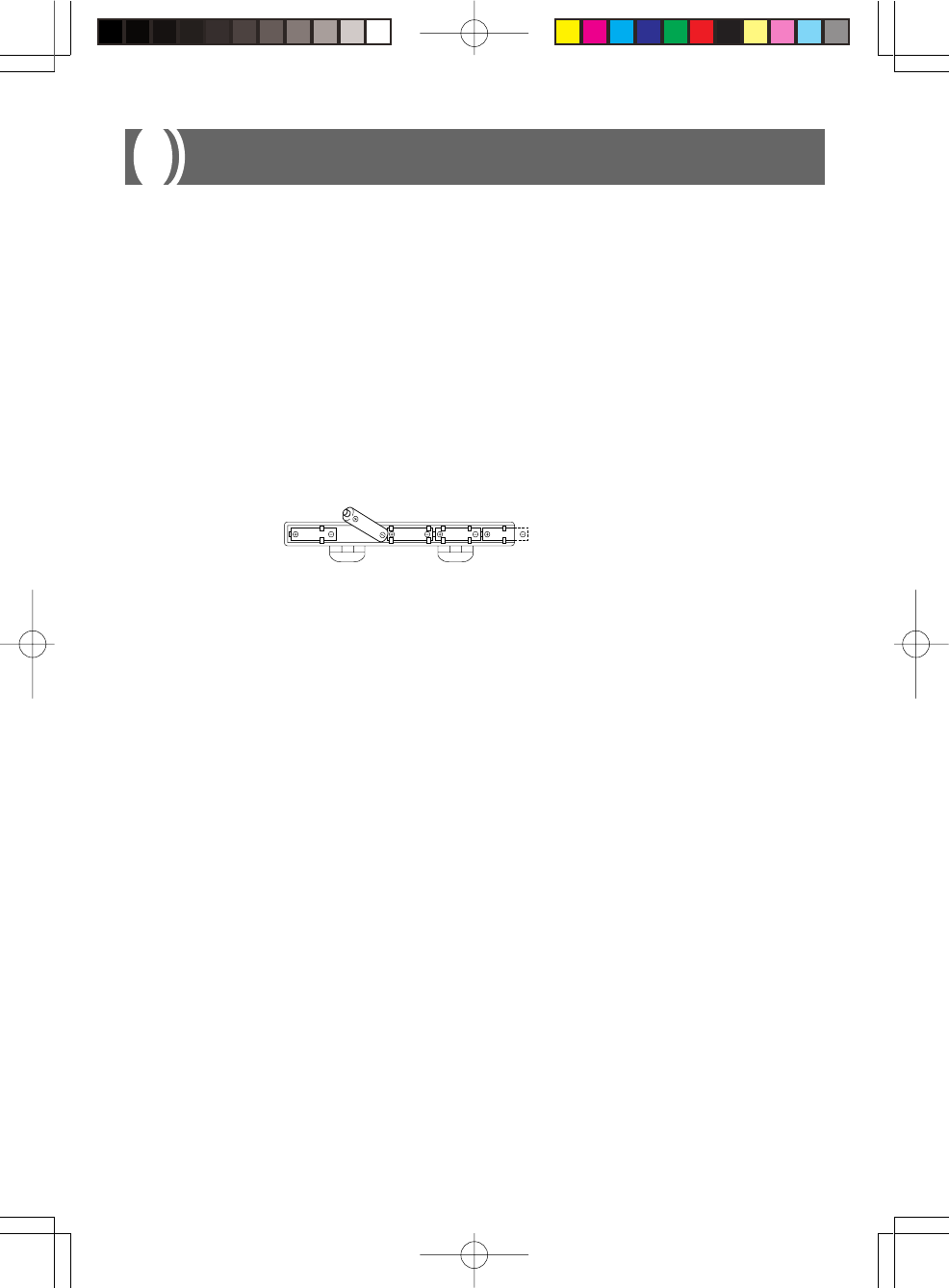
E-8
The two-way power supply of this keyboard lets you use either batteries or household AC pow-
er. Always be sure to turn off power whenever you are not using the keyboard.
Battery Power
Be sure to turn keyboard power off before loading batteries.
Battery Replacement
1.
Remove the battery compartment cover.
2.
Load five AA-size batteries, making sure their (+) and (–) ends are facing correct-
ly as shown below.
3.
Insert the tabs of the battery compartment cover into their holes, and then close
the cover.
• Loading batteries while power is turned on will cause the keyboard to malfunction. If this
happens, turn power off and then back on again.
Battery Life
Approximately six hours with R6P (SUM-3) manganese batteries (normal temperature and opti-
mum volume setting). Note that battery life can be shortened by playing at high volume or by
very cold temperatures.
Any of the symptoms listed below can indicate that battery power is too low. Replace batteries
as soon as possible whenever you experience any of the following.
• Dim power indicator
• Low sound volume
• Distorted sound
• Loss of output when playing at loud volume
• Sudden power loss when playing at loud volume
• Sudden output of sound when no keyboard key is pressed
• Output of a tone different from the one that is selected
• Incorrect play of patterns or built-in tunes
• Sudden loss of sound output
• Dim display figures
• Dimming of display figures when playing at loud volume
Power Supply
SA65/67_E.p65 03.10.31, 5:31 PMPage 8 Adobe PageMaker 6.5J/PPC


















