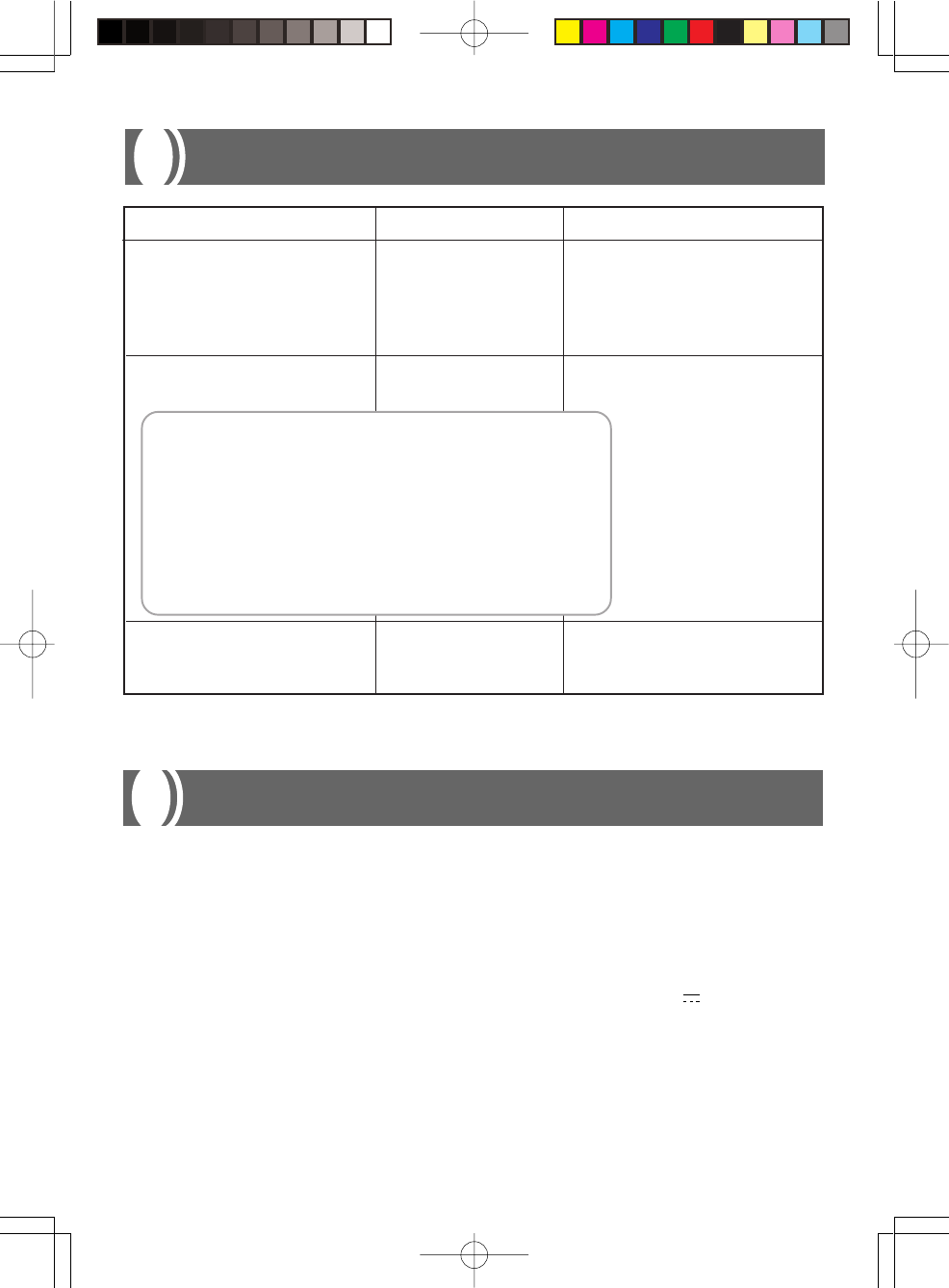
E-16
Troubleshooting
Problem
No sound
Any of the following symptoms
while batteries are being used.
Staff notation notes appear one-
by-one when keyboard keys are
pressed simultaneously
Possible Cause
Power supply problem
Dead batteries
Simultaneous play of
white and black keys
Action
Check the following points.
• Make sure the (+) and (–) ends
of batteries are facing correctly.
• Check for dead batteries.
• Make sure the AC adaptor is con-
nected correctly.
Replace batteries with new ones or
change to AC power.
No action necessary
• Dim power indicator
• Low sound volume
• Distorted sound
• Loss of output when playing at loud volume
• Sudden power loss when playing at loud volume
• Sudden output of sound when no keyboard key is pressed
• Output of a tone different from the one that is selected
• Incorrect play of patterns or built-in tunes
• Sudden loss of sound output
• Dim display figures
• Dimming of display figures when playing at loud volume
Specifications
Keyboard: 37 keys, 3 octaves (mini-size)
Polyphony: 4 notes maximum
Tones: 100
Patterns: 30 (RHYTHM, FREE SESSION,
FUNNY)
Song Band: 10 tunes; melody off
Tuning: Fixed; A4 = approx. 442Hz
Speakers: Two; 8.0cm (output: 0.5W +
0.5W)
Input Terminals: AC adaptor (7.5V DC)
Power Supply: Two-way
• Five AA-size batteries
Battery Life: Approximately six
hours on R6P (SUM-3) manga-
nese batteries
• AC Adaptor (AD-1)
Power Consumption: 7.5V
2.3W
Dimensions: 65.0(W) x 21.1(D) x 7.4(H) cm
(25
5
/
8
x 8
5
/
16
x 2
15
/
16
inch)
Weight: Approximately 1.6kg(3.53lbs)
(without batteries)
• Design and specifications are subject to change
without notice.
SA65/67_E.p65 03.10.31, 5:31 PMPage 16 Adobe PageMaker 6.5J/PPC


















