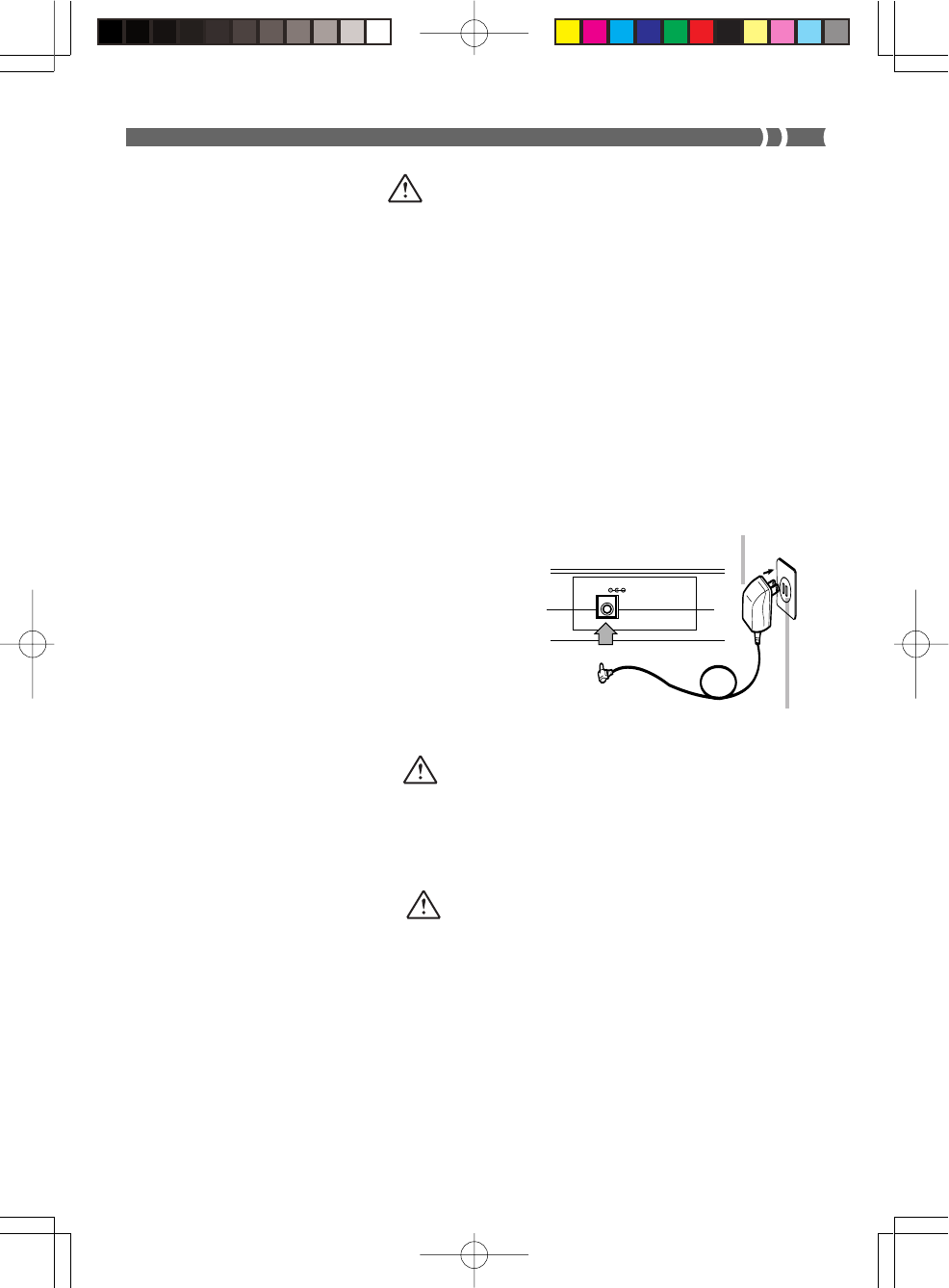
E-9
DC 7.5V
CAUTION!
Misuse of batteries can cause them to burst and leak fluid, creating the danger of personal inju-
ry, or damage to or discoloration of clothing, furniture, etc. Be sure to note the following impor-
tant precautions whenever handling batteries.
• Make sure that the (+) and (–) ends of the batteries are facing as indicated by the markings on
the keyboard.
• Be sure to remove batteries from the keyboard whenever you do not plan to use it for a long
time, such as before going on a trip, etc.
• Never mix batteries of different types.
• Never mix old batteries with new ones.
• Never dispose of batteries by burning them. Never allow the (+) and (–) ends of batteries to
become connected to each other, do not try to take batteries apart, and do not expose batteries
to heat.
• Remove batteries from the keyboard immediately after they show signs of losing power.
• Never recharge batteries.
AC Power
Use only the AC adaptor model specified for
this keyboard.
AC Adaptor Model: AD-1
Household power outlet
WARNING!
• Take care to avoid damage to the power cord. Never place heavy objects on the cord and keep
it away from heat. A damaged power cord creates the danger of fire and electrical shock.
• Use only the AC adaptor model specified for this keyboard. Use of any other AC adaptor
model creates the danger of fire and electrical shock.
CAUTION!
• Always unplug the AC adaptor from the power outlet if you do not plan to use the keyboard
for a long time, such as when leaving on a trip, etc.
• When not using the keyboard, turn off power and unplug the AC adaptor from the power
outlet.
IMPORTANT!
• Be sure that keyboard power is turned off before connecting or disconnecting the AC adaptor
to it.
• The AC adaptor may become warm to the touch after long-term use. This is normal and does
not indicate malfunction.
Back
AC Adaptor
SA65/67_E.p65 03.10.31, 5:31 PMPage 9 Adobe PageMaker 6.5J/PPC


















