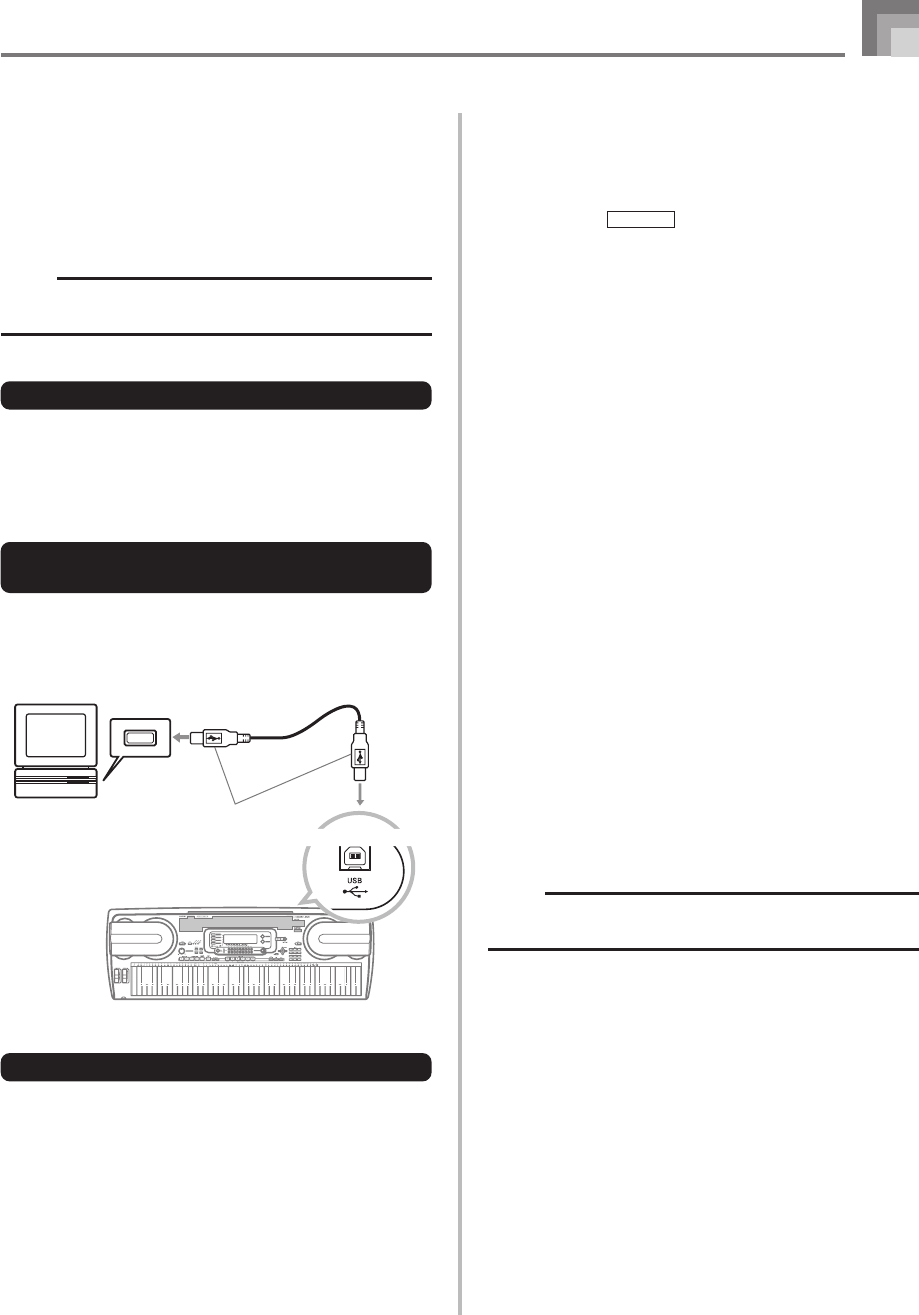
E-81
Computer
USB port
USB cable
USB connector
Keyboard USB port
3
Click the [System] icon. On the dialog box that
appears, click the [Hardware] tab, and then click
the [Driver Signing] button.
4
On the dialog box that appears, select [Ignore], and
then click [OK].
NOTE
• Company and product names used herein are
trademarks of their respective owners.
Using the USB port
Note that you need to purchase a commercially available USB
cable to connect the keyboard to a computer using the USB
port. Once you establish a USB connection between the
keyboard and a computer, you can exchange data between
them.
To connect to a computer using the
USB port
1
Use a commercially available USB cable to connect
the keyboard to the computer.
DATA ACCESS Lamp
• The DATA ACCESS lamp lights whenever the keyboard is
exchanging data with a connected computer over a USB
cable connection. Never disconnect the USB cable while the
DATA ACCESS lamp is lit.
General MIDI
This keyboard supports General MIDI, so it can be used to
play commercially available pre-recorded General MIDI data
and General MIDI data send to it from a personal computer.
See the separate
Appendix
A for details about the tones that
are available with GM tones numbered 000 to 127.
MIDI Settings
You can use the parameter setting procedure (page E-72) to
change the settings of the MIDI parameters described below.
See pages E-73 to E-74 for details about the setting menu and
procedure.
■ MIDI In Chord Judge
This parameter determines whether note data received from
an external device should be interpreted as an auto
accompaniment chord fingering. Turn on this parameter
when you want to control auto accompaniment chords from
a computer or other external device.
on: Causes note data input through USB port to be
interpreted as auto accompaniment chord fingerings.
The channel specified by the keyboard channel is used
for specifying chords.
oFF: Turns off “MIDI In Chord Judge”.
■
Accomp/Song MIDI Out (Accompaniment/Song MIDI Out)
Turn on this parameter when you want sound auto accom-
paniment or Song Memory on an external devices sound
source.
on: Outputs auto accompaniment or Song Memory as MIDI
messages through the keyboard’s USB port.
oFF: Does not output auto accompaniment or Song Memory.
NOTE
• For detailed information about MIDI Implementation, visit
the CASIO website at: http://world.casio.com/.
Connection to a Computer


















