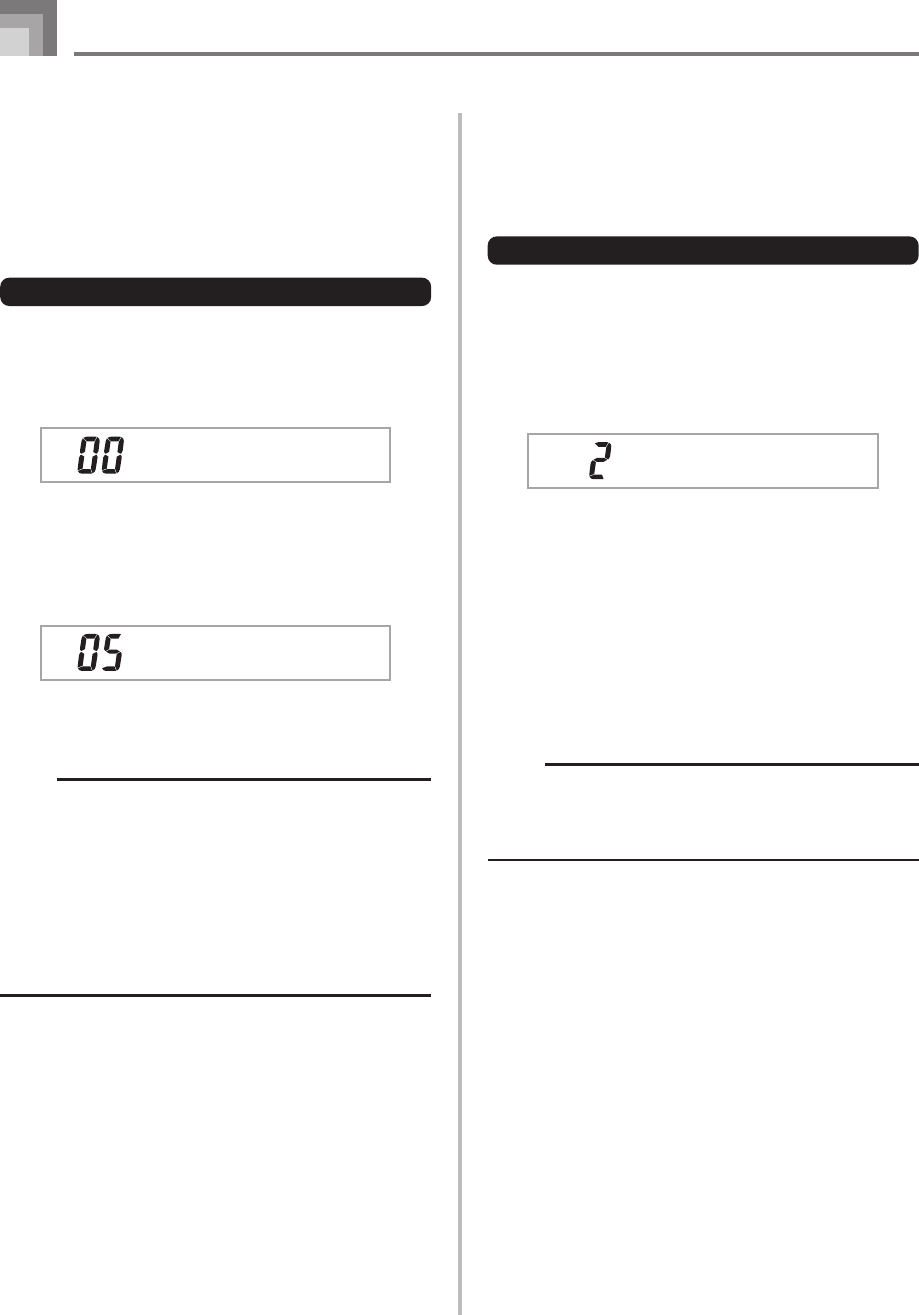
E-68
738A-E-070A
Keyboard Settings
Transposing the Keyboard
Transpose lets you raise and lower the overall key of the
keyboard in semitone units. If you want to play an
accompaniment for a vocalist who sings in a key that’s
different from the keyboard, for example, simply use
transpose to change the key of the keyboard.
To transpose the keyboard
1
Press the TRANSPOSE/FUNCTION button.
• This causes a pointer to appear on the display next to
TRANSPOSE/FUNCTION, and displays the
transpose setting screen.
2
Use [+] and [–] to change the transpose setting of
the keyboard.
Example: To transpose the keyboard five semitones
upwards.
• Pressing the TRANSPOSE/FUNCTION button exits
the transpose screen.
NOTE
• The keyboard can be transposed within a range of –24
(two octave downwards) to +24 (two octave upwards).
• The transpose setting also affects playback from song
memory and Auto Accompaniment.
• The allowable pitch range you can transpose within
depends on the tone you are using. If a transpose
operation causes a note to be outside of the pitch range
for the tone being used, the keyboard automatically plays
the same note in the nearest octave that falls within the
pitch range of the tone you are using.
Trans .
Trans .
Using Touch Response
When touch response is turned on, the relative volume of
sound output by the keyboard is varied in accordance with
the amount of pressure applied, just like an acoustic piano.
To turn touch response on and off
1
Press the TRANSPOSE/FUNCTION button.
• This causes a pointer to appear on the display next to
TRANSPOSE/FUNCTION.
2
Use the [̇] and [̈] CURSOR buttons to display
the touch response setting screen.
3
Use the [+] and [–] buttons to select the touch
response sensitivity level.
•“1” outputs powerful sound even with light key
pressure, while “3” requires very heavy key pressure
to output powerful sound.
• Pressing [+] and [–] at the same time returns
sensitivity to the “2” setting.
• When you select “oFF”, the tone does not change
regardless of how much pressure you apply to the
keyboard.
NOTE
• Touch response not only affects the keyboard’s internal
sound source, it also is output as MIDI data.
• Song Memory playback, accompaniment, and external
MIDI note data do not affect the touch response setting.
Touch
WK3200_e_65-78.p65 05.3.15, 6:17 PM68


















