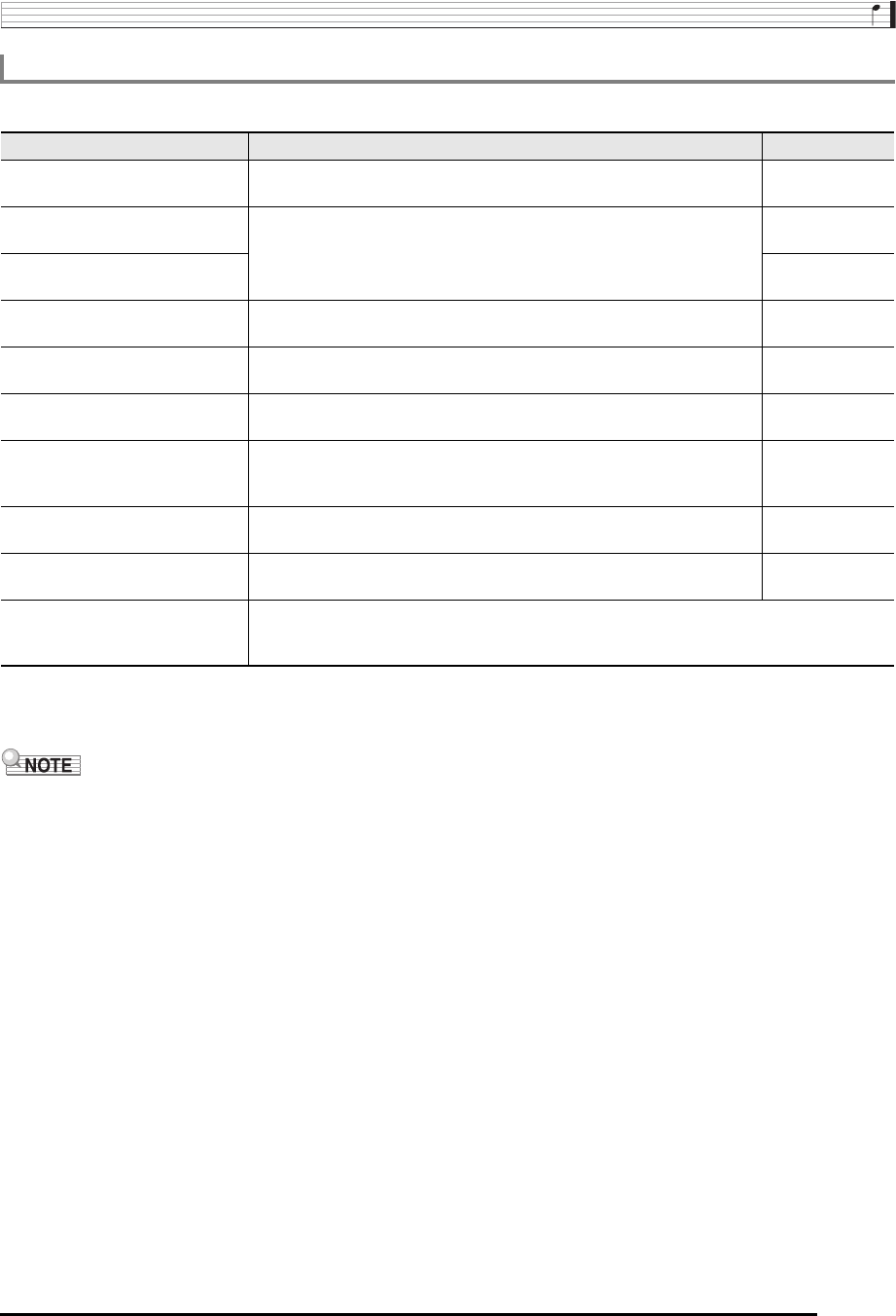
Using Drawbar Organ Tones
E-53
The table below shows the parameters that can be configured on the drawbar editor screen.
The settings marked with an asterisk (*) in the “Setting Range” column are initial defaults.
• While the drawbar edit screen is displayed, you can change the parameters of drawbar 16' through 1' using sliders D-4 (16')
through D-12 (1').
Drawbar Organ Tone Parameter Settings
Parameter Name Setting Setting Range
Ft16' to Ft1'
(Drawbar 16' to Drawbar 1')
Adjusts a tone’s foot “length” harmonic overtone levels (16' to 1'). 0* to 8
Perc. 2nd
(2nd Overtone Percussion)
When “on”, a percussion sound with 2nd harmonic (2nd) or 3rd harmonic
(3rd) pitch is applied to notes.
*1
oFF*, on
Perc. 3rd
(3rd Overtone Percussion)
oFF*, on
Perc.Decay
(Percussion Decay Time)
Specifies the decay time of percussion sound. A larger value specifies a
longer decay time.
000* to 127
On Click
(Key On Click)
When “on”, a click is sounded when a note starts to sound. oFF*, on
Off Click
(Key Off Click)
When “on”, a click sound is added when a keyboard key is released. oFF*, on
Type
(Wave Type)
“Sin” (Sine) is a waveform that does not include noise, while “Vin”
(Vintage) is a waveform that includes characteristic noise of an electric
organ.
Sin*, Vin
Vib.Rate
(Vibrato Rate)
Specifies the speed of the vibrato applied to a note. 000 to 64* to 127
Vib.Depth
(Vibrato Depth)
Specifies how much vibrato is applied to a note. 000* to 127
DSP On Off
to
Rot Button Off Value
For information about these parameters, see the items starting from “DSP On Off (DSP On/
Off)” under “Tone Parameter Settings” (pages E-48 through E-49).
*1 Makes sustained tones more lively. A percussion sound is sounded at its strongest immediately after a keyboard key is
pressed, and then gradually decays in accordance with the “Perc.Decay” setting. Though keeping keyboard keys depressed
will continue to sound organ notes, only the percussion sound decays.


















