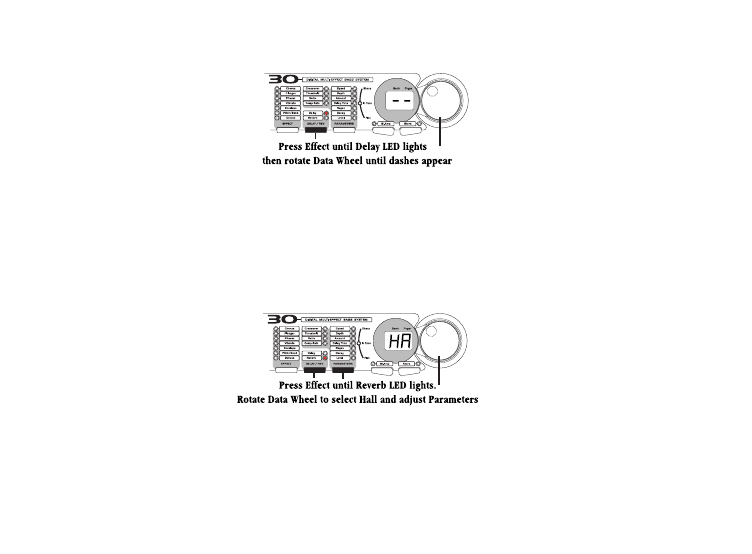
Step 7 Turn the Delay off - Our Sample Preset called for no Delay to be used. So, press the Delay/Rev button
and the LED next to Delay will flash. Rotate the Data Wheel counterclockwise until the Display shows two dashes
-- indicating that Delay is bypassed.
Step 8 Select the Reverb - Our sample preset called for a Hall type Reverb. Press the Delay/Rev button again
and the Reverb LED will flash. Rotate the Data Wheel until the display shows HA for Hall. The Parameter LEDs
next to the words Decay and Level light indicating that these parameters are available for Reverb adjustment. Press
the Parameter button and the Decay LED will flash. Rotate the Data Wheel until the Display shows 60. Press the
Parameter button again and the Level LED will flash. Rotate the Data Wheel until the Display shows 50 as the
Reverb Level.
Step 9 Store the Preset - All that is left to do now is to store our new preset, otherwise the Bass30 will forget
the changes that we have made. Press the Store button once. The Store LED will flash and the Display shows the
Preset used before we edited our effects. Rotate the Data Wheel to select the User Preset location to store this new
sound. Once the desired location is in the Display, press the Store button again and the changes will be saved.
Congratulations! You have successfully created a new Preset.
29


















