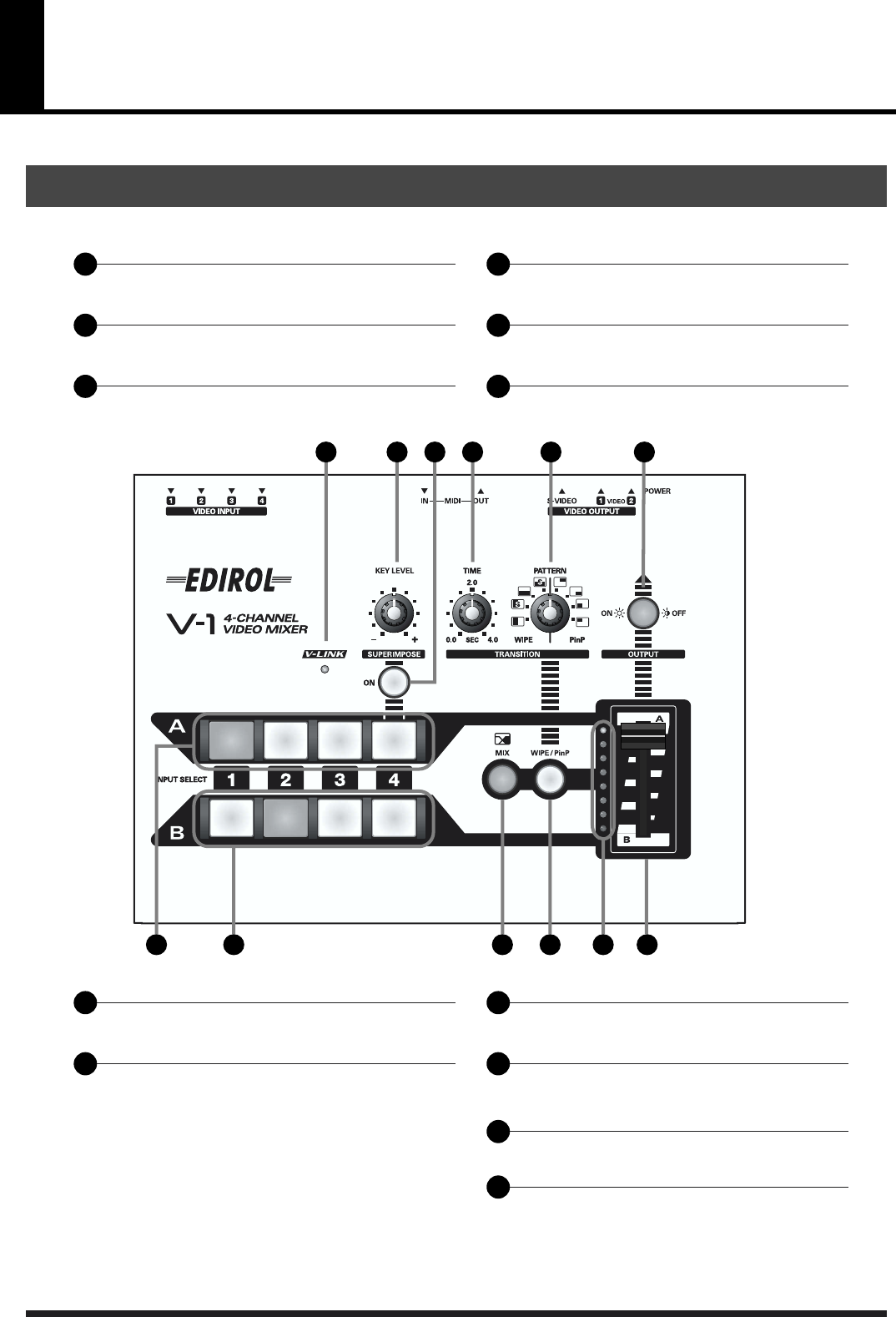
10
Panel descriptions
fig.05-01.eps
Top panel
10
Wipe/P in P button (p. 18,p. 19)
Wipes between images
Combines two images
1
V-LINK indicator (p.23)
Indicates the status of the V-LINK connection
6
Output button (p. 21)
Switches the video output on/off
4
Transition Time knob (p.17)
Adjusts the transition time
5
Transition Pattern knob (p.18, p.19)
Specifies the type of Wipe or P in P
2
Superimpose Level knob (p.20)
Adjusts the superimpose level
3
Superimpose button (p.20)
Switches the superimpose effect on/off
7
"A" Input selectors (p. 17)
Select input A
8
"B" Input selectors (p. 17)
Select input B
11
Video fader indicator (p. 16)
Indicates the position of the video fader
9
Mix button (p. 18)
Switches the mix
12
Video fader (p. 16)
Switches between A and B
5
6
4
1
2
3
3
11
12107 83
3
9


















