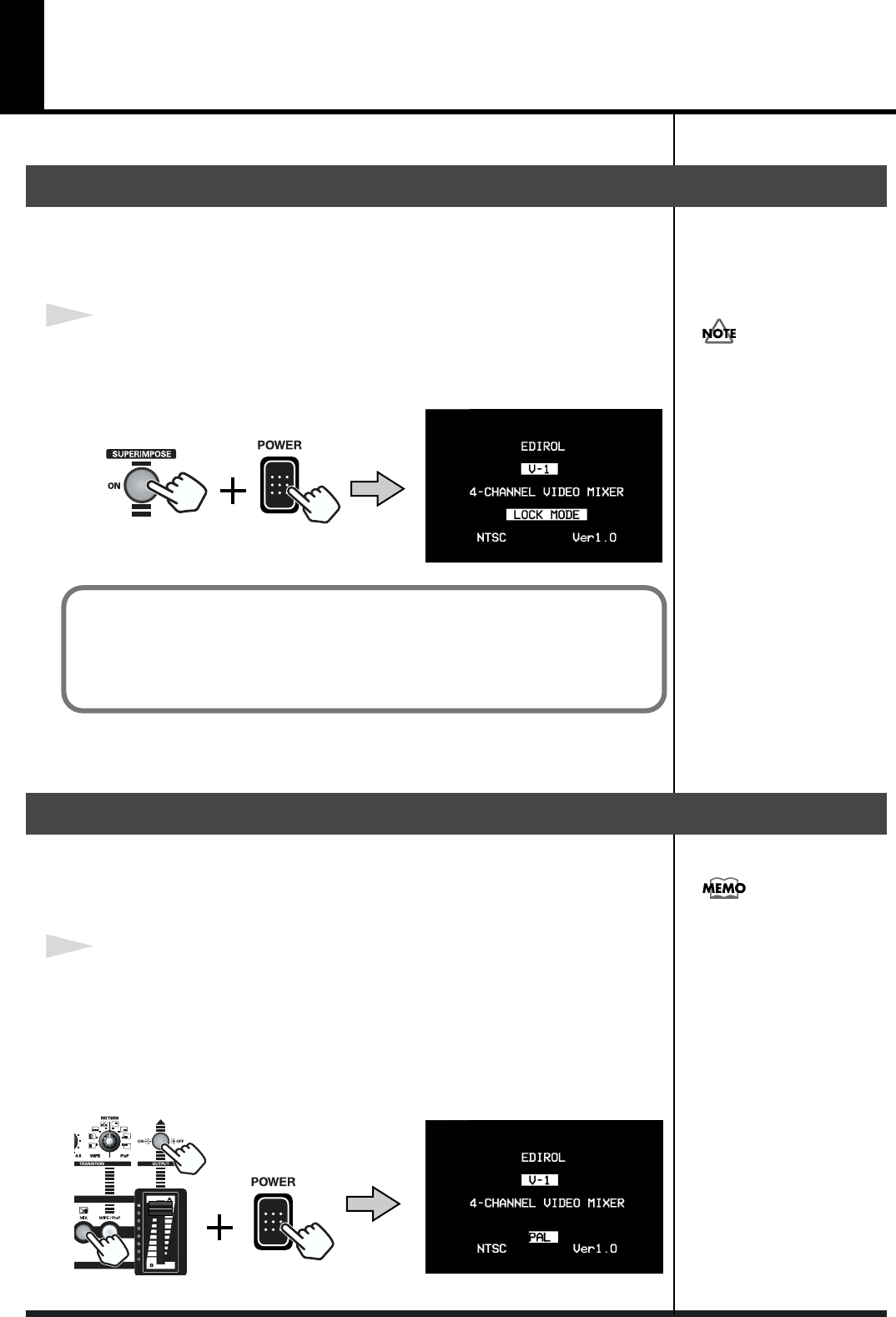
22
Changing the System settings
Lock mode lets you obtain a more stable image, which will prevent the image from
distorting. This mode restricts operations that might cause the image to distort (such
as input switching).
1
While holding down the Superimpose button, turn on the power.
The words “LOCK MODE” will appear in the output image of video output 2
(composite).
fig.08-01.eps
* To return to original mode
Once again turn on the power while holding down the Superimpose button.
The V-1 can be switched to support either NTSC or PAL format signals. If you are
using the V-1 in areas that use other format video (such as foreign country), switch
the setting as described below.
1
While holding down the Output button and the Mix button, turn on the power.
The characters “PAL” or “NTSC” that switched will appear in the output image of
video output 2 (composite). The next time you power up the V-1, it will start up in
the mode.
* To return to original mode
Once again turn on the power while holding down the Output button and Mix
button.
Using Lock mode
Switching between NTSC and PAL
Lock mode restricts the following operations.
• You can’t use the Input Select, Mix, Or Wipe/P in P buttons unless the video fader
is all the way to “A” or “B”
• If the Superimpose button is blinking, pressing input 4 will not switch the image
You can operate the transition
pattern knob even in Lock
mode. However, the image
may distort if you operate this
knob while using P in P or
Wipe. To avoid distortion,
move the video fader so that a
green video fader indicator is
lit, and then operate the
transition pattern knob.
NTSC and PAL
NTSC is the color television
b
roadcast standard used in
areas such as North America
and Japan.
PAL is the broadcast standard
used in Europe and Southeast
Asia.


















