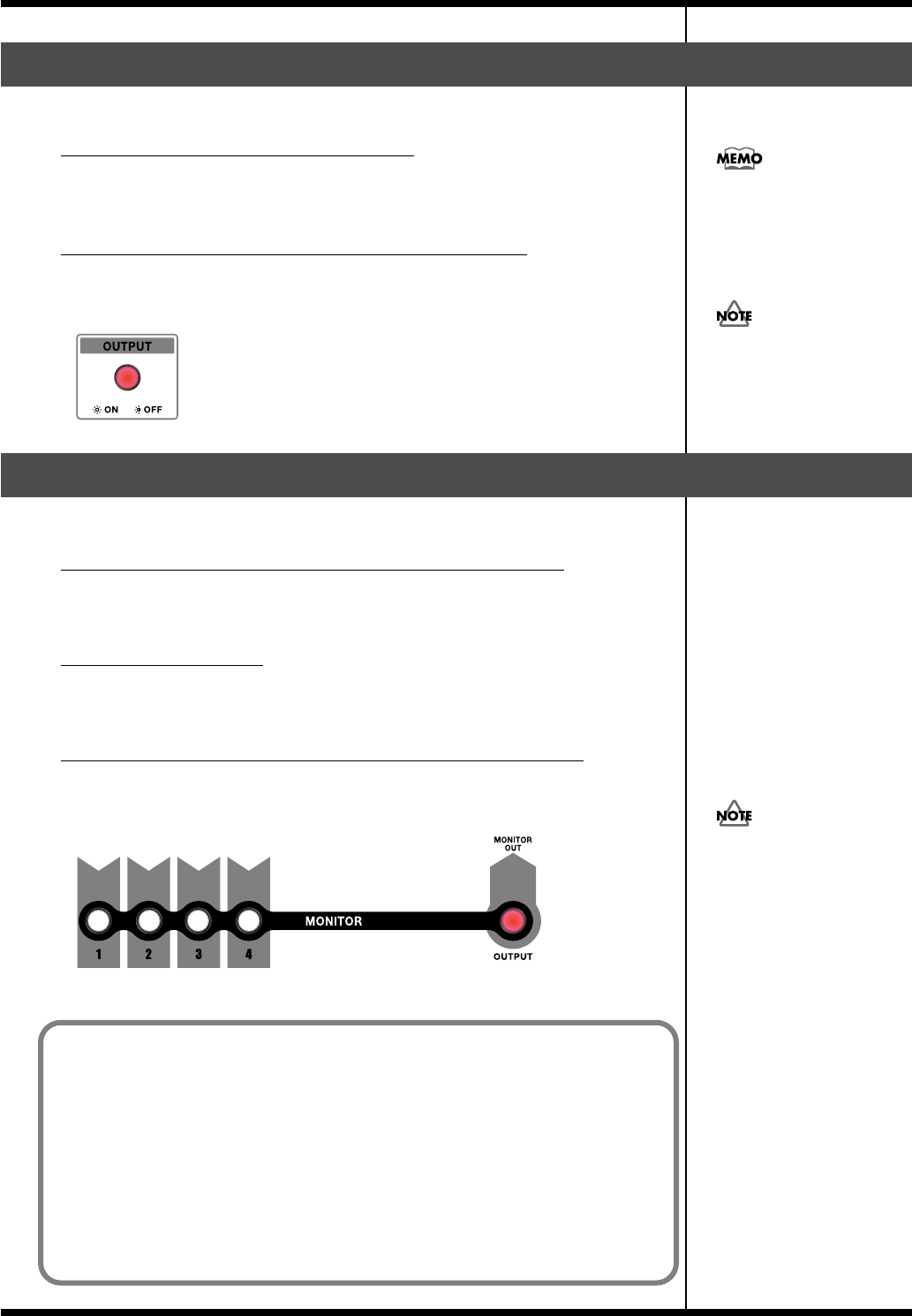
11
Basic Operation
You can use the OUTPUT (Output Control) button to pause output of the image.
1. Press the Output Control button.
When you press the Output Control button, output of the images is paused.
A black (blank) screen is output, and the button indicator flashes.
2. Press the Output Control button once more.
When you press the button again, the images are output as before.
The button’s indicator goes out.
fig.09
You can check both the input and output without affecting the output images.
1. Play back the images with the video equipment.
Input the images from the video device connected to the LVS-400 (such as a video
camera or DVD player).
2. Check the output.
Turn on the video monitor connected to the LVS-400’s MONITOR OUT connector
and check to see whether or not the images are being output correctly.
3. Switch the view using the Monitor Select buttons.
Switch using the Monitor Select buttons. You can select from Inputs 1 through 4 or
the OUTPUT. The selected image is displayed on the video monitor.
fig.10
Controlling the Output
Using the Monitor Output to Check the Images
A synchronization signal is
output continuously, so the
images remain stable.
Take care not to mistake the
“OUTPUT” in the MONITOR
selection section for this
b
utton.
When selecting the MONITOR
OUTPUT, the video OUTPUT
in the monitor is disrupted for
a moment, but this has no
effect on the actual video being
OUTPUT.
Check the following if there is no video output.
• Is the output of the video device properly connected to the LVS-400’s input?
• Is video being output from the video device connected to the LVS-400’s input?
• Is the input for the output projector or video monitor properly selected?
• Is the Output Control button indicator unlit? Press the button if the indicator is
flashing.
A blue screen is displayed when you select a channel that has no input connected to
it.
The video fader is used for inserts. For more on inserting, refer to p. 12.
LVS-400_e1.book 11 ページ 2004年1月20日 火曜日 午後12時50分


















