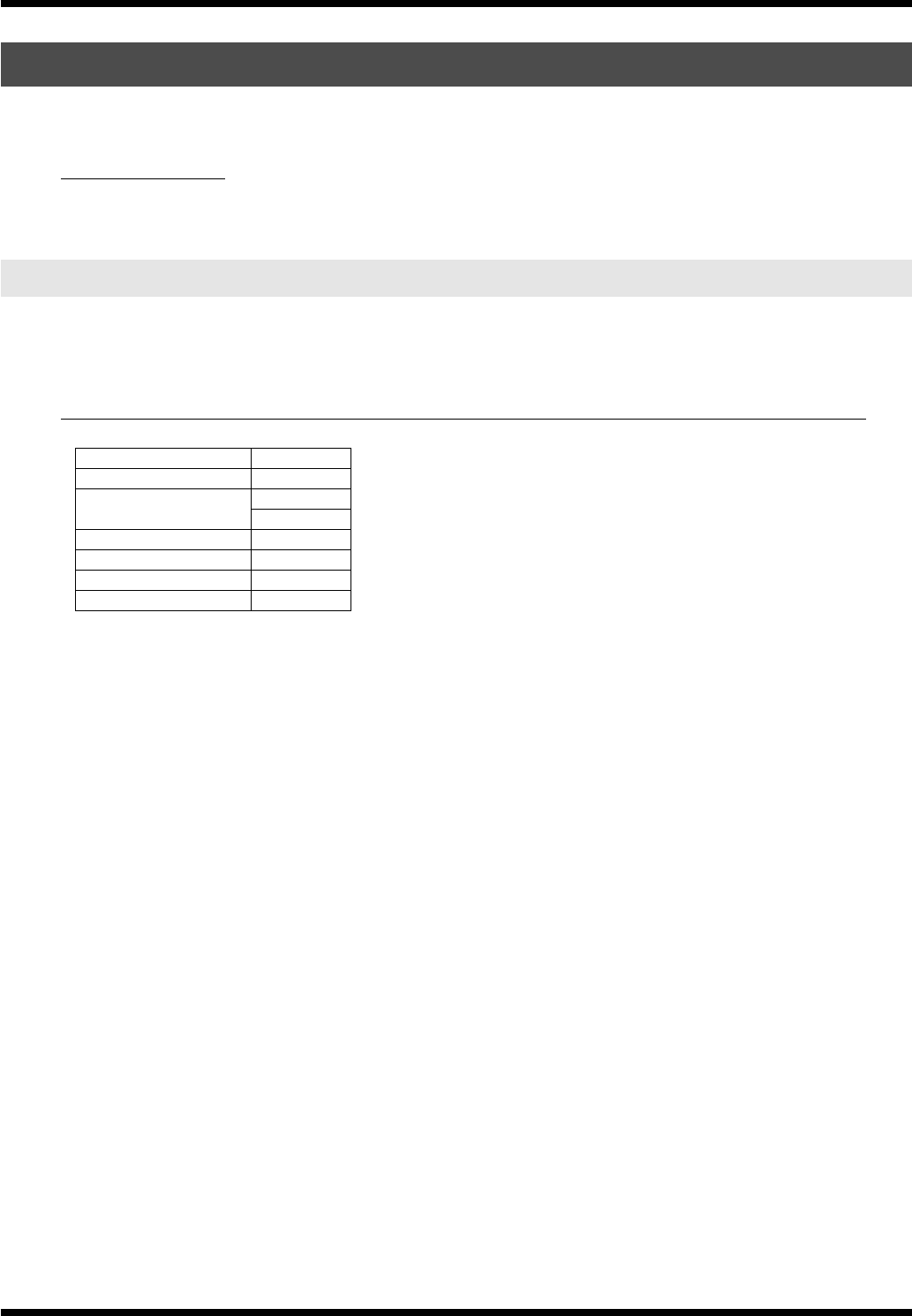
15
Control the LVS-400 from an External Device
The LVS-400 can be placed under the control of V-LINK capable instruments and operated in sync with musical
performances (when V-LINK is on).
What is V-LINK?
V-LINK is a function that allows images to be synchronized to music. V-LINK makes it easy to manipulate images in a
variety of ways, while linking them to the expressive elements of a performance.
For details on how to turn V-LINK on/off, refer to the owner’s manual of the V-LINK compatible device that you intend
to connect to the LVS-400.
Use 10H as the LVS-400's Device ID in V-LINK messages.
The factory setting of V-LINK (receipt of V-LINK ON message only) is as follows.
Using V-LINK to Control the LVS-400
Using V-LINK
Rx Channel
1
Tx Channel 1
Input Select A ch: 1
B ch: 2
Transition Time (CC#5) 0.0 sec
Transition Select 1
Output Fade Off
Video Fader (CC#11) Main
LVS-400_e1.book 15 ページ 2004年1月20日 火曜日 午後12時50分


















