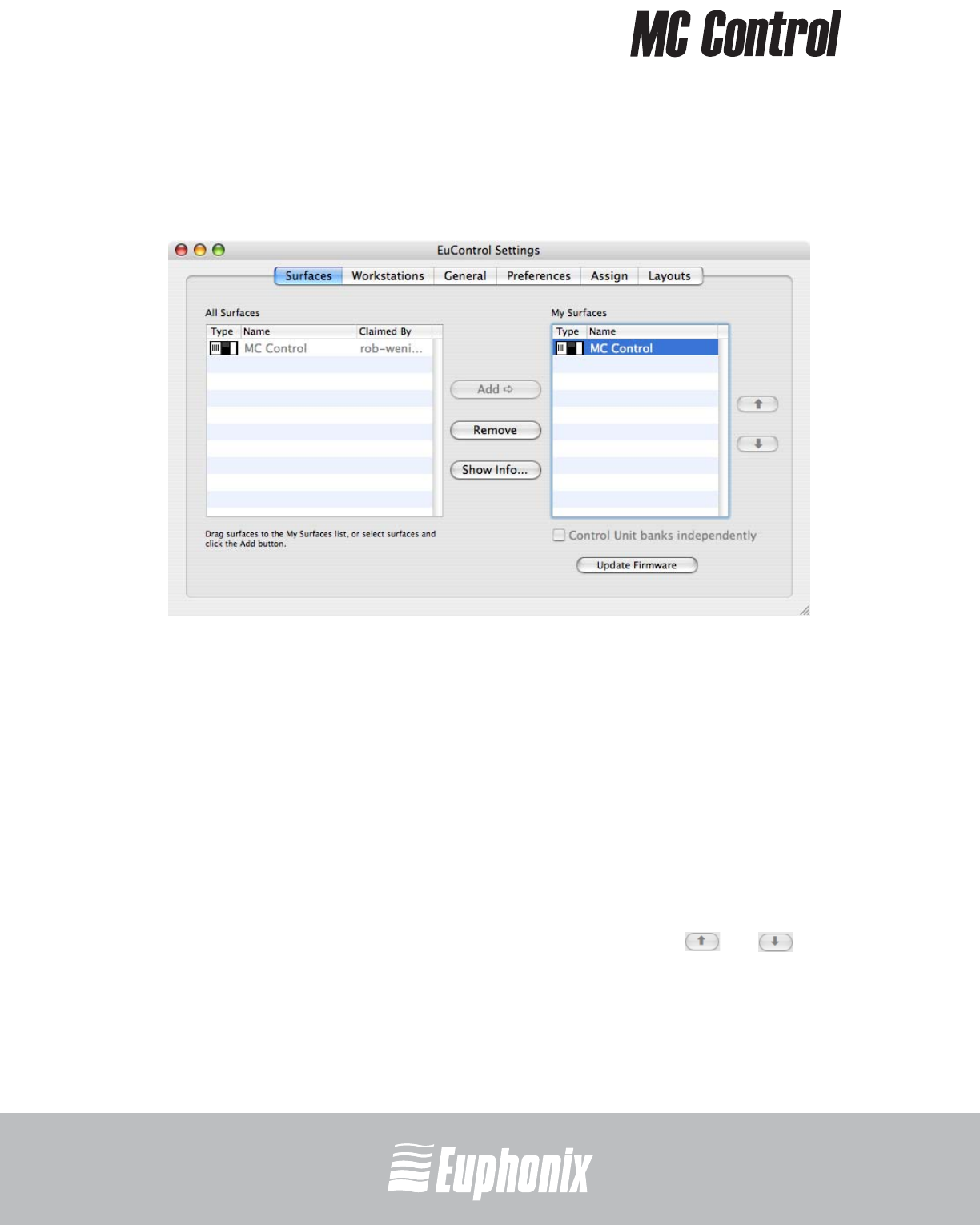
professional control surface
Artist Series
USER GUIDEEuControl
48
6.1 Surfaces
The Surfaces tab shows all Artist devices on your network and those connected to
your instance of EuControl.
Figure 6-2 Surfaces tab
All Surfaces
All Surfaces shows all Artist devices on the network. A device shown in light gray
is already connected either to your own or another instance of EuControl run-
ning on a different workstation. In both cases, it is not selectable.
My Surfaces
My Surfaces shows the Artist devices connected to your instance of EuControl.
There can be one MC Control and up to four MC Mixes in the My Surfaces list,
linked into a single large surface.
The top-to-bottom order corresponds to the left-to-right order of the surfaces,
respectively. The leftmost surface has fader strip 1. Use the and buttons
to reorder the list.
Each Artist device can be renamed by double-clicking the existing name and typ-
ing a new name.


















