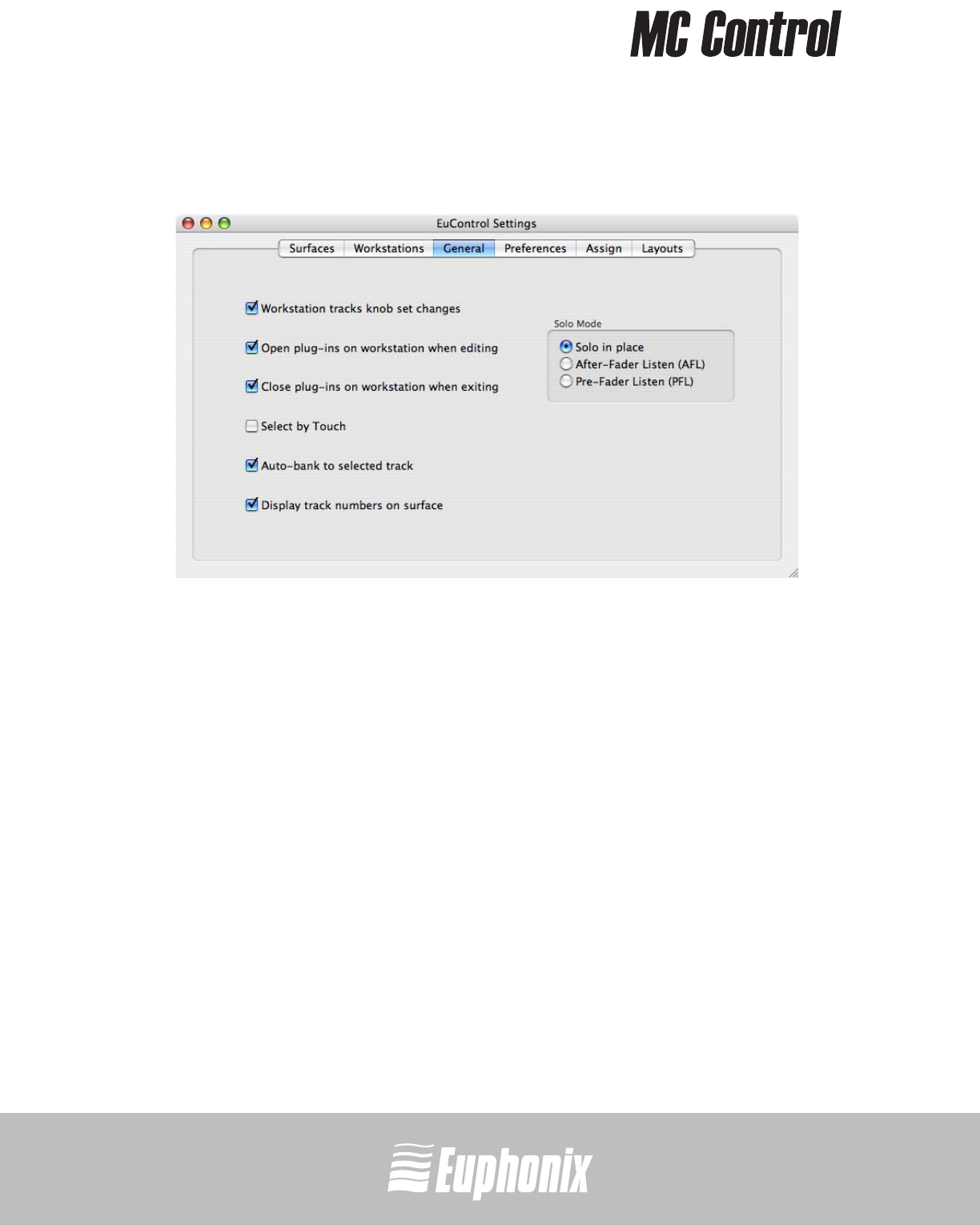
professional control surface
Artist Series
USER GUIDEEuControl
52
6.3 General
This tab controls how the Artist device and application software work together.
Figure 6-4 General tab
6.3.1 Workstation tracks knob set changes
The workstation is aware of which knobset is selected and displays appropriate
controls.
6.3.2 Open plug-ins on workstation when editing
When a plug-in knobset is selected on the MC Control, the workstation opens
the plug-in’s window.
6.3.3 Close plug-ins on workstation when editing
When a plug-in’s knobset is navigated from on the MC Control, the workstation
closes the plug-in’s window.
6.3.4 Select by Touch
Touching an MC Control fader selects that track in the application and attentions
it on the MC Control. This is the same as pressing the fader SEL key.


















