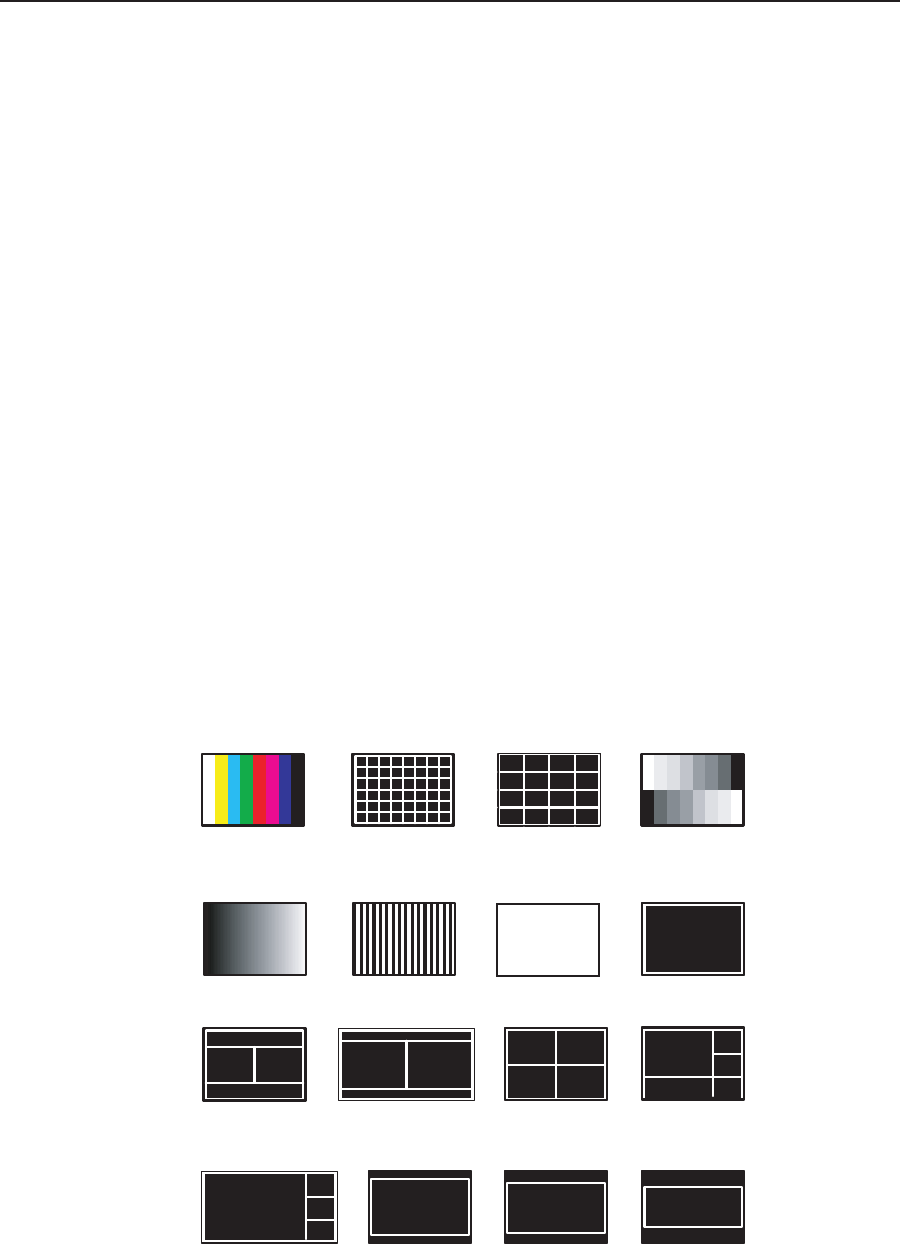
Operation, cont’d
MGP 464 • Operation
3-20
PRELIMINARY
Test Pattern submenu
Several test patterns are available via this submenu to adjust the display device
for color, convergence, focus, resolution, contrast, grayscale, and aspect ratio. Use
either Adjust knob to select a test pattern. The available patterns are:
• Colorbars (8 color bars)
• X-Hatch (16 x 12 crosshatch)
• 4x4 X-Hatch (4 x 4 crosshatch)
• Grey Scale (grayscale)
• Ramp
• Alt. Pixels (alternating pixels)
• White Field
• Crop
• Side-By-Side (4 x 3 or 16 x 9 side by side crop)
• Quad Split (4 x 4 quad split crop)
• PIP Images (4 x 3 picture-in-picture images)
• 1.78 Aspect (lm aspect ratio 1.78)
• 1.85 Aspect (lm aspect ratio 1.85)
• 2.35 Aspect (lm aspect ratio 2.35)
The default setting is Off.
Some of the test patterns available from the submenu vary depending on the
selected output rate. For example, if a 4 x 3 output rate is selected, the 4 x 3 side-
by-side crop and aspect ratio patterns appear. If a 16 x 9 output rate is selected, the
16 x 9 side-by-side crop and aspect ratio patterns appear.
4x34x3
16
x
x9
16x9
Colorbars (8) X-Hatch
(16x12)
4x4 X-Hatch Grey Scale
Ramp Alt. Pixels Crop
Side-By-Side
(4x3 crop)
1.78 Aspect 1.85 Aspect 2.35 Aspect
Side-By-Side
(16x9 crop)
MGP 464 Test Patterns
White Field
Quad Split
4x3
4x3
4x3
4x3
PIP Images
(4x3)
16x9
4x3
4x3
4x3
PIP Images
(16x9)
Test patterns available for the MGP 464


















