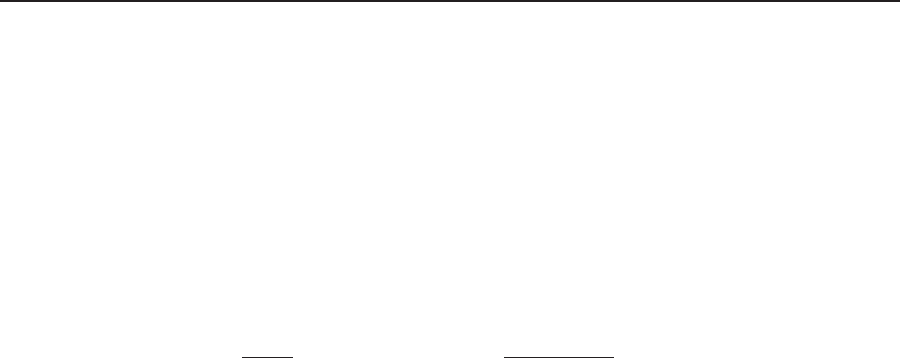
4-5
MGP 464 • Software Conguration and Control
PRELIMINARY
• There are a few differences in how to enter the commands depending on
whether you are using Telnet or a Web browser.
• For control via a Web browser, all non-alphanumeric characters must be
represented as the hexadecimal equivalent, %xx, where xx represents the two-
character hex byte. For example, a comma (,) would be represented as %2C.
• When using these commands through a Web browser, the URL reference is
used to shorten the examples. “URL” refers to the full URL of the control
interface and Web page reference, including all path information; for
example, http://192.168.100.10/myform.htm.
• Some characters differ depending on what method you use to send the
commands:
Telnet Web browser
Escape (hex 1B) W [must not be encoded]
Carriage return (hex 0D) Pipe character (
|
) [must not be encoded]
N
With Telnet you can use either the “Escape” commands or the “W” commands,
and the carriage return or the pipe character. With the Web browser, you are
required to use the “W” commands and the pipe character.
In either method, the data string (shown in braces as {data} in the Command/
response table) is directed to the specified port, and must be encoded if it is non-
alphanumeric.


















