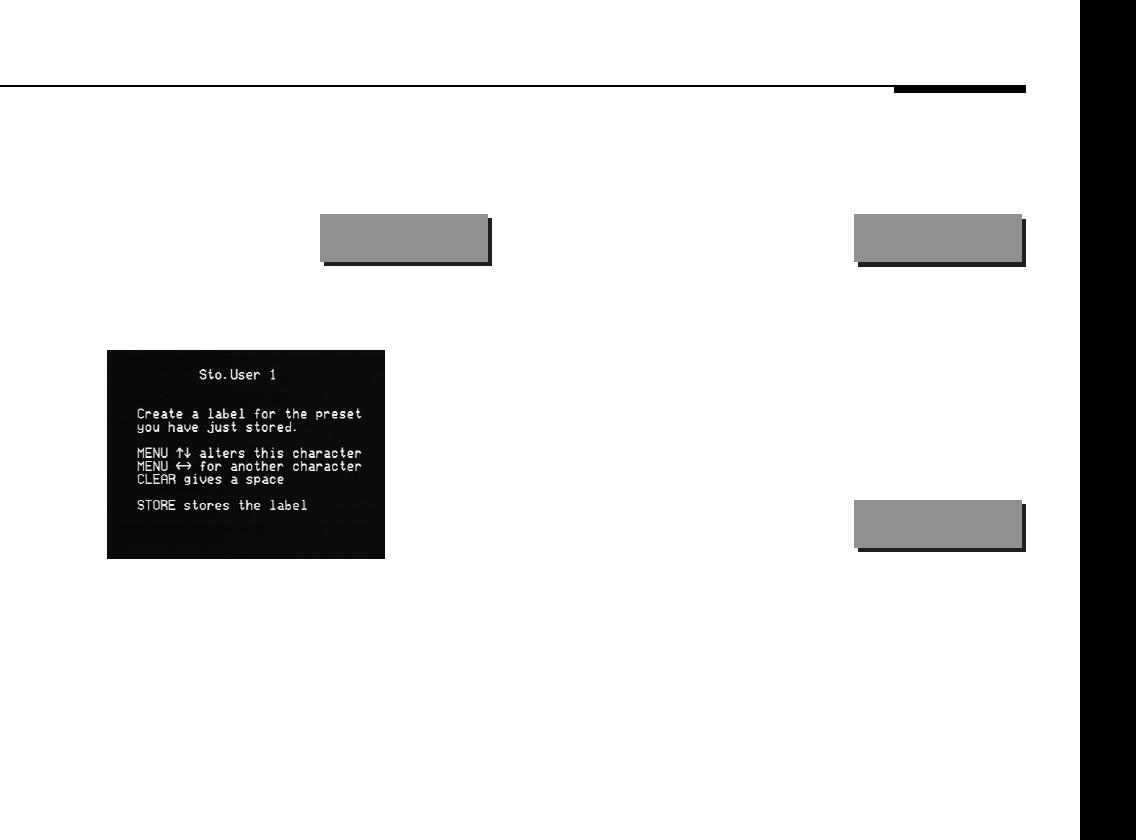
Defining your own presets
35
If you are defining a user preset you can now edit the name of
the preset if you wish.
A flashing cursor shows the letter you
are editing:
Sto.•ser 1
If you have an on-screen display it shows:
● Use Source (front panel) or > and < (remote) to select the
character position you want to edit.
● Press A or V (front panel or remote) to change the character.
Each press steps through the sequence A to Z, a to z, 0 to 9, full
stop, and blank. You can also select a blank directly by pressing
Mute (front panel) or Clear (remote).
If you are using a Meridian DSP loudspeaker you select a blank
by pressing Function Clear.
For example, you could change the
name to:
Sto.La Scala
Alternatively, you can cancel editing the name by pressing
Display (front panel).
● When you have entered the name you want to use press
Store (front panel or remote).
The display shows the source and the new preset you have
defined.
For example:
CD=La Scala


















