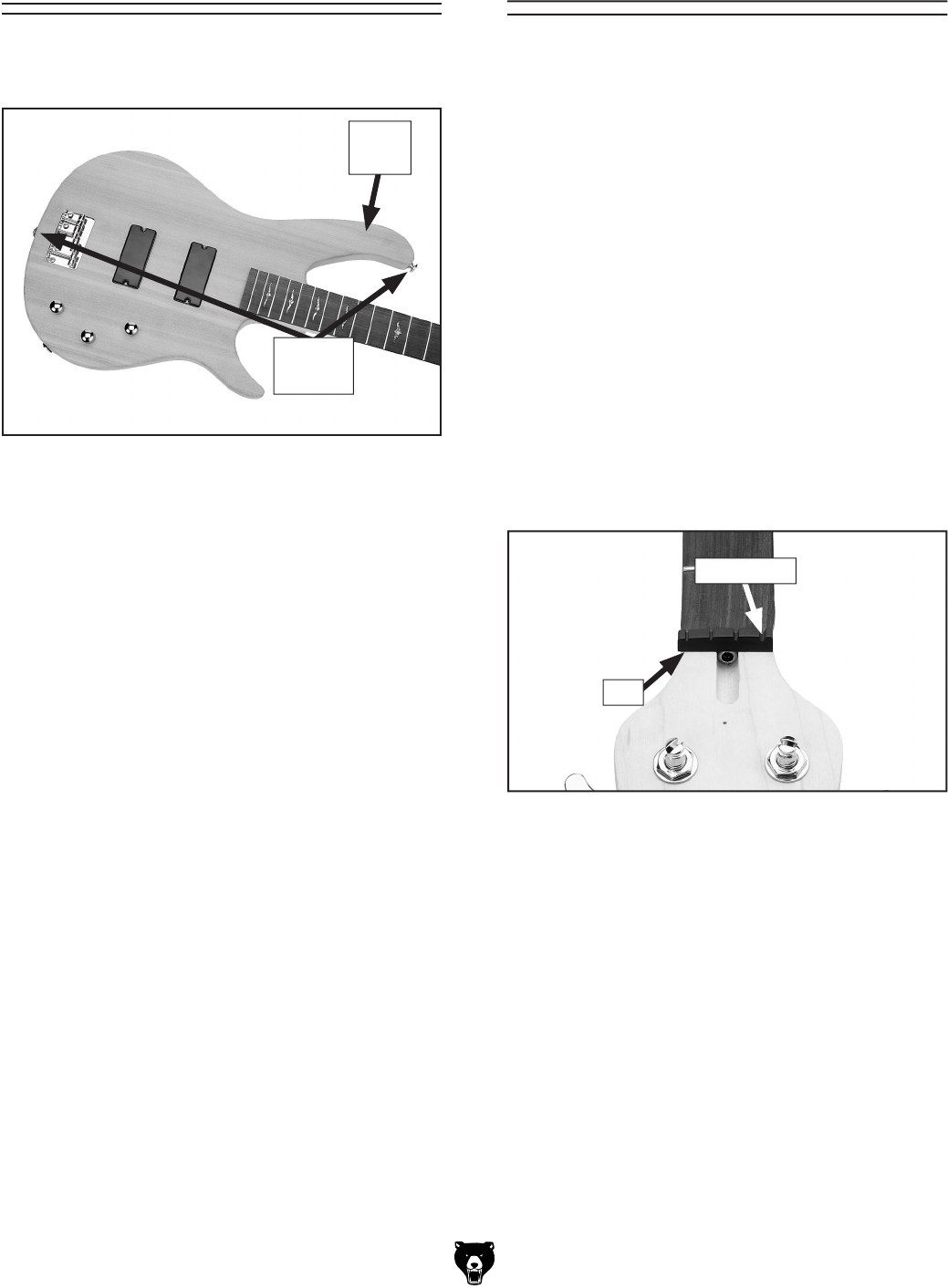
-16-
H8180/H8181 Bass Guitar Kit
Strap Buttons
The strap buttons are positioned on the guitar as
shown in
Figure 24.
Components and Hardware Needed Qty
Guitar Body .......................................................
1
Screws #4 x 1" .................................................. 2
Strap Buttons .....................................................
2
To attach the strap buttons to the guitar:
1. If the strap button holes are not already
drilled, use a
3
/32" bit to drill
1
/2" deep holes
at the end of the guitar—on the center line
—
and on the bass horn (
Figure 24).
2. Secure each of the strap buttons to the guitar
body with
a #4 x 1" screw.
Figure 24. Strap button placement.
Strap
Buttons
Bass
Horn
Figure 25. Nut installed.
3. Remove the nut, spread a thin layer of glue
in the nut slot, and center the nut in the nut
slot.
4. Install the neck onto the body using the #10 x
1
3
/4" screws and neckplate.
5. Install the truss rod cover and the strings, as
described on Page 17
, to hold the nut in place
until the glue dries.
6. Wipe away the excess glue before it sets up,
then allow the glue to dry for 24 hours.
Installing Nut
Components and Hardware Needed: Qty
Guitar Body .......................................................
1
Nut ................................................................... 1
Neck .................................................................. 1
Neckplate ........................................................... 1
Screws #10 x 1
3
/4" ............................................. 4
To install the nut:
1. Use a chisel or razor blade to scrape any fin-
ish out of the nut slot. DO NOT remove any
wood from the nut slot.
2. Slide the nut into the slot.
— If the nut will not fit into the slot, sand one
side of the nut on a piece of sandpaper
until it fits snugly into the slot as shown in
Figure 25. Note: Make sure the large slots
on the
nut are toward the top of the neck.
Nut
Large Slot


















