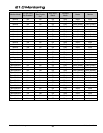Clocks
Mixbus provides two clocks which display the current position of the playhead. Having 2 clocks is a convenience:
you can leave one clock showing "musical" time (such as bars/beats) while the other clock shows time in hours:min-
utes:seconds.
Right-click on a clock to change the mode of the clock. A menu
appears with the available options
Some clock modes have smaller sub-displays which show the current meter/tempo, SMPTE format, or sample rate
(in applicable modes).
It is possible to click on a clock and directly enter a timecode location directly. Pressing "Enter" will locate the play-
head to the new time.
Synchronization
Mixbus allows selection of several synchronization sources: Internal, MTC, and JACK
• Internal: The playhead position is defined by Mixbus; all
transport commands come from Mixbus.
• MTC: The playhead position and transport state will be deter-
mined from incoming MIDI Time Code.
• JACK: The playhead position and transport state will be
determined from JACK. Transport commands initiated from
Mixbus will be applied to all JACK-synchronized programs.
• Time Master (JACK only): Only one JACK-synchronized program can be the "Time master". When JACK
sync is used the timelines of the synchronized programs are located using the sample-clock offset. Since differ-
ent programs may have different tempo maps, or methods of handling musical time, the "time master" identifies
the machine that will define the musical time (bars/beats) position of the song. This is for advanced users only.
1199..00 CClloocckkss && SSyynncchhrroonniizzaattiioonn
41
Section 19.0 - Clocks & Synchronization Mixbus User Guide
Note: There are several other clocks in Mixbus, such as the
Nudge clock and the SMPTE offset clock. These clocks can
also be set to any mode, so you can (for example) set the nudge
clock to advance in bars:beats instead of minutes:seconds.
%
Note: A list of JACK-aware programs is listed at: http://jackaudio.org/applications
%