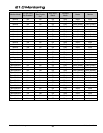• Trace Input, Trace Output: When checked for a port, the sent (Output) or received (Input) MIDI data will be
displayed on the console. This is a troubleshooting tool if you aren't sure that you are sending or receiving MIDI
messages.
• MTC, MMC, MIDI Parameter Control: You can choose which port is used for which kind of MIDI information.
For each kind - MTC, MMC and MIDI Parameter Control - one MIDI port have to be assigned. The same MIDI
port can be used for several kinds of information.
• Remove: This button will remove the associated MIDI port. Note that you cannot remove a port that is
assigned to a task.
• Add New MIDI port: Create a new virtual port, which can be assigned to one of the tasks above. This is rarely
used.
• Inbound MMC Device ID: Each MMC command includes a device ID. Ardour listens only for MMC commands
with a specific device ID. You can configure for which device ID Ardour listens. The default of 0 should be safe.
• Outbound MMC Device ID: Each MMC command includes a device ID. You can configure which Device ID
Ardour uses when it sends MMC commands. The default of 127 should be safe.
• Startup program change: On startup, Ardour sends a Program Change (PC) command. A PC command
includes a program number (a value between 0 and 127). You can choose which program number is sent by
Ardour. A value of -1 will send 127. The default is 127.
The PC command is sent on the MIDI port which is configured to handle MIDI parameter control. It is sent right after
you start a session (either a new one or an existing one). The command is also sent if you choose to load another
session without closing Mixbus.
• MIDI connections: Mixbus does not come with any way of establishing MIDI connections from/to other soft-
ware MIDI ports. On OSX/CoreMIDI you need to connect the MIDI ports with a patchbay tool such as the excel-
lent MIDI Patchbay from Pete Yandell . On Linux, qjackctl (the same program that is recommended for control-
ling JACK) also includes an excellent MIDI connection manager. You could also use command line tools such as
aconnect.
2255..00 PPrreeffeerreenncceess
51
Section 25.0 - Preferences Mixbus User Guide