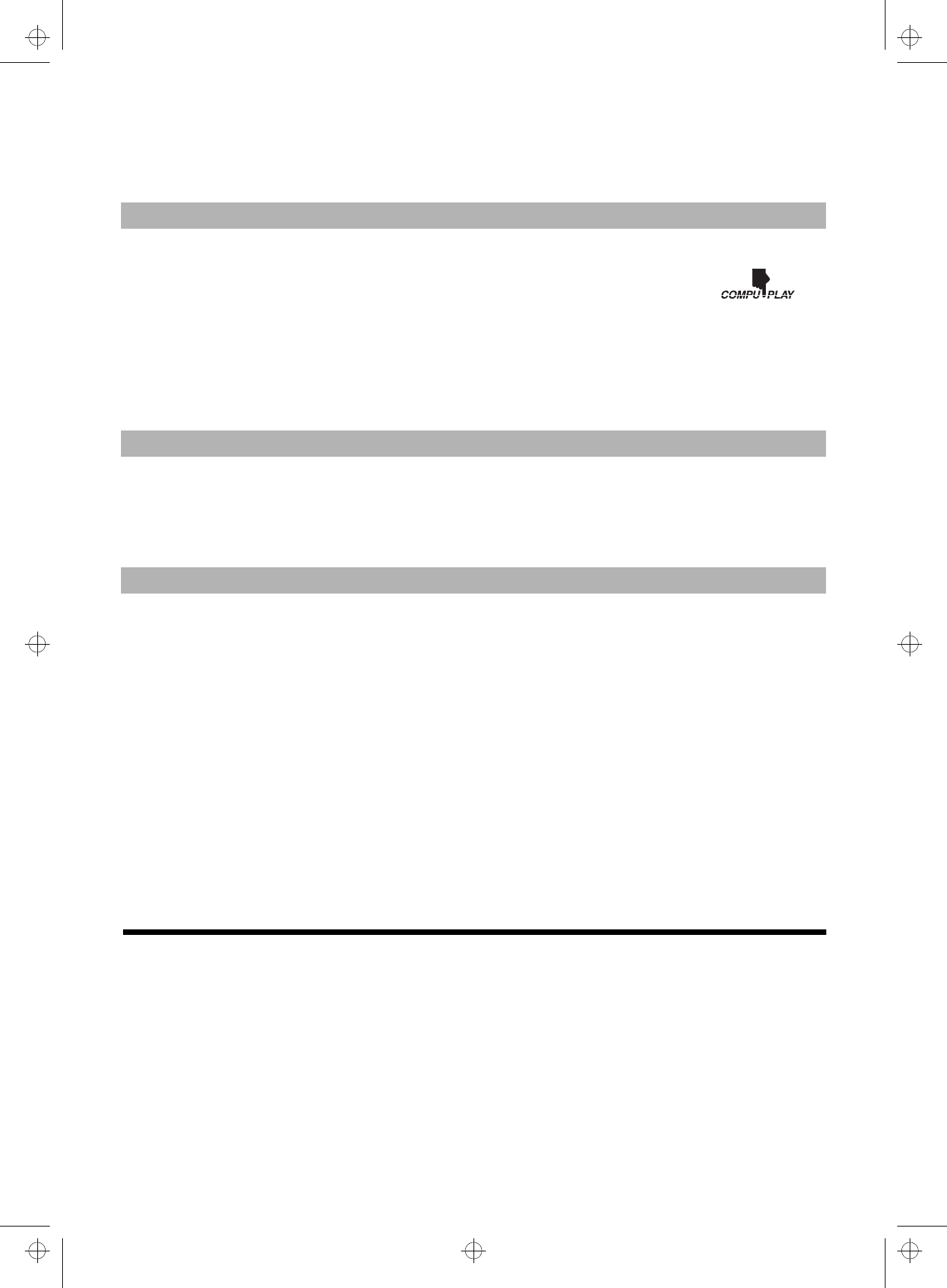
1
Thank you for purchasing the JVC Powered Woofer CD-MD System.
We hope it will be a valued addition to your home, giving you years of enjoyment.
Be sure to read this instruction manual carefully before operating your new stereo system.
In it you will find all the information you need to set up and use the system.
If you have a query that is not answered by the manual, please contact your dealer.
Here are some of the things that make your System both powerful and simple to use.
■ The controls and operations have been redesigned to make them very easy to use, freeing you to just enjoy the music.
• With JVC’s COMPU PLAY you can turn on the System and automatically start the Radio, CD Player, MD
Player with a single touch.
■ The System is equipped with 10-cm dia. super woofers that provide powerful bass.
■ The System incorporates an Active Clear Sound circuitry to provide clear high frequency sounds in conjunction with
the bass level.
■ A 45-station preset capability (30 FM and 15 AM (MW/LW)) in addition to auto-seek and manual tuning.
■ Versatile CD options include repeat, random and program play.
■ Versatile MD Player provides playback function, recording function, editing function of the tracks in the MD, title function to give title to
the MD and tracks.
■ Timer functions; set the system to automatically come on, switch off.
• Basic information that is the same for many different functions - e.g. setting the volume - is given in the section ‘Common Operations’,
and not repeated under each function.
• The names of buttons/controls and display messages are written in all capital letters: e.g. TUNER BAND, “CD NO DISC”.
• System functions are written with an initial capital letter only: e.g. Normal Play.
Use the table of contents to look up specific information you require.
We’ve enjoyed making this manual for you, and hope it serves you in enjoying the many features built into your System.
■
1. Where to place the System
• Select a place which is level, dry and neither too hot nor too cold. (Between 5°C and 35°C or 41°F and 95°F.)
• Leave sufficient distance between the System and a TV.
• Do not use the System in a place subject to vibrations.
■
2. Power cord
• Do not handle the power cord with wet hands!
• Some power is always consumed as long as the power cord is connected to the wall outlet.
• When unplugging the System from the wall outlet, always pull the plug, not the power cord.
■
3. When carrying the System
• Remove a CD on the tray.
• Disconnect all the cords from the System.
■
4.Malfunctions, etc.
• There are no user serviceable parts inside. In case of system failure, unplug the power cord and consult your dealer.
• Do not insert any metallic object into the System.
■■
Table of Contents
Features
How This Manual Is Organized
IMPORTANT CAUTIONS
Features ...............................................................................1
How This Manual Is Organized ..........................................1
IMPORTANT CAUTIONS ................................................1
Getting Started .........................................................2
Common Operations ................................................5
Using the Tuner ........................................................7
Using the CD Player .................................................9
Using the MD Player (Listening to an MD)............11
Recording onto an MD............................................14
Using the MD Player (Editing) ...............................15
Listening to an Auxiliary Equipment.....................20
Using the Timers ................................................... 21
Information on MDs (Minidiscs)............................ 22
MD Messages ......................................................... 23
Minidisc limitations................................................ 24
Rules of Digital Dubbing........................................ 24
Care And Maintenance ......................................... 25
Troubleshooting .................................................... 25
Specifications ........................................................ 26
RD-MD5(B)-e.fm Page 1 Wednesday, December 2, 1998 11:40 AM


















