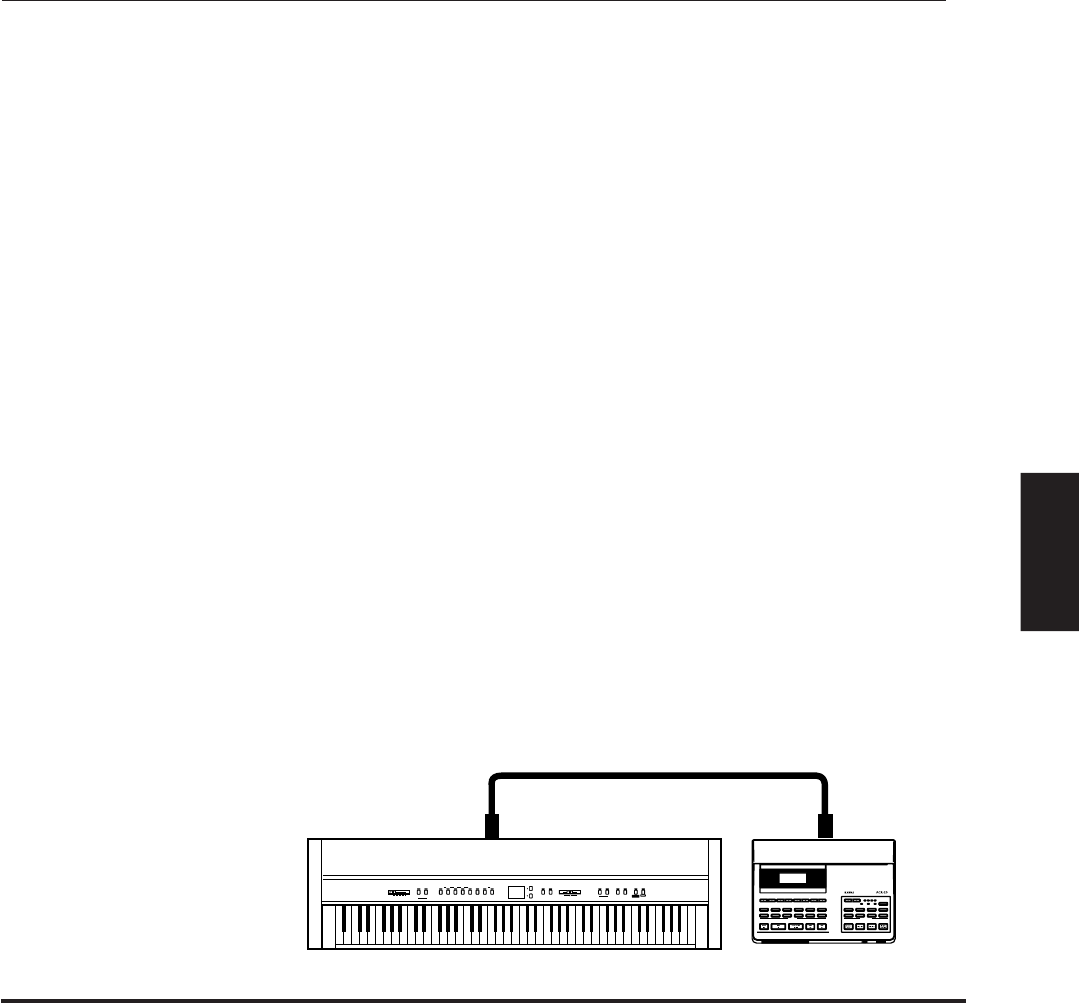
47USING MIDI
Using MIDI
EFFECTS REVERB REC
RECORDER
PLAY/STOP TEMPO
METRONOME
BEAT
VOLUME
Dual Balance
left right
DEMO DEMO CONCERT
MAGIC
max min
MASTER VOLUME
TOUCHTRANS-
POSE
PIANO
1
SONG 1 PART 1 2 2 3 4 5
PIANO
2
E.PIANOCHURCH
ORGAN
HARPSI-
CHORD
VIBRA-
PHONE
STRINGSCHOIR
VALUE
MIDI IN
MIDI OUT
To change the sound from the CE200 piano, select the desired number as
explained in the Reference section and send it from the CE200 piano to
your external MIDI device.
It may be possible to change preset sounds directly on your external MIDI
device. In this case you may want to set the CE200 piano so that it does
not transmit program changes. Read “10. Transmit Program Change On/
Off” on page 37 to learn how to prevent the CE200 piano from transmitting
program changes.
6.2 USING THE CE200 PIANO AS A MULTI-TIMBRAL SOUND MODULE
The CE200 piano can also be used as a 16-part multi-timbral sound module.
Your CE200 piano is capable of playing back for example, a four part
song with two piano parts, a string part, and a choir part all sent from an
external MIDI sequencer or a personal computer. You can also play the
CE200 piano along with a recorded song.
To set the CE200 piano to receive MIDI as a multi-timbral instrument it
must be connected with an external MIDI device or personal computer
with appropriate software.
Connect the CE200 piano’s MIDI IN jack and your external MIDI device’s
MIDI OUT jack with a MIDI cable. Please note that the MIDI information
is now being transmitted the opposite of our earlier setup. The CE200
piano is now receiving MIDI data from your external MIDI device.
MIDI CHANNEL
The next step is to match your MIDI channels. When receiving MIDI data
on the CE200 piano with multi-timbral mode ON, it is not necessary to
specify a MIDI channel to use because the CE200 piano can receive data
on multiple MIDI channels at once. You do have to be careful to match
MIDI channels between each part. A MIDI channel can only have one
sound assigned to it at a time. You must set the MIDI channel for each
part on both the transmitting (external MIDI device) and the receiving
(CE200 piano) MIDI devices. For example, channel 1 for piano, ch 2 for
strings, ch 3 for choir, etc.


















