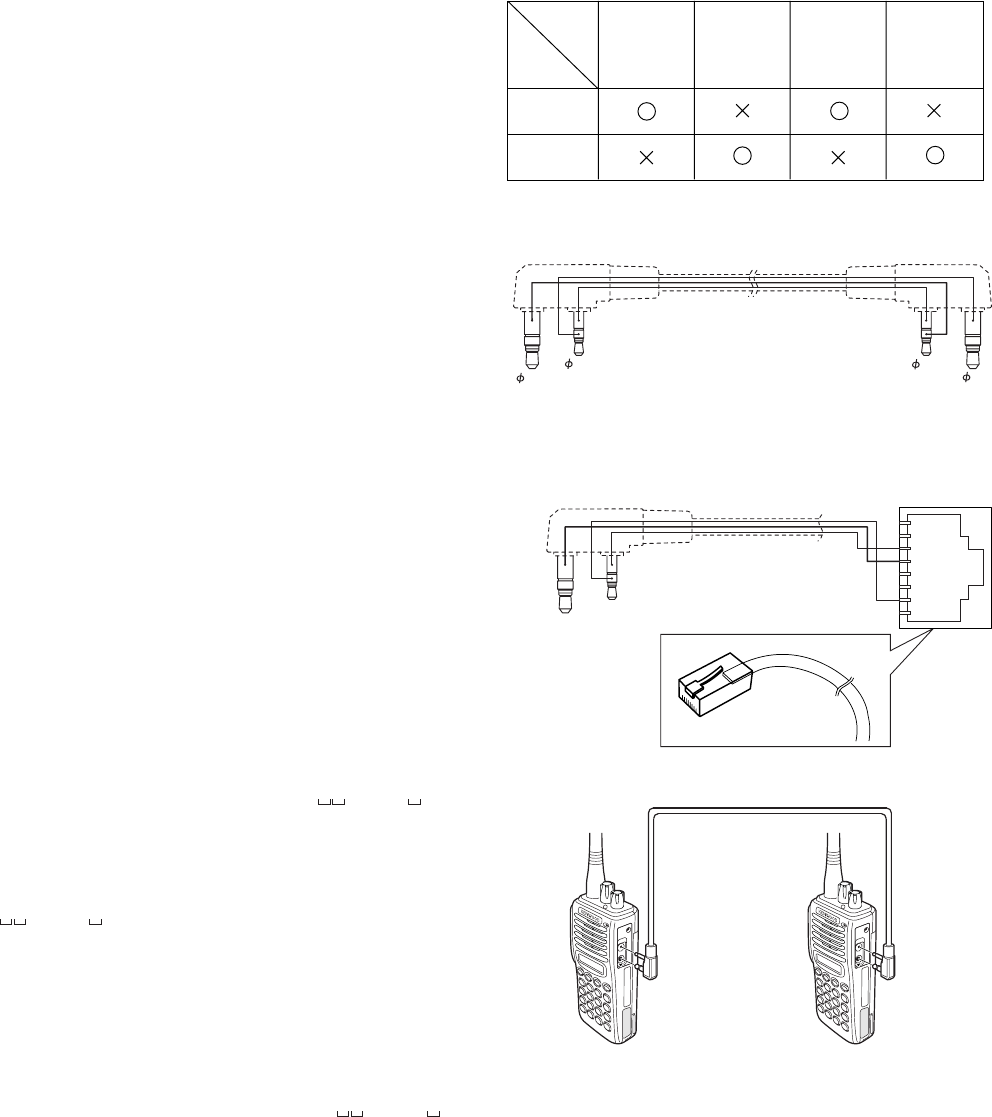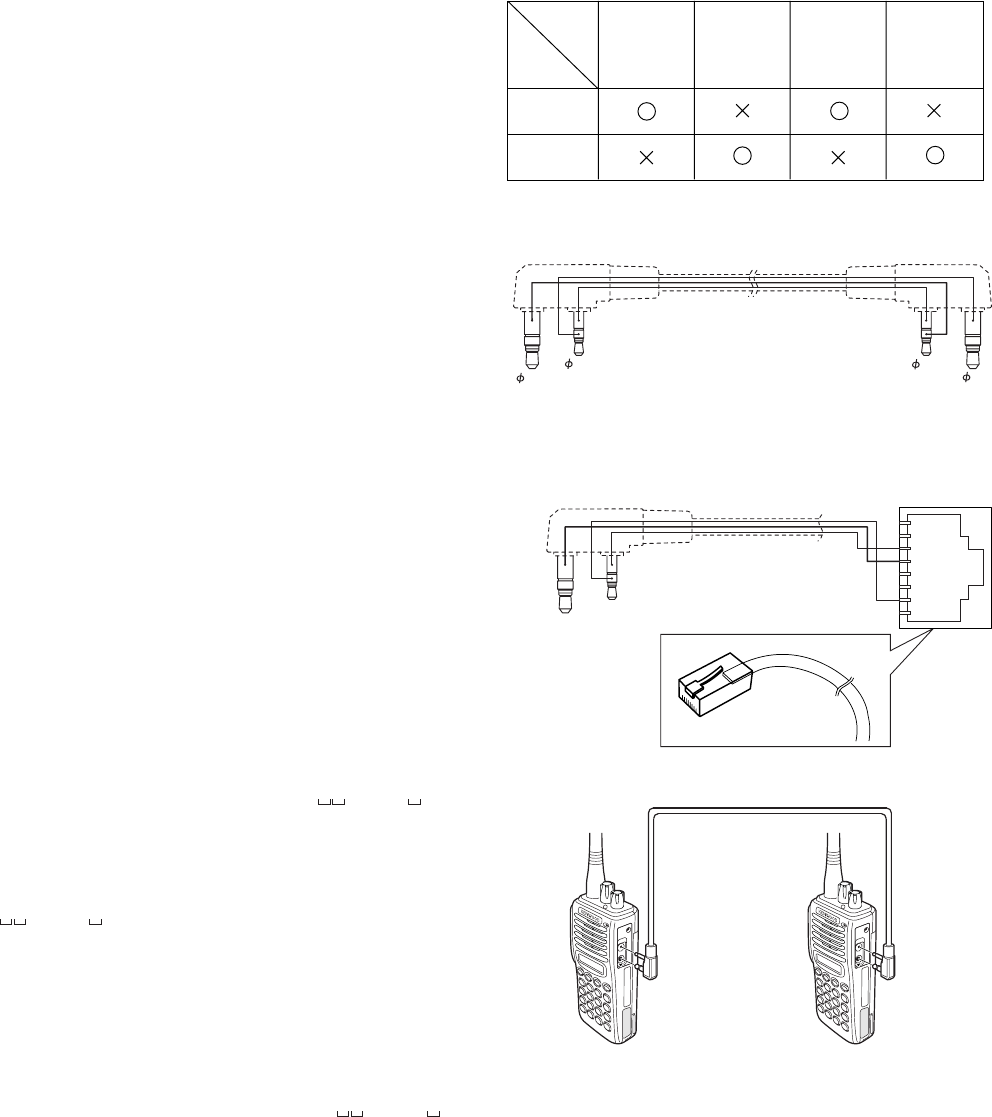
TK-260G/270G
10
Fig. 2
Cloning cable
MBL
PSB
GND
PTT/RXD
ME
MIC
REMOTE/TXD
CM
GND
REMOTE/TXD
PTT/RXD
8
1
1
8
9. If you want to continue programming other TK-260G/
270Gs, repeat steps 5 to 8.
Notes:
●
To start the Firmware Programmer from KPG-56D, the
Fpro path must be set up by the KPG-56D Setup.
●
This mode cannot be entered if the Firmware Programming
mode is set to Disable in the Programming software (KPG-
56D).
●
When programming the firmware, it is recommend to copy
the data from the floppy disk to your hard disk before you
update the radio firmware.
Directly copying from the floppy disk to the radio may not
work because the access speed is too slow.
6-4. Function
1. If you press the [MON] switch while "PROGXXX" is
displayed, the checksum is displayed. If you press the
[MON] switch again (while the checksum is displayed),
"PROGXXX" is redisplayed.
2. A transmission speed can be selected by pressing the
[LAMP] switch while "PROGXXX" is displayed.
12900 bps: The LED flashes green and red alternately.
38400 bps: The LED flashes orange.
57600 bps: The LED lights orange.
Note:
Normally, write in the high-speed mode.
7. Clone Mode
Programming data can be transferred from one radio to
another by connecting them via their SP/MIC connectors. The
operation is as follows (the transmit radio is the master and
the receive radio is the slave).
1. Turn the master TK-270G power ON with the [LAMP]+[3]
keys held down. The TK-270G displays "
CLONE ".
2. Power on the slave TK-260G/270G.
3. Connect the cloning cable to the SP/MIC connectors on
the master and slave.
4. Press the [
°
] key on the master while the master displays
"
CLONE ". The data of the master is sent to the slave.
While the slave is receiving the data, "-PC-" is displayed.
When cloning of data is completed, the master displays
"END", and the slave automatically oprates in the User
mode. The slave can then be operated by the same program
as the master.
5. The other slave can be continuously cloned. When the [
°
]
key on the master is pressed while the master displays
"END", and the slave the master displays "
CLONE ".
Carry out the operation in steps 2 to 4.
REALIGNMENT
Note: You can clone the programmed data between the
tramsceiver listed below.
Frequency version must be same.
3.5
2.5
GND
REMOTE/TXD
PTT/RXD
3.5
2.5
Cloning cable parts No.
E30-3410-05 (TK-270G➝TK-260G/270G)
E30-3411-05 (TK-270G➝TK-760G/762G)
Slave TK-260G TK-260G TK-760G TK-760G
KMKM
TK-270G TK-270G TK-762G TK-762G
Master
KMKM
TK-270G
K
TK-270G
M