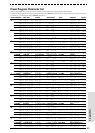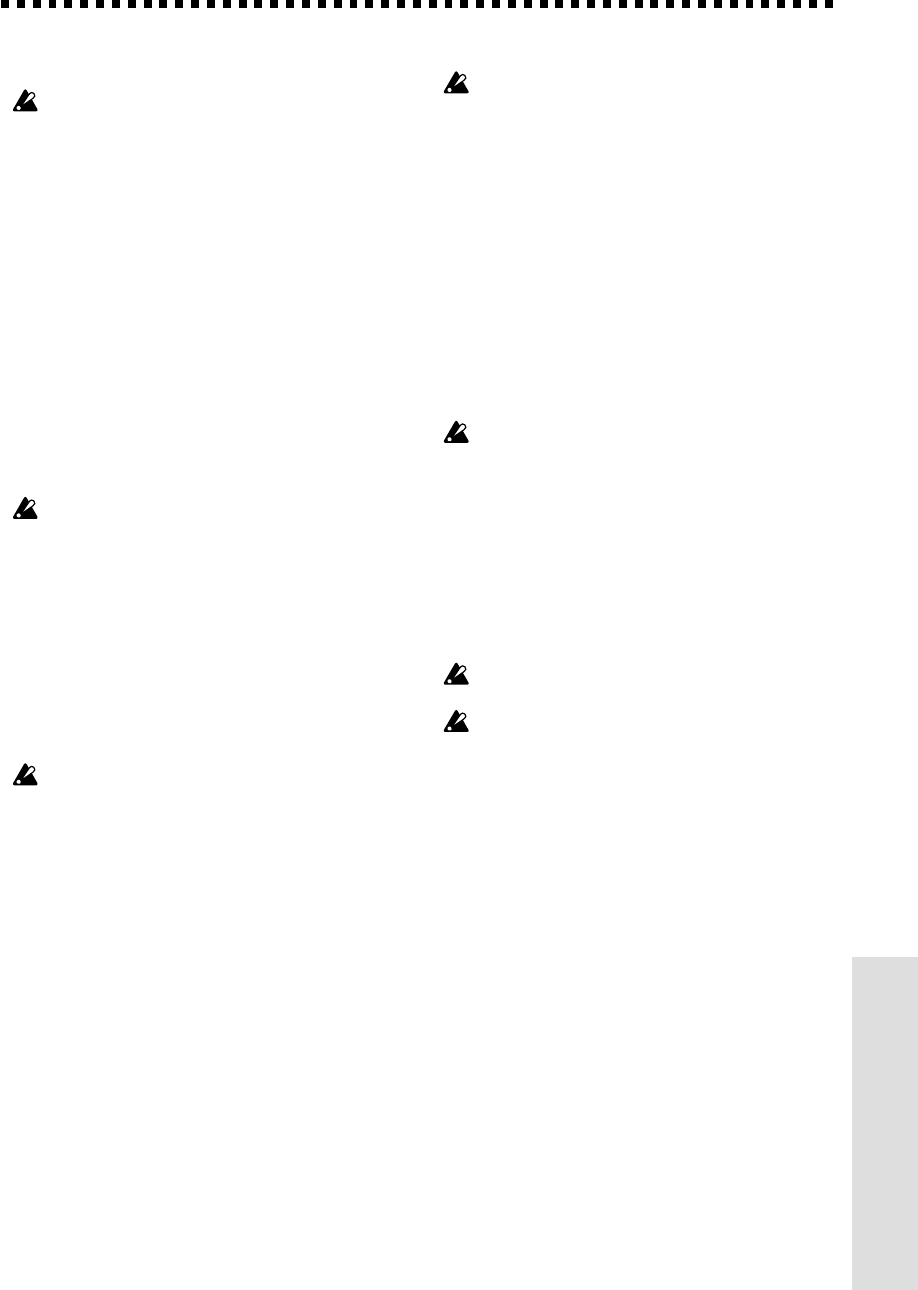
21
4. Appendices
Pitch bend
This is a Pitch shifter that uses the pedal to control the pitch.
If you use this effect in a program where the MODULA-
TION effect block is on, the MODULATION effect block
will automatically be turned off.
PITCH BEND “P BEND”
Knob 1 TIME Adjust the delay time.
Knob 2
FEEDBACK
Adjust the amount of feedback
(delay repeats).
Knob 3 PITCH Adjust the amount of pitch change.
Knob 4 FINE Make fine adjustments to the amount of
pitch change.
Knob 5 MIX Adjust the mix amount of the effect. With
a setting of 10, only the effect sound will
be output.
Ring modulator
This effect multiplies the original sound with a sine wave to
produce bell-like effects. The cleanest results will be produced if
you use the neck pickup of your guitar, turn down the tone, and
pluck the string near the twelfth fret.
If you use this effect in a program where the MODULA-
TION effect block is on, the MODULATION effect block
will automatically be turned off.
RING MOD “RINGMOD”
This is a ring modulator that lets you use the pedal to control
the frequency.
Knob 3 PITCH Adjust the tone when the pedal is
advanced.
Delay
These effects mix a time-delayed sound with the original sound
to add depth and spaciousness to the sound.
If you use this effect in a program where the AMBIENCE
effect block is on, the AMBIENCE effect block will
automatically be turned off.
HOLD DELAY “HOLDDLY”
This will normally function as a delay, but when the pedal is
advanced all the way forward to press the switch, the pedal
LED will light and the sound will be held (the delay sound will
continue to be heard). Since you can use the pedal to control
the input level to the delay, you can easily produce special
effects such as sound-on-sound.
TAP DELAY “TAP DLY”
This is a tap tempo delay that allows you to set the delay
tempo by pressing the pedal switch twice. While the tempo is
being specified, the pedal LED will light.
Knob 1 TIME Adjust the delay time.
Knob 2
FEEDBACK
Adjust the feedback amount
(delay repeats).
Knob 3 TONE Adjust the tone of the effect sound.
Knob 4 ——— ————
Knob 5 MIX Adjust the mix amount of the effect
sound.
Sample and play
If you use this effect in a program where the AMBIENCE
effect block is on, the AMBIENCE effect block will
automatically be turned off.
SAMPLE&PLAY “S+PLAY”
This allows approximately 8 seconds of recording. By using the
reverse setting, you can produce special “scratch” effects.
1. Press the expression pedal all the way to enter record-
ready mode. The pedal LED will blink.
2. Play a phrase etc. on your guitar. Recording will begin
automatically , and the pedal LED will light.
3. When the recording time specified by TIME has elapsed,
recording will end and the pedal LED will not be lit.
Alternatively, you can stop recording before the specified
recording time has elapsed by pressing the pedal all the
way (i.e., pressing the pedal switch).
To re-do the recording, repeat the procedure from step 1.
During recording, you can also return the pedal and then
press it again to stop recording and begin playback.
4. Operate the expression pedal. When you advance the
pedal, the recorded phrase will playback. If you have set
REVERSE to x1—x8, returning the pedal will cause the
sound to playback in reverse at the specified speed. If
you set REVERSE to OFF, the sound will only playback
forward. With a setting of LP1 or LP2, advancing the
pedal will playback the sound as a repeating loop. When
you return the pedal and then advance the pedal again,
playback will begin from the beginning.
Recording will not begin unless you play your guitar
louder than the threshold.
The recording sound will be erased when you enter
Phrase Trainer mode or when you turn off the power.
Knob 1 TIME Specify the sample time (recording time).
Knob 2 REVERSE OFF:When you press the pedal, the
sound will playback to the end and
then stop.
x1—x8:
Press the pedal to playback, and
return the pedal to playback in
reverse.
LP1:Press the pedal to playback as a
loop, and return the pedal to stop.
LP2:Press the pedal to playback as a
loop, and return the pedal to
playback to the end and then stop.
Knob 3 ——— ————
Knob 4 ——— ————
Knob 5 MIX Adjust the output level of the sampled
sound.