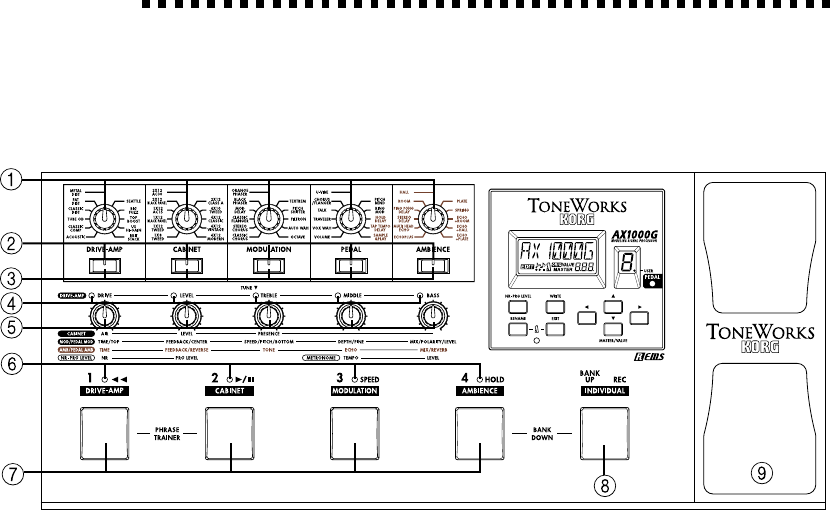
4
1. Introduction
Important things to learn
Front and rear panel
Front panel
1 Effect select knobs
These knobs select the effect model used in each effect block.
2 Effect block LEDs
The LED will light for effect blocks that are in use. During editing, the LED of the
selected effect block will blink.
3 Effect block select switches
Press these switches to turn each effect block on/off.
4 Value LEDs
These LEDs will light to indicate the value knobs that can be used for the selected effect
model. From the left, they correspond to value knobs 1—5.
5 Value knobs
When editing, rotate these knobs to modify the value of the parameter assigned to each
knob. From the left, these are value knobs 1—5.
When not editing, these knobs control the parameters of the effect that is assigned to the
DRIVE-AMP effect block by the selected program. (Refer to p.12, “Quick editing for the
DRIVE-AMP effect block.”) In general, this is the most important tone shaping effect in a
multi effect set up.
6 Program LEDs
The LED of the currently selected program number will light.
7 Program switches
Use these switches to select a program.
8 Bank switch
Each time this switch is pressed, the bank number will increase by one. The bank
number will decrease by one if you simultaneously press the bank switch and program
switch 4.
9 Expression pedal
This pedal controls the effect that is selected for the PEDAL effect block.


















