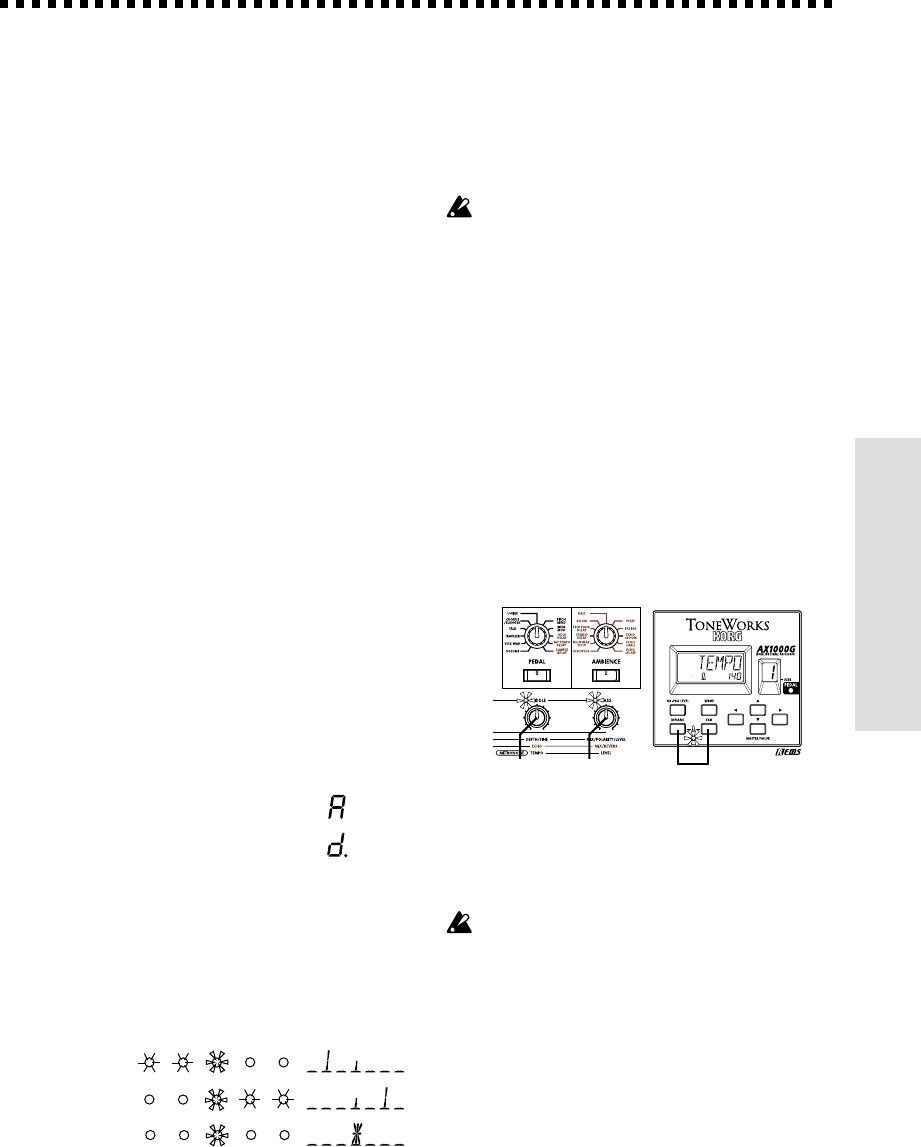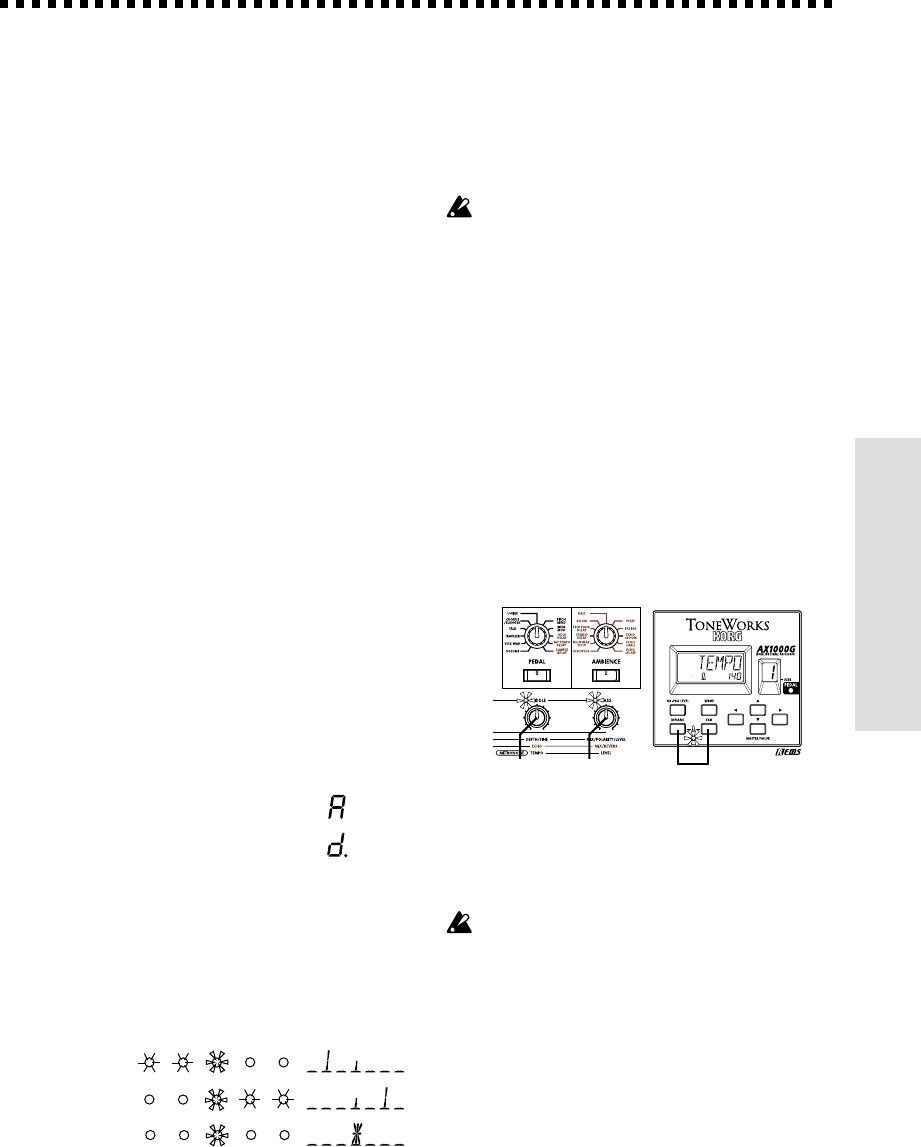
9
2. Playing the AX1000G
=A
=D
#
Example display
Checking the effect blocks used by a program
Not every program uses all of the effect blocks. When
you select a program, the effect block LED of each
effect block that is used will light. The LEDs of effect
blocks that are unused will be dark.
Bypass and mute
Bypass
If you press and hold the program switch of the
currently selected program for 0.5 seconds, all effects
will be bypassed. At this time, the program LED will
blink, and the name display will indicate “BYPASS”
for one second.
To defeat bypass, press the program switch whose LED
is blinking, or press any other program switch.
Mute
If you press and hold the program switch of the
currently selected program for one second and the
sound of your guitar will be muted. At this time, the
program LED will blink more rapidly, and the name
display will indicate “MUTE” for one second.
To defeat mute, press the program switch whose LED
is blinking, or press any other program switch.
Auto tuner
When the AX1000G is in bypass or mute condition, the
tuner will operate automatically. If you mute the
AX1000G you will be able to tune your instrument
without producing sound. This is used for on stage
tuning.
1. Tune your guitar approxi-
mately so that the desired note
name appears in the bank
number display. The decimal
point “.” at the lower right of
the bank number display will
light to indicate a sharp #.
2. Fine-tune your guitar so that only the center of the
five value LED’s is lit (or so that only the center of
the name display is shown).
Tuning discrepancy shown by the value LED’s
and the name display
Pitch is flat
Pitch is sharp
Correct tuning
Name display
Value LED’s
Changing the calibration setting
As necessary, you can adjust the calibration (the
frequency of the standard A pitch) in the range of
438—445 Hz. (440 Hz is “standard”)
When the tuner is operating, use the MASTER/VALUE
switches (▲, ▼) to adjust the setting. The calibration
setting will appear in the MASTER/VALUE display.
When the power is turned off, the calibration setting you
modify will be lost, and will automatically return to 440 Hz
the next time the power is turned on.
Metronome
1. When you simultaneously press the RENAME and
EXIT switches, the metronome will start. (The
metronome icon will blink.)
2. Use value knob 4 to adjust the tempo (range 40—
208: shown in the MASTER/VALUE display).
3. Use value knob 5 to adjust the volume of the
metronome sound (range 0—30: shown in the
MASTER/VALUE display).
4. While the metronome is operating, simultaneously
press the RENAME and EXIT switches to stop the
metronome.
Tempo
Level
On, Off
If you switch programs or edit while the metronome is
operating, it will no longer be possible to adjust the
tempo or level. To re-adjust the tempo or level, you
must first stop the metronome, and then start it once
again.
When the AX1000G is bypassed or muted, it will not be
possible to adjust the tempo or level.
Expression pedal
You can use the expression pedal for realtime control
of eleven types of effects in the pedal effect block.
If the program uses an effect in the pedal effect block,
the pedal effect block LED will light. For the Hold
Delay, Tap Tempo Delay, and Sample & Play pedal
effects, the operation is different than for other effects
(refer to p.21).