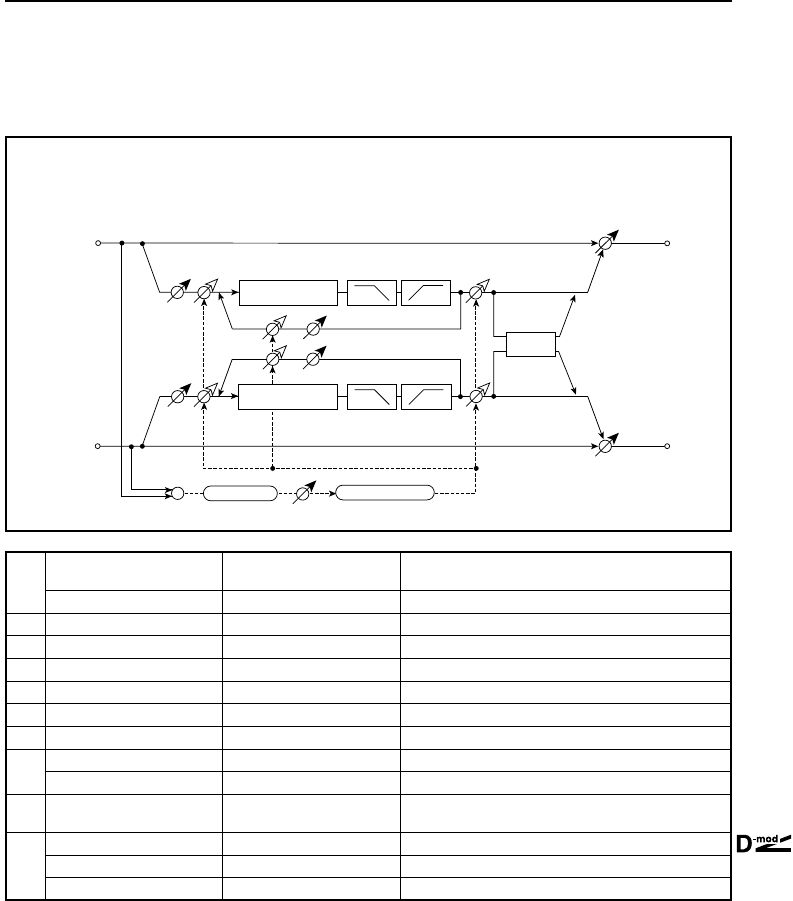
43: St. Dynamic Delay (Stereo Dynamic Delay)
110
43: St. Dynamic Delay (Stereo Dynamic Delay)
This stereo delay controls the level of delay according to the input signal level. You can use this as a duck-
ing delay that applies delay to the sound only when you play keys at a high velocity or only when the
volume level is low.
a
Control Target None, In, Out, FB
Selects from no control, input, output, and feedback.
☞P.110
Polarity +, – Reverses level control
☞P.110
b Threshold 0…100 Sets the level to which the effect is applied.
☞P.110
c Attack 1…100 Attack time of level control
☞P.110
d Release 1…100 Release time of level control
☞P.110
e L Delay Time [msec] 0.0…680.0msec Sets the delay time for the left channel.
f R Delay Time [msec] 0.0…680.0msec Sets the delay time for the right channel.
g Feedback –100…+100 Sets the feedback amount.
h
High Damp [%] 0…100% Damping amount in the high range
☞P.44
Low Damp [%] 0…100% Damping amount in the low range
i Spread –100…+100
Sets the width of the stereo image of the effect sound.
☞P.65
j
Wet/Dry Dry, 1:99…99:1, Wet Sets the balance between the effect and dry sounds.
Src None…Tempo Modulation source of effect balance
Amt –100…+100 Modulation amount of effect balance
a: Control Target In this field, you can select from no level control, control of delay input level,
output (effect balance), and feedback amount.
a: Polarity
b: Threshold
c: Attack
d: Release
When Polarity is positive, delay is applied when the input signal level exceeds
the Threshold value. When Polarity is negative, delay is applied when the input
signal level is lower than the Threshold value.
The Attack and Release parameters specify attack time and release time of delay
level control.
Delay
Left
Right
Feedback
Spread
Wet / Dry
Wet / Dry
Stereo In - Stereo Out
Input Level
D-mod
Input Level
D-mod
High Damp Low Damp
High Damp
Low Damp
Threshold
+
Delay
In FB
Out
Control Target
Attack, Release
Envelope


















