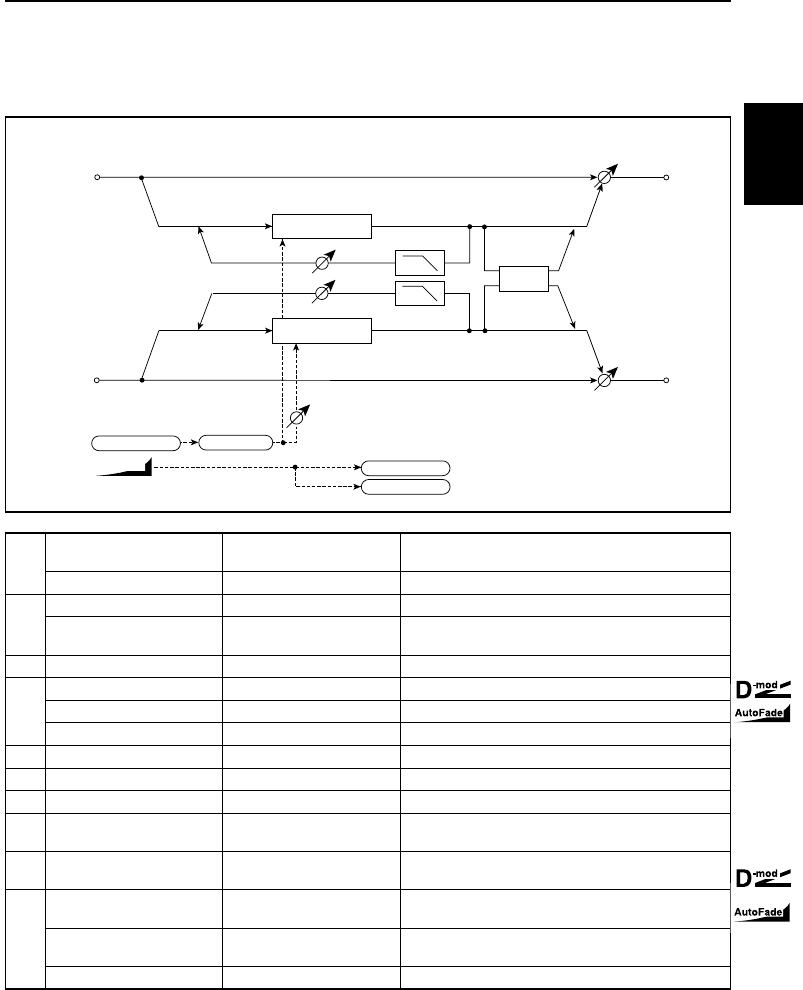
20: Stereo Phaser
73
size2
20: Stereo Phaser
This is a stereo phaser. You can add spread to the sound by offsetting the phase of the left and right LFOs
from each other. The phaser effect can fade-in by means of the AutoFade function.
a
AUTOFADE Src None…Tempo
Selects the modulation source that triggers AutoFade.
☞P.59
Fade-In Rate 1…100 Sets the rate of fade-in.
b
LFO Waveform Triangle, Sine Selects LFO Waveform.
LFO Shape –100…+100
Determines how much the LFO waveform is changed.
☞P.32
c LFO Phase [degree] –180…+180 LFO phase difference between the left and right
☞P.65
d
LFO Frequency [Hz] 0.02…20.00Hz LFO speed
Src None…AUTOFADE Modulation source of LFO speed. AutoFade is available
Amt –20.00…+20.00Hz Modulation amount of LFO speed
e Manual 0…100 Sets the frequency to which the effect is applied.
f Depth 0…100 Depth of LFO modulation
g Resonance –100…+100 Sets the resonance amount.
☞P.35
h High Damp [%] 0…100%
Resonance damping amount in the high range
☞P.35
i Spread –100…+100
Sets the width of stereo image of effect sound.
☞P.65
j
Wet/Dry
–Wet…–1:99, Dry,
1:99…Wet
Sets the balance between the effect and dry sounds.
☞P.25, 35
Src None…AUTOFADE
Modulation source of effect balance. AutoFade is avail-
able
Amt –100…+100 Modulation amount of effect balance
Phaser
Phaser
Left
Right
Resonance Spread
LFO Shape
LFO Phase
LFO: Tri / Sine
Wet / Dry
Wet / Dry
High Damp
Stereo In - Stereo Out
AutoFade
LFO Frequency
Wet / Dry


















