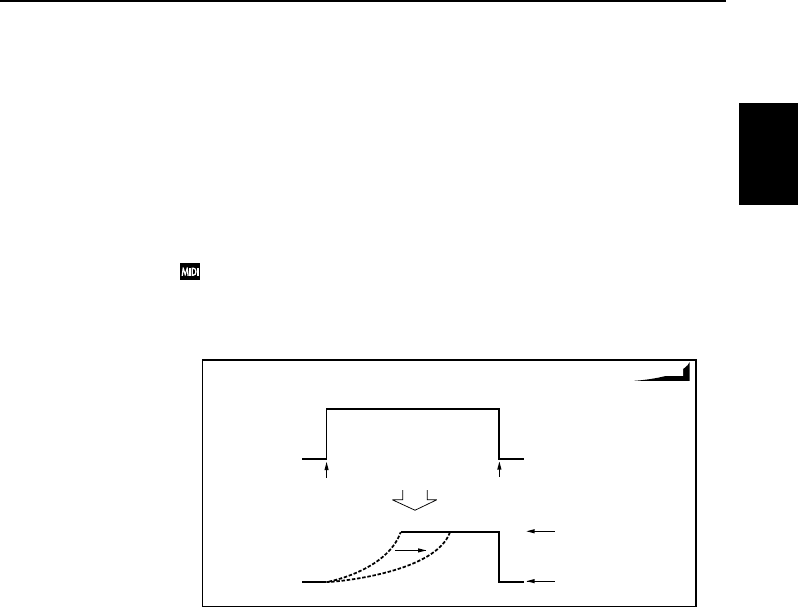
09: St. Random Filter
(Stereo Random Filter)
59
size2
a: AUTOFADE Src
a: Fade-In Rate
If AutoFade is selected for the LFO speed, depth of modulation, and Effect Bal-
ance, you can use the AutoFade function to apply modulation.
The AUTOFADE Src parameter selects the modulation source that triggers Auto-
Fade. The Fade-in Rate parameter specifies the rate of fade-in.
The following is an example of fade-in where the effect balance is increased
from “Dry” to “50” when a note-on message is received.
a: AUTOFADE Src = Gate1
f: Wet/Dry = Dry
f: Src = AUTOFADE
f: Amt = +50
The effect is off when a value for the dynamic modulation source speci-
fied for the AUTOFADE Src parameter is smaller than 64, and the effect is
on when the value is 64 or higher. The AutoFade function is triggered
when the value changes from 63 or smaller to 64 or higher.
Note On
All Note Off
Fade-In Rate
AUTOFADE Src=Gate1
Wet/Dry=Dry
Src=AUTOFADE
Amt=+50
Wet/Dry=50:50
Wet/Dry=Dry
AUTOFADE
Gate1 Signal
AUTOFADE
AutoFade


















