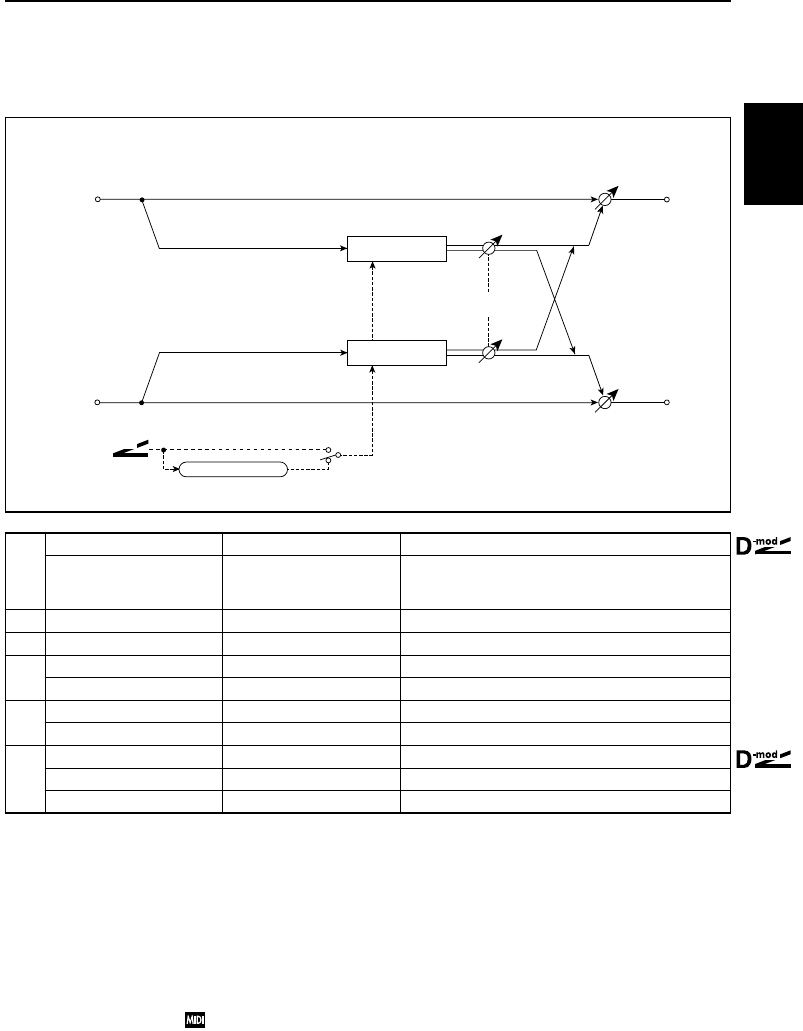
29: St. Envelope Pan (Stereo Envelope Pan)
87
size2
29: St. Envelope Pan (Stereo Envelope Pan)
This stereo Pan uses the envelope generator to pan sound to the left and right. You can also control the
panning directly using a modulation source.
a
Pan Mode EG, D-mod Switches panning mode.
☞P.87
Src None…Tempo
When Pan Mode = EG, this selects the modulation source
that triggers the EG. When Pan Mode = D-mod, it selects
the modulation source that controls the pan.
☞P.87
b EG Attack 1…100 Attack rate of Envelope Generator
☞P.88
c EG Release 1…100 Release rate of Envelope Generator.
☞P.88
d
Lch Start Offset L, 1…99, R Initial panning value for the left channel
☞P.88
Destination Offset L, 1…99, R Target panning value for the left channel
e
Rch Start Offset L, 1…99, R Initial panning value for the right channel
☞P.88
Destination Offset L, 1…99, R Target panning value for the right channel
f
Wet/Dry Dry, 1:99…99:1, Wet Sets the balance between the effect and dry sounds.
Src None…Tempo Modulation source of effect balance
Amt –100…+100 Modulation amount of effect balance
a: Pan Mode This parameter selects whether the panning effect is controlled by the Envelope
Generator, or directly by the modulation source.
a: Src With Pan Mode = EG, this parameter specifies the modulation source that starts
the envelope. This envelope generator is included in the Stereo Envelope Pan,
and is not related to the Oscillator EG, Filter EG, or Amp EG. If you select, for
example, Gate, the envelope generator will start when a note-on message is
received.
The effect is off when a value for the modulation source specified for the
Src parameter is smaller than 64, and the effect is on when the value is 64
or higher. The Envelope Generator is triggered when the value changes
from 63 or smaller to 64 or higher.
Left
Right
Wet / Dry
Wet / Dry
Stereo In - Stereo Out
Start Offset
Destination Offset
EG
D-mod
Pan Mode
D
-mod
EG Attack, Release
Pan
Pan


















