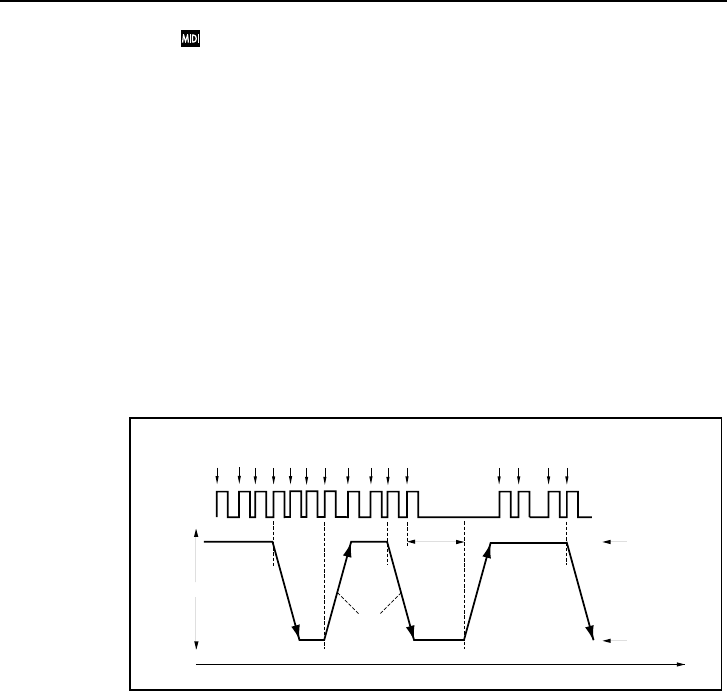
30: Stereo Dyna Pan
90
The effect is off when the value for the modulation source specified for the
Trigger Source parameter is smaller than 64, and the effect is on when the
value is 64 or higher. When Trigger Direction is set to Attack, the number
of times this value changes from 63 or smaller to 64 or higher (Off
→On)
will be counted. When Trigger is set to Release, the number of times this
value changes from 64 or higher to 63 or smaller (On
→Off) will be
counted.
c: Panning Mode
g: Lch Start Offset
g: Destination Offset
h: Rch Start Offset
h: Destination Offset
When Panning Mode = Alternate, the panning setting will change from the Start
Offset value to the Destination Offset value, then to the Start Offset value again.
When Panning Mode = Random, the panning setting will change randomly
between the Start Offset value and Destination Offset value.
An example of setting to pan every third Note On message:
a: Trigger Source = Gate2
b: Trigger Direction = Attack
c: Panning Mode = Alternate
d: Count = 3
e: Reset Interval If the modulation source (specified in the Trigger Source field) remains off for a
while, the number of counts will be reset and the panning setting will go back to
the Start Offset value. (However, when Panning Mode = Random, it will not go
back to the Start Offset value.) The Reset Interval parameter sets this interval.
With a larger value, the interval will become longer. If this value is too small,
very slow panning will be reset before it is switched. In this case, set this param-
eter to a larger value.
If you set this interval to the same period of time as between the phrases, pan-
ning and counting will start from the beginning at the start of the phrase.
f: Panning Rate This parameter determines how fast panning is switched. A smaller value will
cause panning to move more slowly.
If you wish to combine a delay effect to pan the delay sound, you should adjust
this parameter so that it will match the delay time and feedback.
12
3
2
1
3
1
2
1
3
1
2
Note-On
Gate2 Signal
Left
Center
Right
Reset Interval
<Reset>
< Trigger
Trigger >
Start
Offset
Wet
Destination
Offset
Trigger >
Stereo Dyna Pan
Trigger Source=Gate2
Trigger Direction=Attack
Panning Mode=Alternate
Count=3
Panning Rate
Time
2
3
1
Trigger >


















