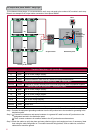24
1
Connect the AC adapter from Power (12V/1A) Port of the gateway to a dedicated 120VAC outlet.
2
Connect the PLC cable from PLC IN Port of the gateway to a dedicated a 120VAC outlet.
3
Connect the LAN cable from LAN Port of the gateway to a spare port on the broadband router.
1
Connect the AC adapter from Power (12V/1A) Port of the gateway to a dedicated 120VAC outlet.
2
Connect the PLC cable from PLC IN Port of the gateway to a dedicated 120VAC outlet.
3
Connect one of power line adapters from LAN Port of the gateway to a 120VAC outlet.
4
Connect another of power line adapters from a spare port on the broadband router to a 120VAC outlet.
Before connecting the gateway, check that the below equipment are working properly.
• EnerBox™ Communication Gateway (LGENBOX 01)
• AC Adapter (WA-12M 12FU)
• PLC Cable (KKDK KKS-15U)
• LAN Cable (RJ-45)
Connect to a broadband router using one of the following two methods:
4-2 Connecting to the Communication Gateway
For problems with the gateway, please use the troubleshooting guide below. If the problem is still not resolved,
please turn off the system circuit breaker and contact the service center (1-888-865-3026, lg.solar@lge.com).
LED status Troubleshooting
Power LED(No Light)
AC adapter may be incorrectly connected.
Check the AC adapter and outlet in use; if power still does not come on, contact your
electricity provider for possible power grid problems.
GFDI ON
(Red)
Possible wiring problems within the system.
Turn off then on using the system circuit breaker, and wait 10 minutes.
PLC ON
(Red)
Connection between AC cable and outlet or system and power grid may be interrupted.
Reconnect the AC cable; if light does not change to green, try other outlets.
Wireless LAN ON
(Red)
Possible problem with the wireless module inside the gateway.
Contact the service center.
Broadband
router
Server
1
2
3
Method A
• The stand integrated into the gateway is designed specifically for the LG G Pad™. Other tablets may not be
properly supported.
• The gateway will not log energy production if the power is off or AC cable and PLC are connected improperly.
PLC Bridge
1
2
3
4
Method B
Broadband
router
Server