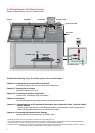8
3-5 Wiring Diagram of AC Module System
Below is a sample diagram of the AC module system.
Install in the following order. For details, please refer to each chapter.
Chapter 3-6. Installing the AC Junction Box and PV Rack
Install the AC junction box and PV rack at the installation site.
Chapter 3-7. Mounting the AC module
Mount AC modules on PV rack.
Chapter 3-8. Connecting AC Module (Trunk Cable)
Connect to AC modules by using trunk cables.
Chapter 3-9. Grounding
Connect the equipment grounding conductor to the distribution panel.
Chapter 3-10. Connecting Array of AC Modules-to-Distribution Panel (General AC Cable, Transition Cable) -
240VAC, 208VAC
Connect arrays of AC modules to the distribution panel by using transition cables and general AC
cables. (Wiring method depends on the voltage of the utility)
Chapter 4-2. Connecting the Communication Gateway
Connect the communication gateway to 120VAC outlet.
/ PV Rack: Structure used to fix AC modules on surfaces like roofs, empty plots, etc.
/ AC Junction Box: Container for electrical connections of AC cables, usually intended to conceal them from sight and prevent tampering.
/ General AC Cable : AC cable, not supplied by LG, used generally for outdoor electrical installation.
/ Distribution Panel : Component of an electricity supply system which divides an electrical power feed into subsidiary circuits in a common
enclosure that provides a protective fuse or circuit breaker for each circuit.
00000
NL1L2
G
PV Rack AC Module Trunk Cable Transition Cable
AC Junction Box
Equipment
Grounding
Conductor
General AC
Cable
Meter
Distribution Panel
120VAC
Communication
Gateway
Installation App