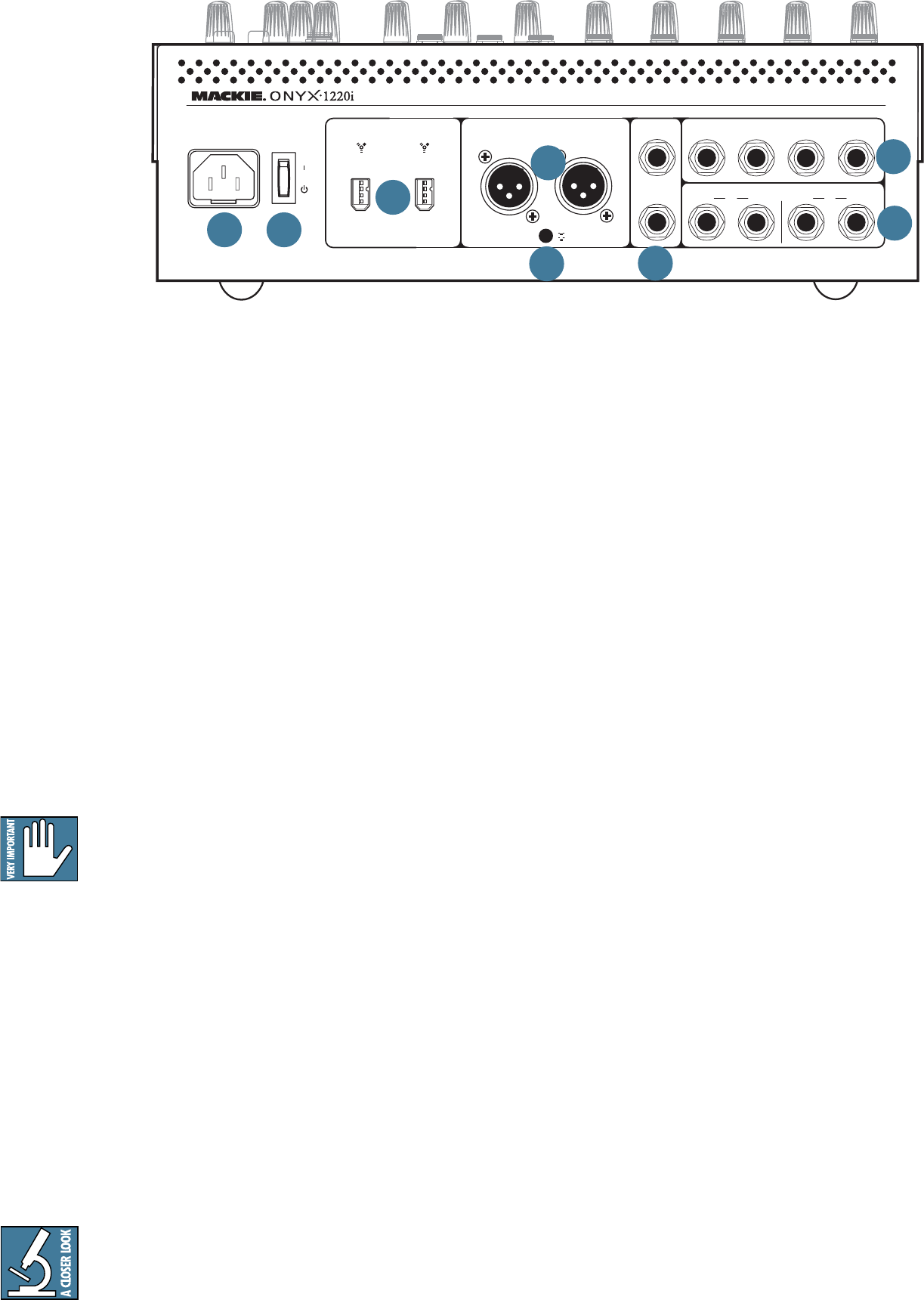
Owner's Manual 11
Onyx 1220i Features
Rear Panel
1. POWER CONNECTION
This is a standard 3-prong IEC power connector.
Connect the detachable linecord (included in the box
with your mixer) to the power receptacle, and plug the
other end of the linecord into an AC outlet. The Onyx
1220i has a universal power supply that can accept
any
AC voltage ranging from 100 VAC to 240 VAC. No need for
voltage select switches. It will work virtually anywhere
in the world. That’s why we call it a “Planet-Earth” power
supply! It is less susceptible to voltage sags or spikes,
compared to conventional power supplies, and provides
greater electromagnetic isolation and better protection
against AC line noise.
Disconnecting the plug’s ground pin is
dangerous. Don’t do it.
2. POWER SWITCH
Press the top of this rocker switch inwards to turn on
the mixer. The front panel power LED [46] will glow
with happiness, or at least it will if you have the mixer
plugged into a suitable live AC mains supply.
Press the bottom of this switch to put the mixer into
standby mode. It will not function, but the circuits are
still live. To remove AC power, either turn off the AC
mains supply, or unplug the power cord from the mixer
and the AC mains supply.
As a general guide, you should turn on your
mixer fi rst, before any external power
amplifi ers or powered speakers, and turn it off
last. This will reduce the possibilities of any
turn-on, or turn-off thumps in your speakers.
3. FIREWIRE CONNECTIONS
FireWire is a high-speed two-way interface for
connecting digital devices. Two FireWire connectors
allow the transfer of digital audio to and from your
computer or digital audio workstation (DAW) with
ultra-low latency. Usually, only one connector is used.
The FireWire interface provides the following outputs
to your computer:
• Channels 1–12, tapped pre-fader, and either
pre-EQ, or post EQ (your choice).
• Aux send 1 and 2 (a copy of the fi nal aux
outputs to your stage monitors or processors).
• Left/right main mix. The left/right main mix
at the FireWire output is not affected by the
main mix level control (important for recording
live).
Use FireWire to record a live performance directly to
your
computer, then you can mixdown to a stereo mix
later. Or you can use FireWire to turn your Onyx mixer
into a high-quality
computer audio interface for your
DAW.
FireWire also provides a return for two channels from
a DAW or laptop. This can be routed through the control
room/phones via
the FireWire button [36], to
monitor the computer audio
through your control room
speakers or headphones (or through the main
speakers if assign to main mix [37] is selected). In
this way, you can listen to pre-recorded songs and
iTunes
®
as intermission music, or examples of how the
practice sessions should really sound.
These same two channels from the computer can
also be chosen as inputs to channels 11 and 12,
allowing you to adjust the gain, EQ, level, and pan,
FIREWIRE
LR
POWER
43
CHANNEL INSERT
BAL/UNBAL
1
AUX RETURN
2
21
1
( PRE-FADER / PRE EQ TIP SEND / RING RETURN )
BAL/UNBAL
2
MAIN OUT
BALANCED
AUX SEND
LRLR
MAIN OUTPUT
LEVEL
MIC
+4dB
1 2
3
4
5
6
8
7


















